Download the best up-to-date Printable small business Balance Sheet Templates with DocHub online collection. Customize and cooperate on your financial statements with your team in real-time without losing important details.

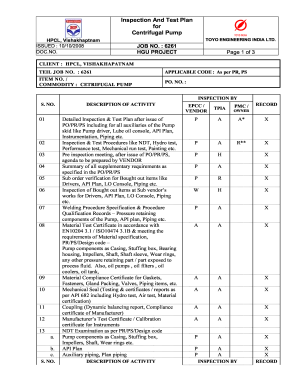

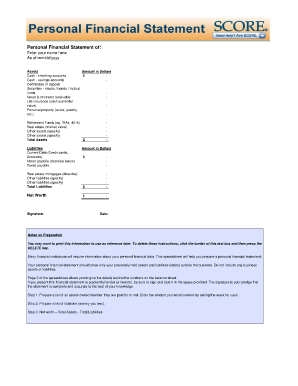
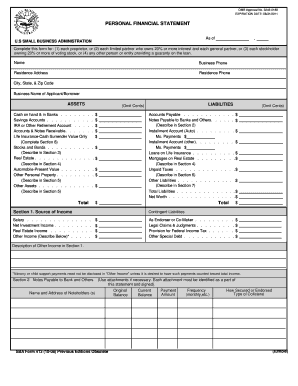


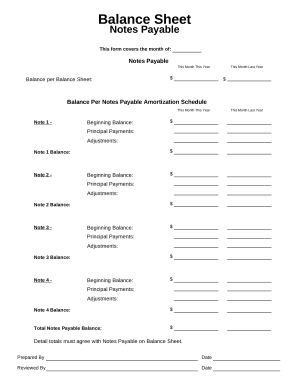
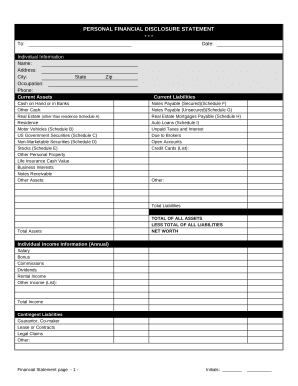
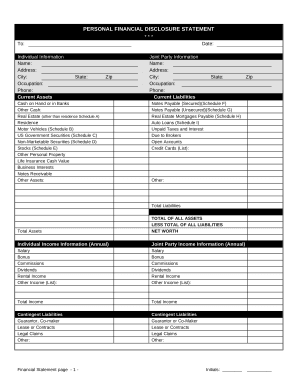
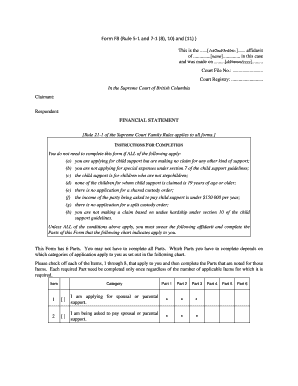


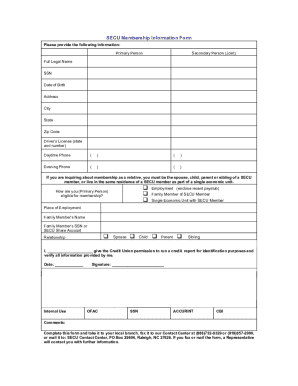
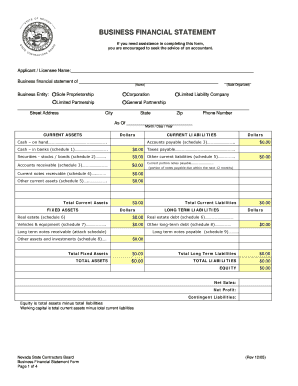
Your workflows always benefit when you can find all of the forms and documents you need on hand. DocHub delivers a a huge collection of document templates to alleviate your daily pains. Get a hold of Printable small business Balance Sheet Templates category and quickly browse for your document.
Begin working with Printable small business Balance Sheet Templates in a few clicks:
Enjoy effortless file administration with DocHub. Discover our Printable small business Balance Sheet Templates online library and locate your form today!