Discover Personal p&l Balance Sheet Templates and easily organize them online without switching from your DocHub profile. Edit and tailor your balance sheets, share them with your collaborators, and securely store finished forms in your profile.

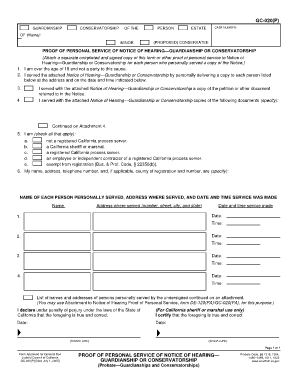
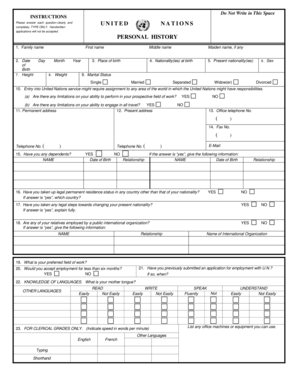
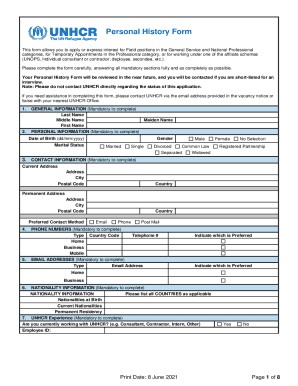
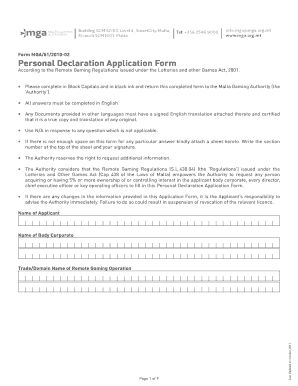
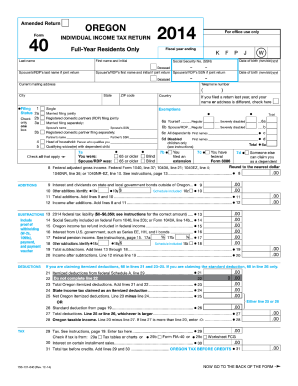

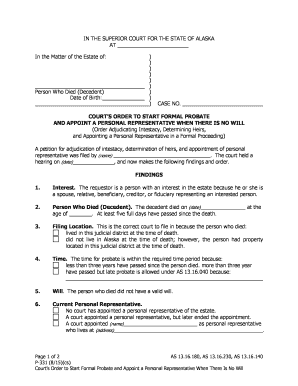

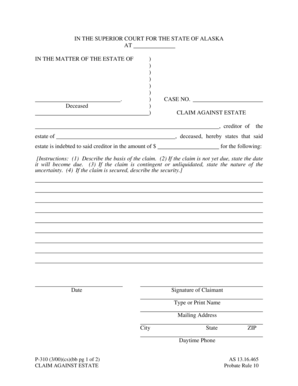
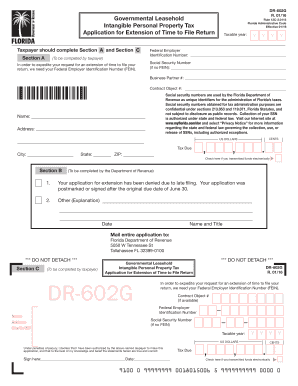
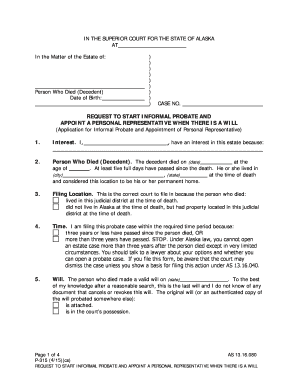

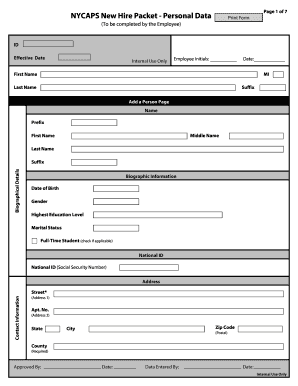
Your workflows always benefit when you are able to get all the forms and files you require at your fingertips. DocHub delivers a a large collection document templates to ease your everyday pains. Get a hold of Personal p&l Balance Sheet Templates category and quickly find your form.
Start working with Personal p&l Balance Sheet Templates in a few clicks:
Enjoy effortless file administration with DocHub. Check out our Personal p&l Balance Sheet Templates collection and look for your form right now!