Obtain all the appropriate capabilities when handling Check fro accounting Balance Sheet Templates and boost your efficiency. Edit and handle your financial statements online with a free DocHub account.

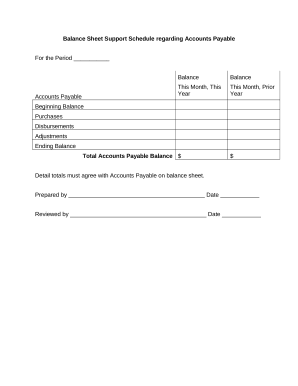
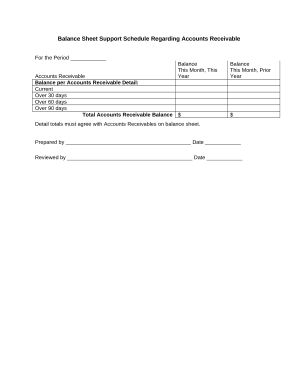
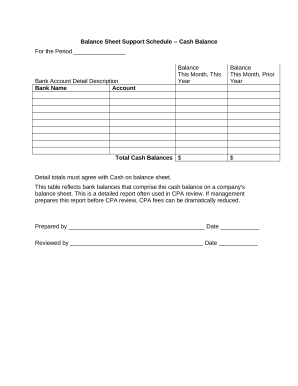


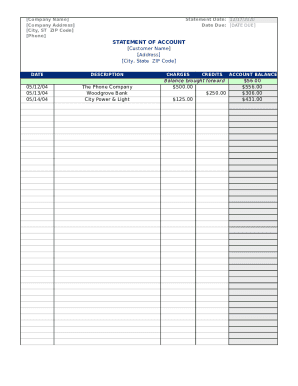
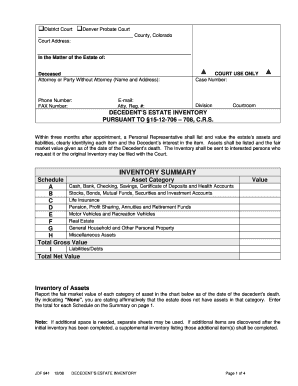
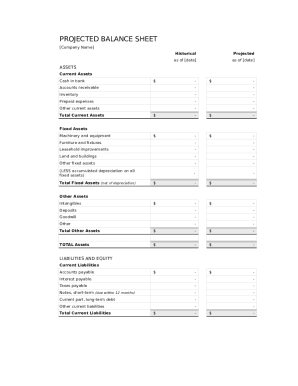
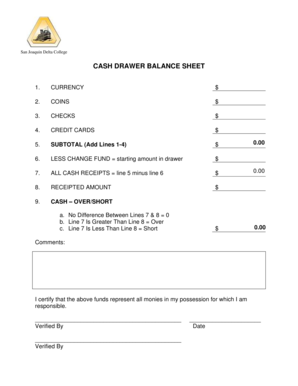

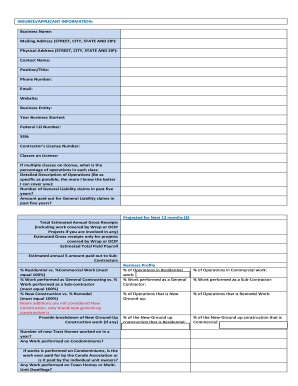
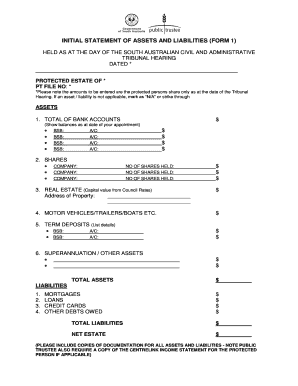
Your workflows always benefit when you are able to obtain all of the forms and documents you may need at your fingertips. DocHub delivers a vast array of documents to relieve your everyday pains. Get a hold of Check fro accounting Balance Sheet Templates category and quickly browse for your form.
Start working with Check fro accounting Balance Sheet Templates in a few clicks:
Enjoy easy file managing with DocHub. Explore our Check fro accounting Balance Sheet Templates online library and get your form today!