Keep track of your Business using Balance Sheet Templates and enhance your data precision and relevancy. Maintain your business transparency and easily adjust, complete, and save your documents in your DocHub account.



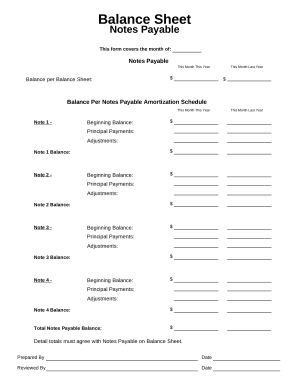
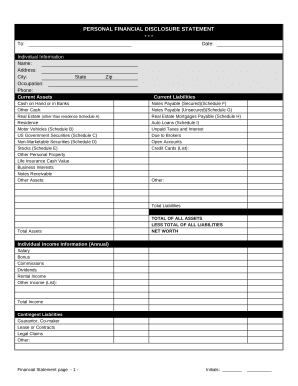
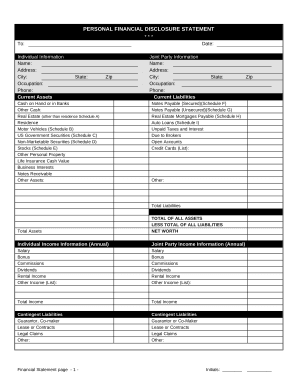
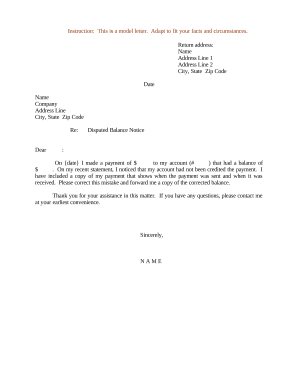

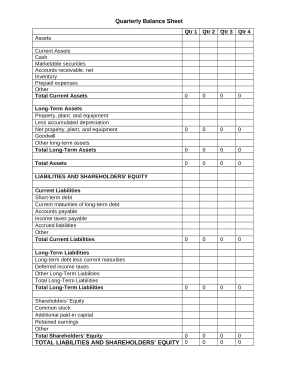

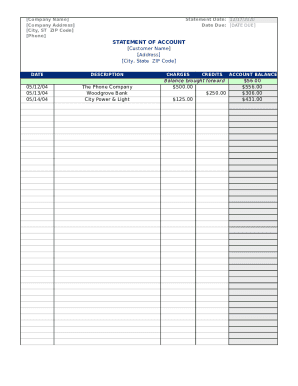
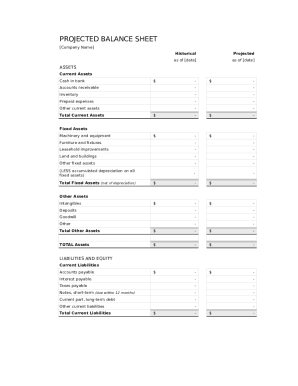
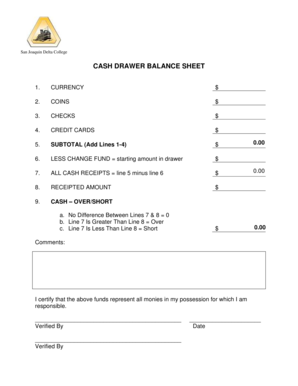


Document management can overpower you when you can’t locate all of the forms you need. Fortunately, with DocHub's extensive form categories, you can get all you need and easily deal with it without the need of switching between apps. Get our Business using Balance Sheet Templates and begin utilizing them.
Using our Business using Balance Sheet Templates using these easy steps:
Try out DocHub and browse our Business using Balance Sheet Templates category with ease. Get your free account right now!