Get access to Bar cash drawer Balance Sheet Templates and ensure that your business documents are transparent, compliant, and correct. Modify, fill out, or work together with your team on the form before distributing it.

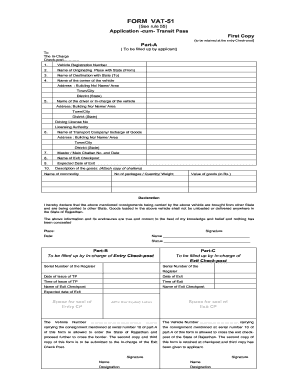
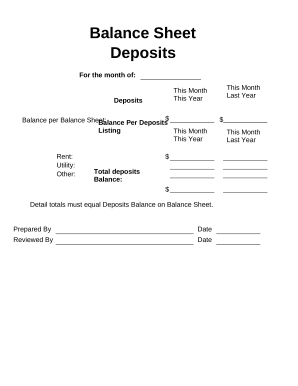
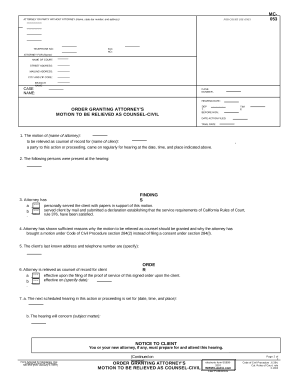
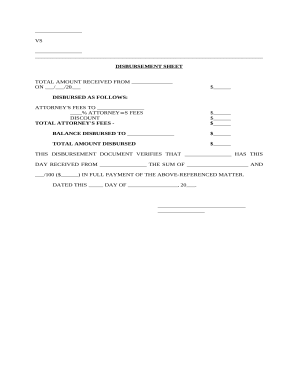


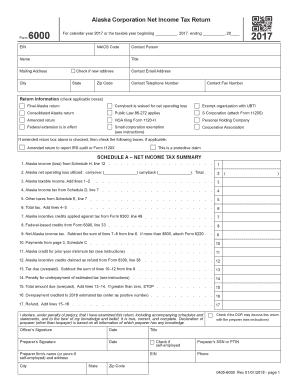
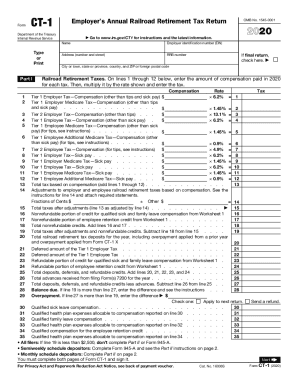
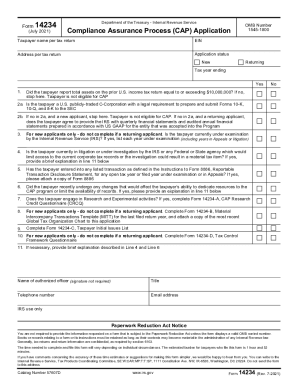
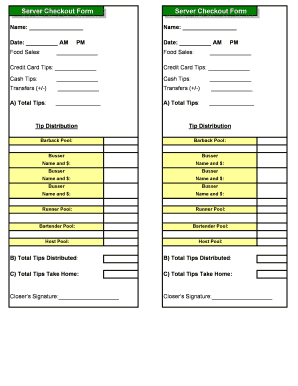
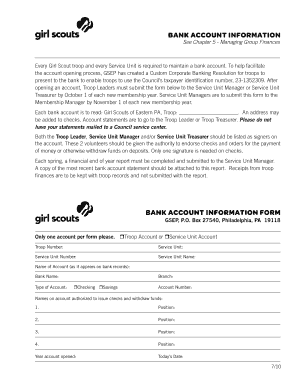
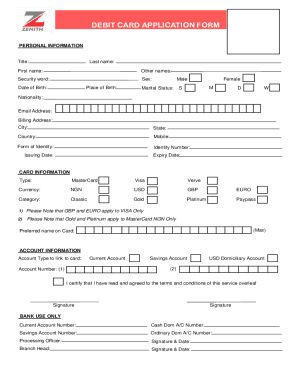
Document administration can stress you when you can’t locate all the forms you require. Luckily, with DocHub's considerable form library, you can get everything you need and quickly take care of it without the need of switching between programs. Get our Bar cash drawer Balance Sheet Templates and begin working with them.
How to use our Bar cash drawer Balance Sheet Templates using these simple steps:
Try out DocHub and browse our Bar cash drawer Balance Sheet Templates category with ease. Get your free profile today!