Preview and choose Print job Application Forms from our comprehensive template collection. Enhance your form submission procedures with DocHub: adjust, complete, and safely keep finished forms online.

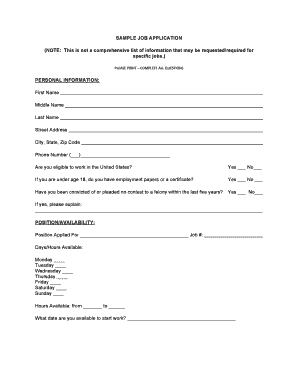
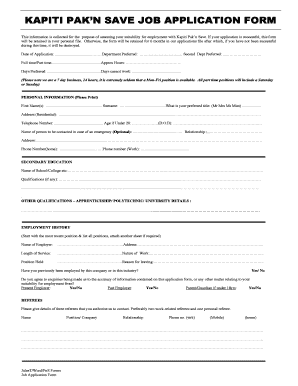


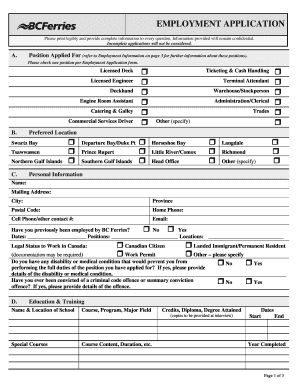
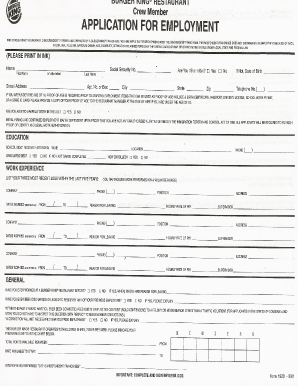



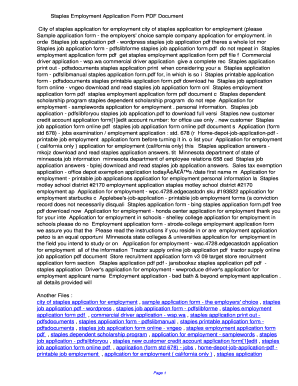
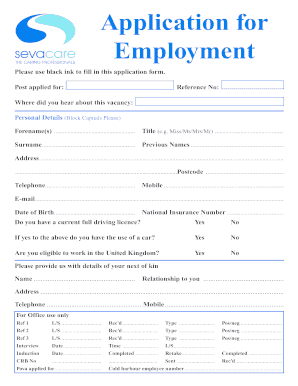
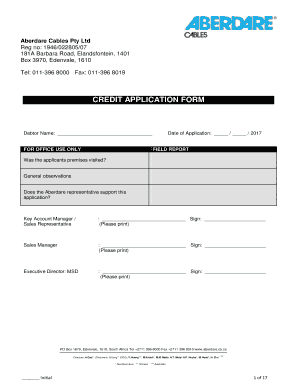
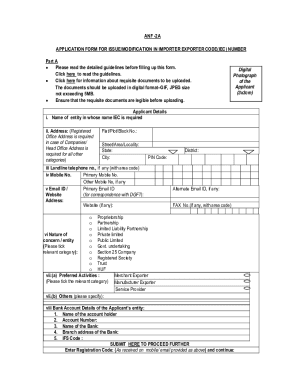
Document managing consumes to half of your business hours. With DocHub, it is possible to reclaim your office time and improve your team's efficiency. Get Print job Application Forms category and check out all form templates related to your daily workflows.
Effortlessly use Print job Application Forms:
Speed up your daily file managing with the Print job Application Forms. Get your free DocHub profile today to discover all forms.