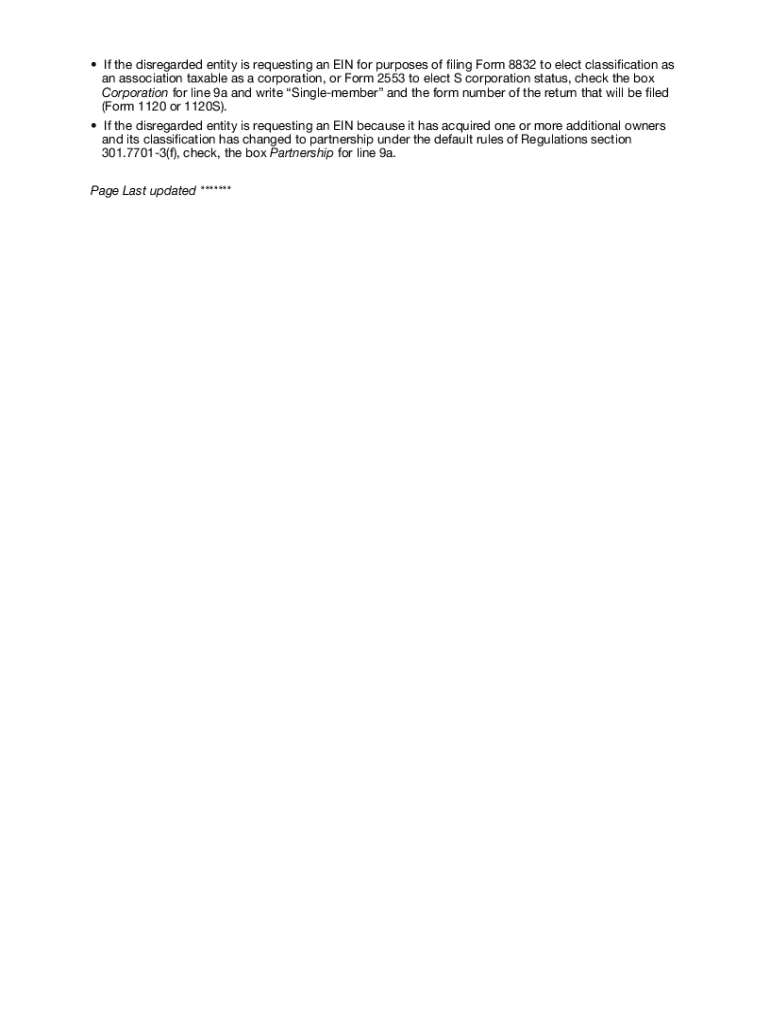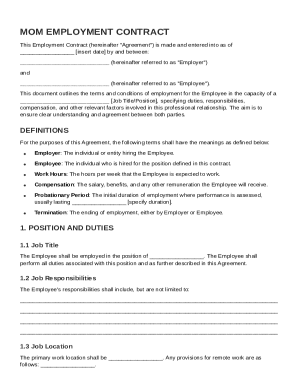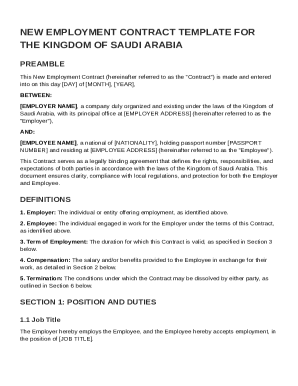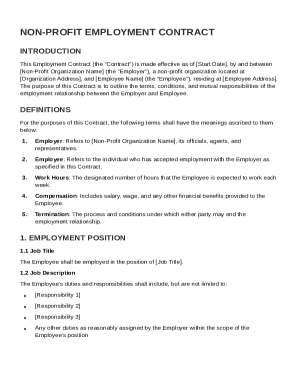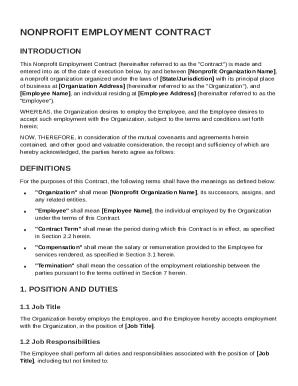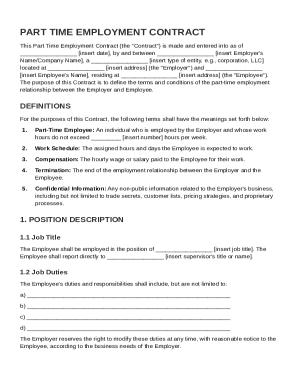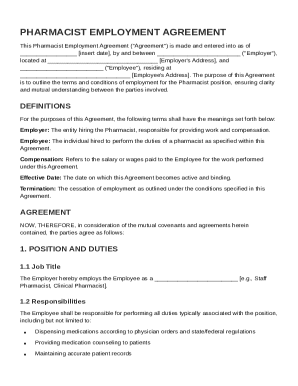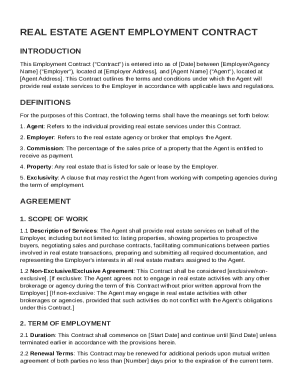Definition & Meaning
The "2010 form ss" is primarily associated with Form SS-4, which is an IRS document used for applying for an Employer Identification Number (EIN). This number is essential for businesses, trusts, estates, and other entities to identify themselves for tax purposes. An EIN functions similarly to a Social Security number but is used for business entities rather than individuals. The 2010 version reflects formats and regulations specific to that year, and while the core purpose of the form remains consistent, minor annual updates may occur to address legislative changes or clarify instructions.
How to Use the 2010 Form SS
To fill out the 2010 Form SS-4, you must provide detailed information about the entity applying for the EIN. This includes the legal name of the entity, trade name (if applicable), mailing address, and information about the responsible party. Additional fields may require details about the type of entity, such as a corporation, partnership, or nonprofit organization, and the reason for applying, whether it's for starting a new business, hiring employees, or changing the type of organization.
- Entity Information: Enter the legal name and trade name if the entity operates under an alias.
- Entity Type and Reason for Application: Specify whether the business is newly started, or if you're applying for other reasons like changes in ownership.
- Responsible Party Details: Provide contact information of an individual or existing organization responsible for the entity.
- Submission: Submit the form online, by fax, or via mail depending on how quickly you need the EIN.
How to Obtain the 2010 Form SS
The 2010 Form SS-4 can be obtained directly from the IRS website or by contacting the IRS office. It is important to ensure that you have the version specific to 2010 if that is required for record-keeping or compliance reasons. While newer versions are typically available, the 2010 version may still be necessary for historical records or specific retroactive requirements.
- Online: Download from the IRS website.
- By Mail: Request a physical copy from the IRS.
- Through Tax Professionals: Obtain from certified tax advisors or legal entities familiar with business formation requirements.
Steps to Complete the 2010 Form SS
Completing the 2010 Form SS-4 involves accurately filling each section to ensure proper processing. Specific care on key fields can prevent delays or rejections.
- Preparation: Gather necessary entity documentation and details about business organization.
- Filling Sections: Input details like the legal structure of the entity and the intended use of the EIN.
- Review: Double-check for errors or incomplete sections.
- Submission: Choose the submission method and keep a copy for records.
Who Typically Uses the 2010 Form SS
The primary users of Form SS-4 include new business owners, self-employed individuals establishing a formal business, trusts, estates, and organizations that require an EIN for tax purposes. This also extends to non-profit organizations and corporations restructuring their operations or legal entity status.
- Startups and New Businesses: Primarily for obtaining an EIN for the initiation of business operations.
- Estates and Trusts: Necessary for managing fiscal responsibilities linked to asset management.
- Non-profit Organizations: For compliance and donation management purposes.


Important Terms Related to 2010 Form SS
Understanding the terminology used in the 2010 Form SS-4 is vital:
- EIN (Employer Identification Number): A unique identifier for businesses in the U.S. for taxation purposes.
- Responsible Party: An individual or entity with control over the business operations.
- Legal Name and Trade Name: Identification details essential for correct legal recognition.
- Entity Type: Classifications including corporation, partnership, or sole proprietorship.
Form Submission Methods
The IRS provides multiple ways to submit the completed 2010 Form SS-4, offering flexibility depending on the urgency of need.
- Online Submission: Fastest and allows for immediate processing.
- Fax: For a quicker response than mail but slower than online.
- Mail: Recommended for situations without internet access or where digital submissions are impractical.
IRS Guidelines
The IRS outlines specific guidelines for using the 2010 Form SS-4. These include restrictions on EIN issuance, which is limited to one per responsible party per business day to prevent fraud and misuse. Detailed instructions accompany the form to assist applicants in meeting all necessary requirements and ensuring compliance with IRS regulations.