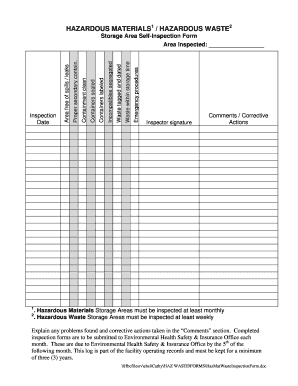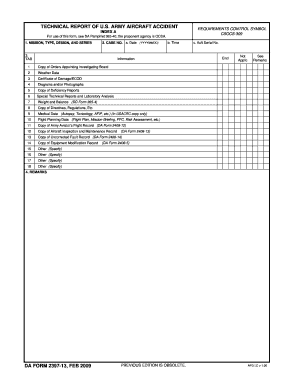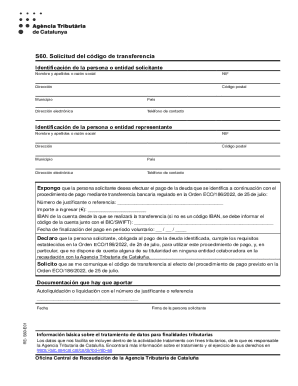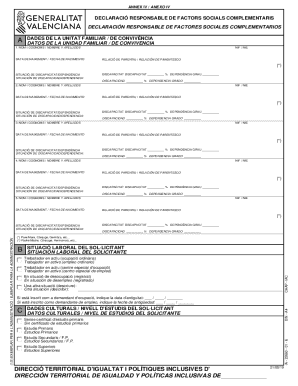Overview of Form 8655
Form 8655 is a crucial document used to authorize a reporting agent to perform significant tasks on behalf of a taxpayer. This includes signing and filing tax returns, making deposits and payments, and receiving copies of tax information from the Internal Revenue Service (IRS). Once filed, the authorization remains effective until it is revoked by either the taxpayer or the reporting agent, making it essential for those who may require assistance in managing their tax obligations.
Key Elements of Form 8655
Understanding the components of Form 8655 ensures proper completion and compliance. The form consists of several key sections:
- Taxpayer Information: This section captures the taxpayer's details, including their name, address, and taxpayer identification number.
- Reporting Agent Information: Here, the details of the reporting agent are filled in, including their name, address, and contact information.
- Tax Return Authorizations: This part identifies specific tax forms that the reporting agent is authorized to file on behalf of the taxpayer.
- Disclosure Permissions: It outlines what tax information the reporting agent can access or receive from the IRS.
- Signatures and Dates: Both the taxpayer and the reporting agent must sign the form, indicating their consent and understanding of the terms.
Steps to Complete Form 8655
Completing Form 8655 can be straightforward if you follow these steps:
- Gather Necessary Information: Collect the taxpayer's and reporting agent's details, including tax identification numbers and relevant addresses.
- Fill Out the Form: Start by entering the taxpayer's information in the designated fields.
- Provide Reporting Agent Details: Include the reporting agent's name, address, and other necessary information accurately.
- Specify Tax Return Authorizations: Clearly indicate which tax forms the agent is authorized to file, such as Form 1040 or Form 941.
- Complete Disclosure Permissions: Specify what information the reporting agent may access or receive on behalf of the taxpayer.
- Obtain Signatures: Ensure both parties sign and date the form, affirming their agreement.
- Review for Accuracy: Double-check all information for accuracy and completeness to prevent processing delays.
How to Submit Form 8655
Submitting Form 8655 can be done through various methods, making it adaptable to different preferences:
- Online Submission: Certain software, such as QuickBooks, may allow for online filing directly through the platform.
- Mail: The completed form can be mailed to the IRS at the address specified in the instructions, ensuring it is sent using a method that provides tracking for your records.
- In-Person Submission: For immediate processing, you may visit a local IRS office to submit the form directly.
Legal Use and Compliance
Understanding the legal requirements surrounding Form 8655 is vital for compliance. The IRS emphasizes that:
- The form must be accurately completed to avoid issues with tax filings.
- Both the taxpayer and the reporting agent must understand their responsibilities and the extent of the authority granted by the form.
- Record-keeping is essential; both parties should maintain copies of the filed form.
Common Scenarios for Using Form 8655
Form 8655 is particularly beneficial for various types of taxpayers, including:
- Self-Employed Individuals: Freelancers who may need professional tax assistance.
- Small Business Owners: Owners of LLCs or corporations often hire accountants to manage filings.
- Tax Professionals: Accountants who file on behalf of multiple clients.
By utilizing Form 8655, these groups can streamline their tax processes while ensuring compliance with IRS regulations.
Importance of Form 8655 for QuickBooks Users
For users of QuickBooks, Form 8655 integrates smoothly within the software, simplifying the tax management process. Features include:
- Quick Document Access: Users can easily navigate to Form 8655 to authorize their reporting agent.
- File Compatibility: Form data can be directly manipulated within QuickBooks, reducing manual entry errors.
- Efficient Workflow: With the form signed, QuickBooks users can streamline filing and payment processes without unnecessary delays.
Relevant IRS Guidelines for Form 8655
The IRS provides specific guidelines regarding Form 8655, which should be followed meticulously to ensure adherence to federal regulations. This includes:
- Timeliness: Submitting the form before a tax return is due is essential for the reporting agent to have authority.
- Consent: Both the taxpayer and the reporting agent must consent to the terms specified in the form.
- Revocations: If a change in the reporting agent is necessary, a new Form 8655 must be submitted, and the previous authorization must be revoked in writing.
Understanding and utilizing Form 8655 correctly is critical for effective tax management, especially with tools like QuickBooks that can facilitate the process.