Find relevant forms with Printable food Order Forms catalog. Pick the template, adjust and send it, and securely save completed documents in your DocHub profile.


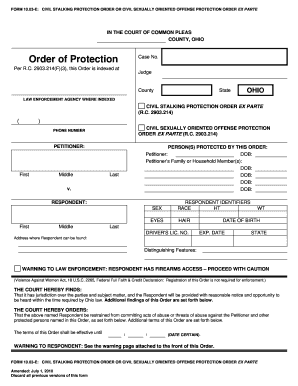
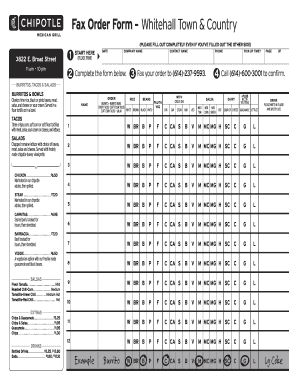
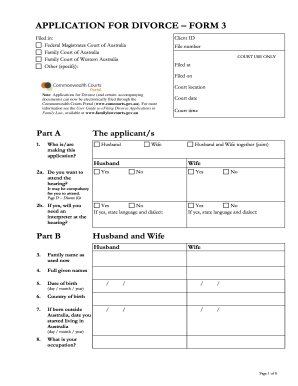


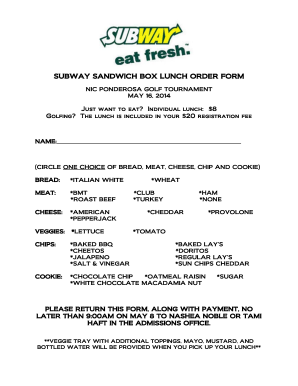
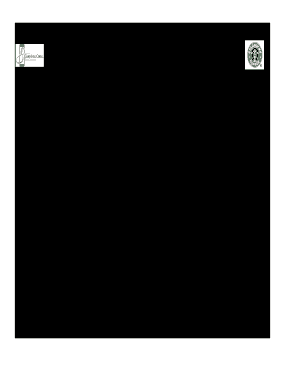
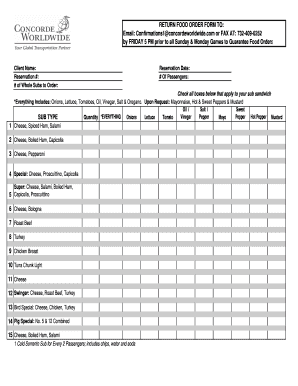

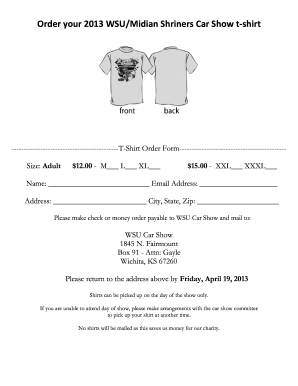
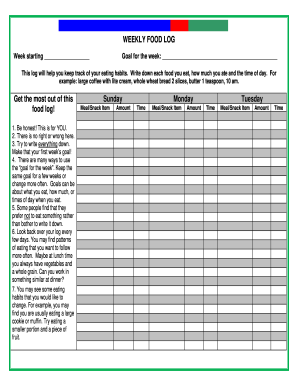
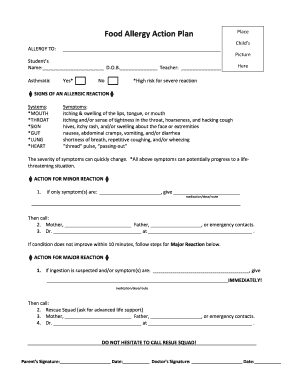
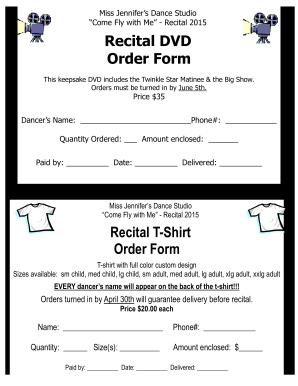
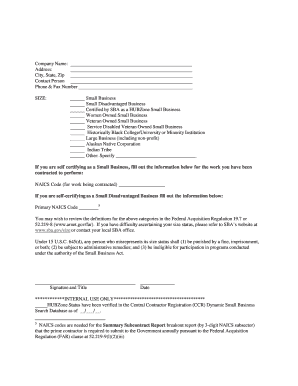
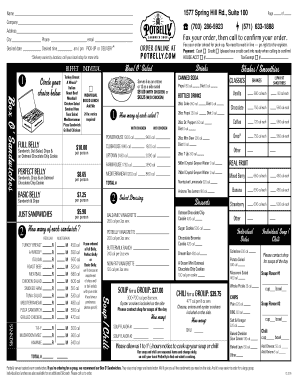
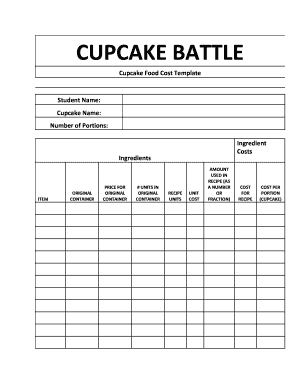
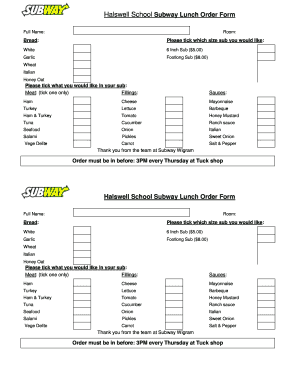
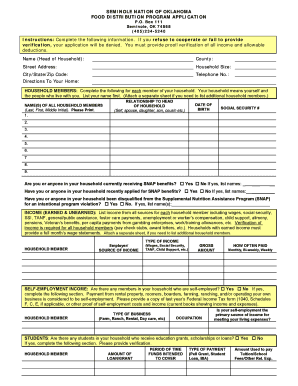




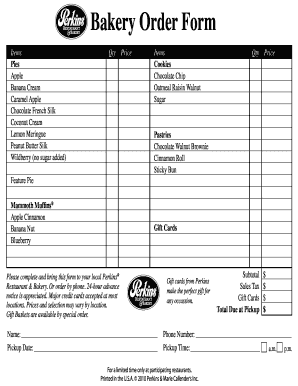


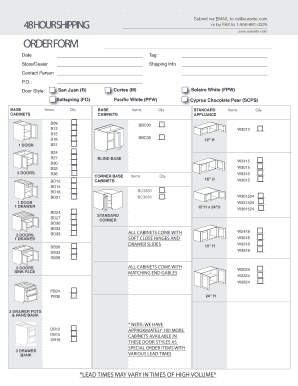

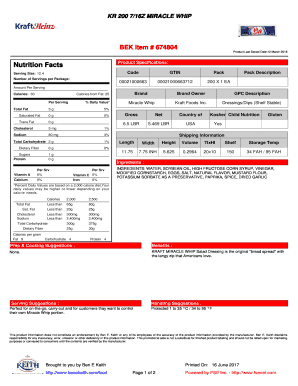
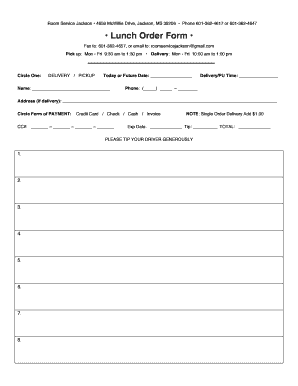
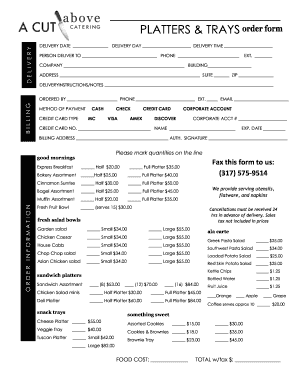
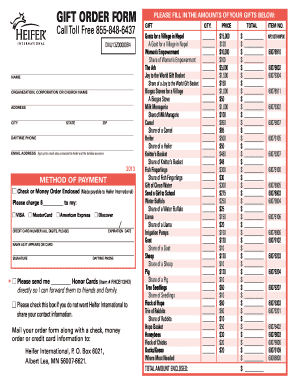

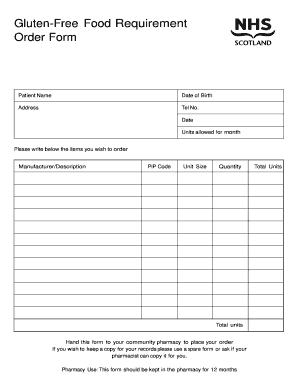
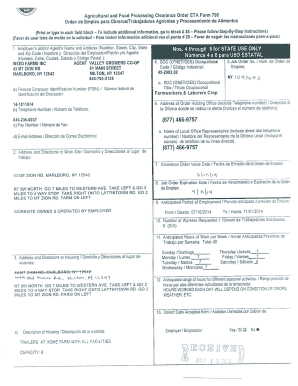
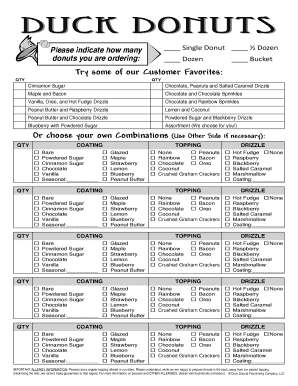
Your workflows always benefit when you are able to obtain all the forms and documents you may need on hand. DocHub offers a a huge library of document templates to ease your daily pains. Get a hold of Printable food Order Forms category and easily discover your document.
Begin working with Printable food Order Forms in a few clicks:
Enjoy seamless document managing with DocHub. Explore our Printable food Order Forms collection and locate your form right now!