Navigate through a comprehensive list of Air baggage id Canada Forms and pick the one you need. Save or fill out your forms online, handle them, and collect approvals all in one place.

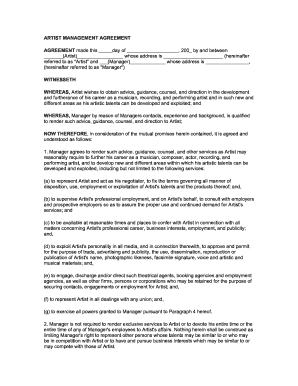
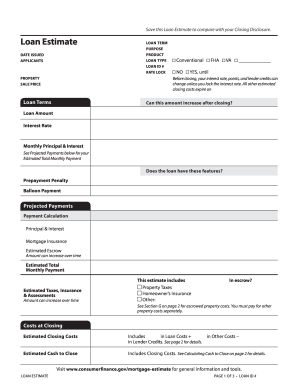


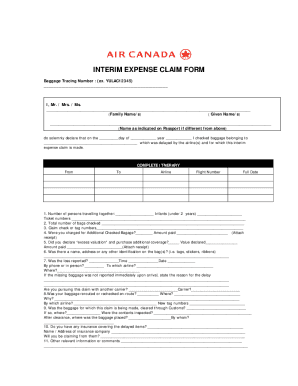
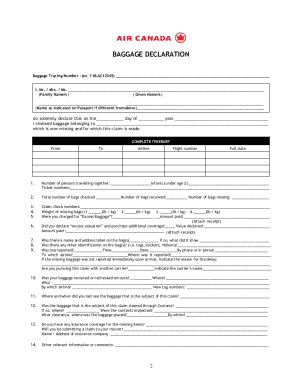


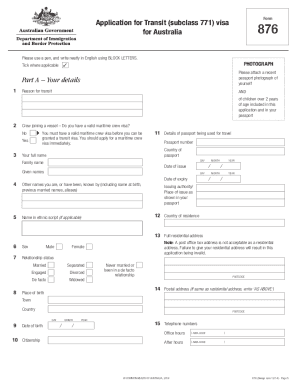
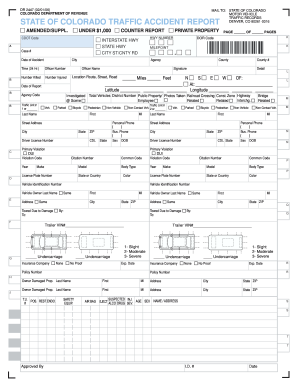



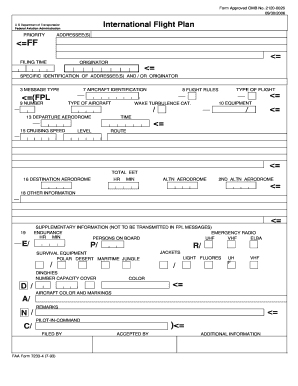
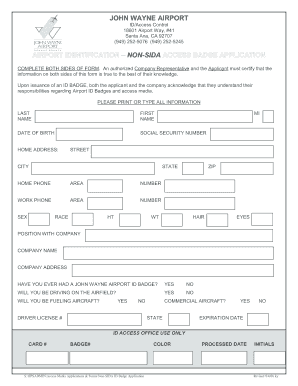
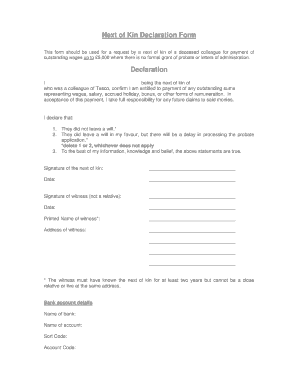




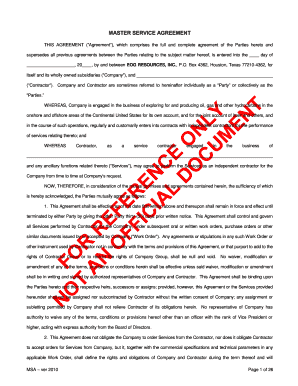
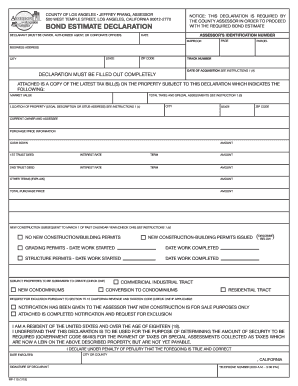
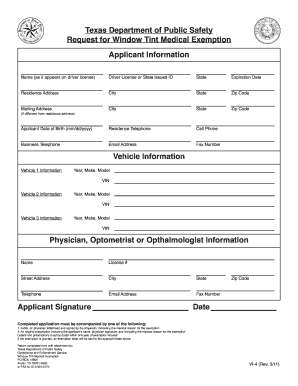


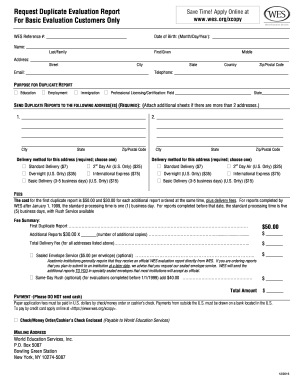


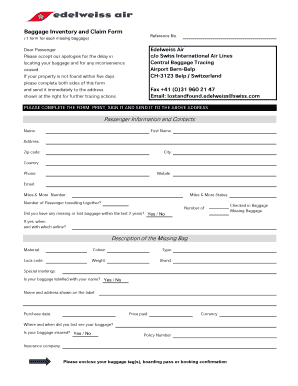
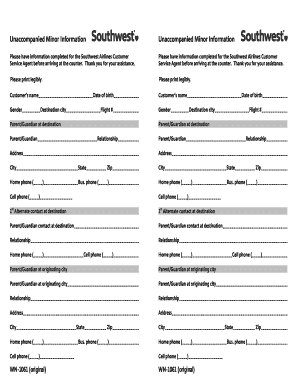



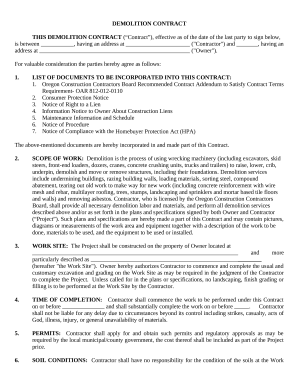

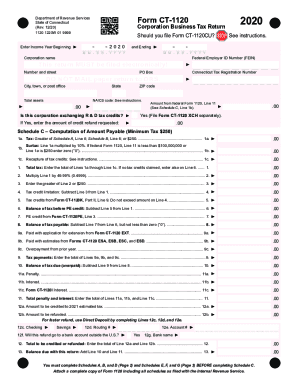
Document management can overwhelm you when you can’t find all the documents you require. Luckily, with DocHub's vast form library, you can find everything you need and easily deal with it without the need of changing between programs. Get our Air baggage id Canada Forms and begin utilizing them.
The best way to manage our Air baggage id Canada Forms using these easy steps:
Try out DocHub and browse our Air baggage id Canada Forms category with ease. Get a free account today!