Access a vast online library of documents and Mobile web system Booking Templates. Streamline your professional booking processes and remain compliant and safe.

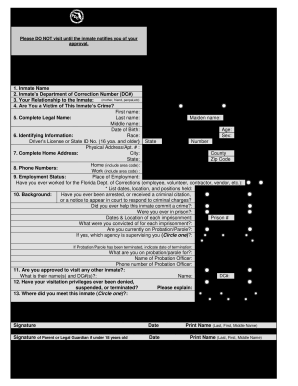
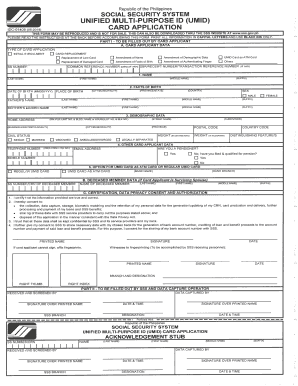
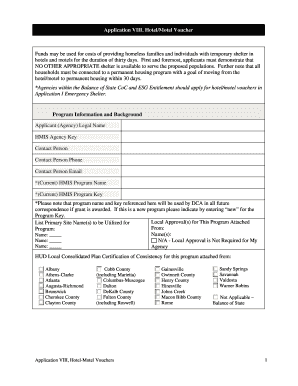
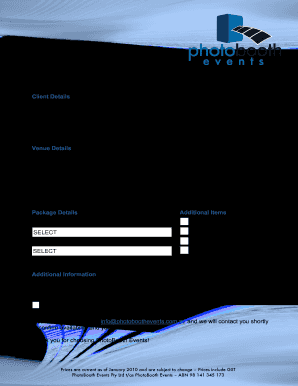
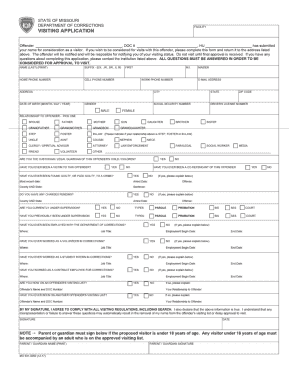


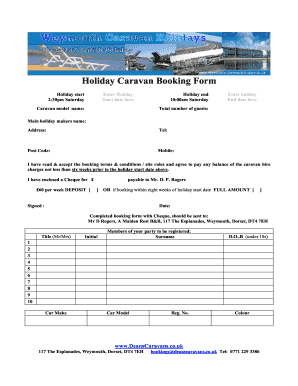
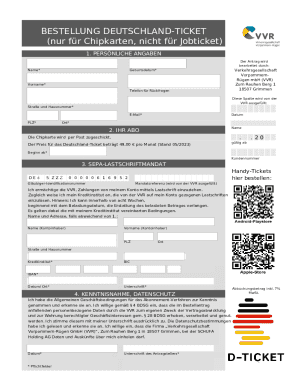
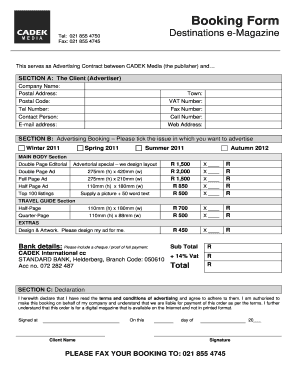
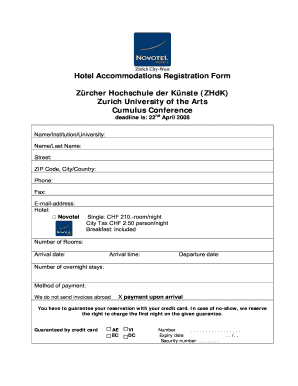

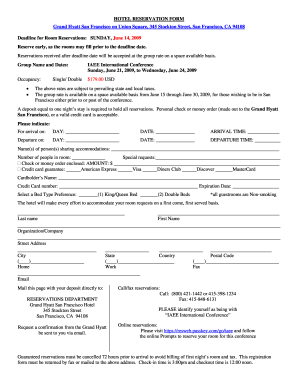
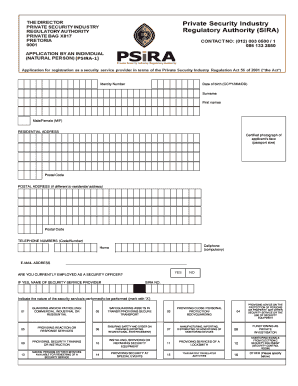



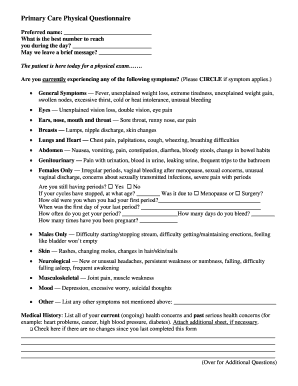
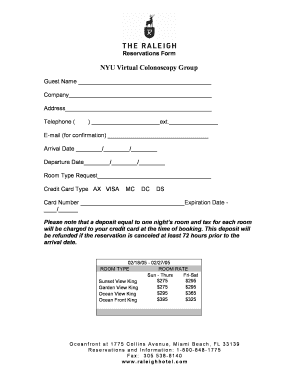
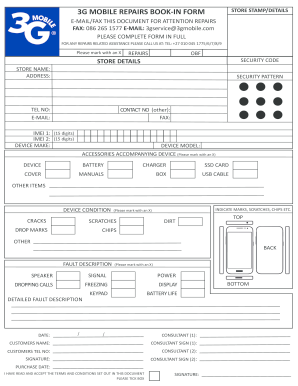

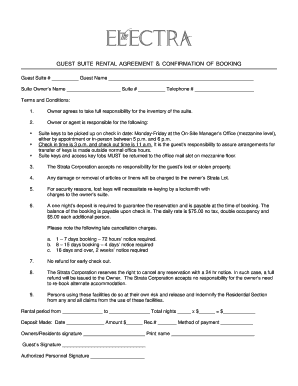

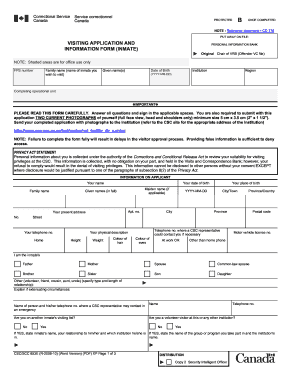
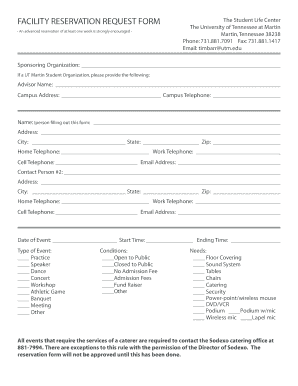
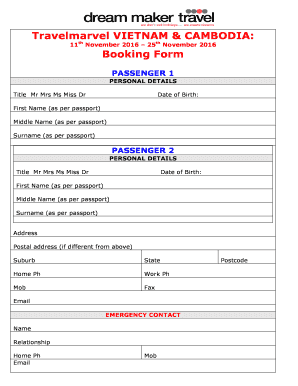
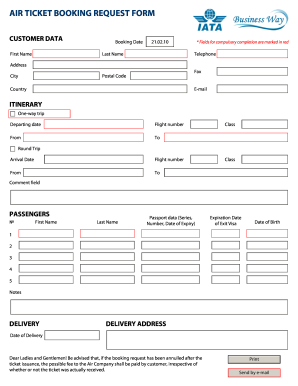
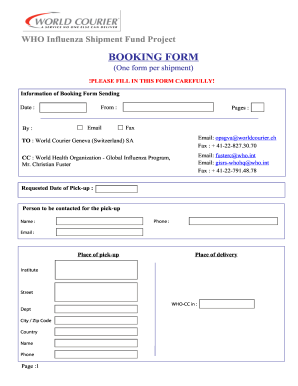
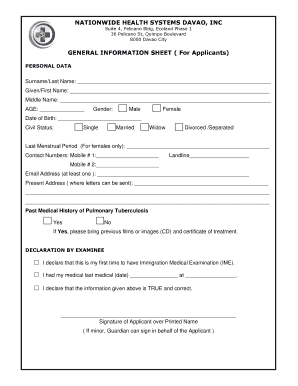



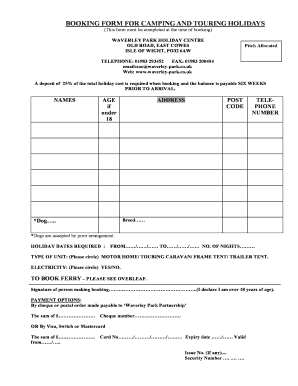

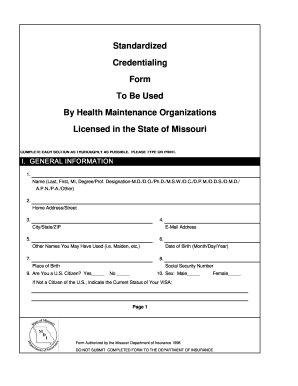
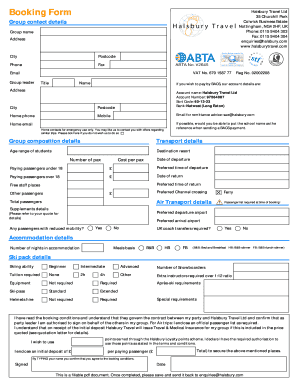
Document management can stress you when you can’t locate all the documents you require. Fortunately, with DocHub's vast form collection, you can find everything you need and swiftly handle it without switching among software. Get our Mobile web system Booking Templates and start working with them.
Using our Mobile web system Booking Templates using these easy steps:
Try out DocHub and browse our Mobile web system Booking Templates category easily. Get your free profile right now!