Get ready-made Business Booking Templates and streamline your workflows. Distribute the documents with your teammates, work together on them in real-time, and securely save them in one place.


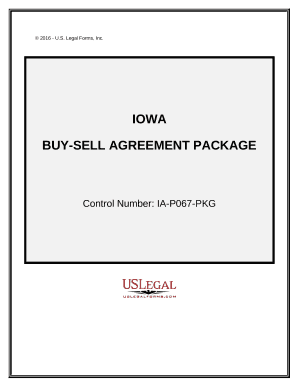
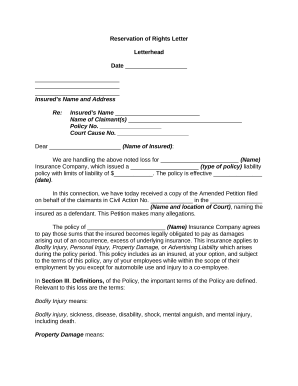

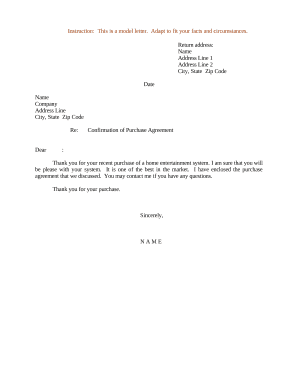
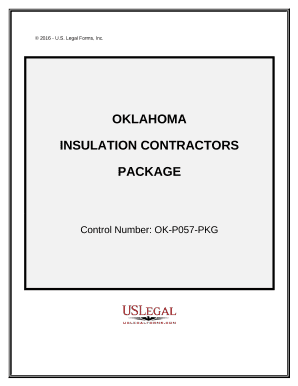
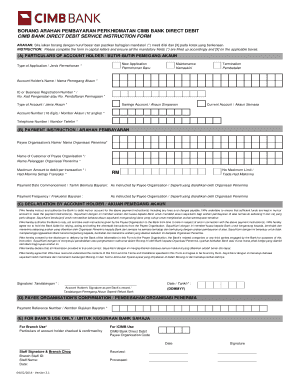

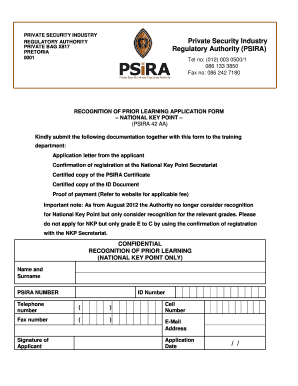
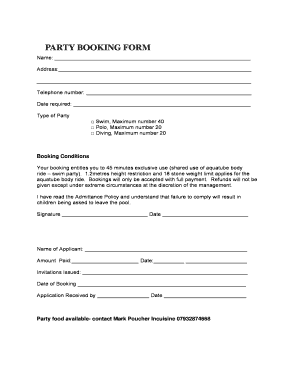

Document managing occupies to half of your office hours. With DocHub, it is simple to reclaim your time and effort and increase your team's productivity. Get Business Booking Templates online library and discover all form templates related to your day-to-day workflows.
The best way to use Business Booking Templates:
Boost your day-to-day document managing with the Business Booking Templates. Get your free DocHub account right now to discover all templates.