Collaborate and adjust Year to date quickbooks Balance Sheet Templates in real-time. Sign up for a free DocHub and manage your financial records with precision, stay ahead your competition, and protect your records.


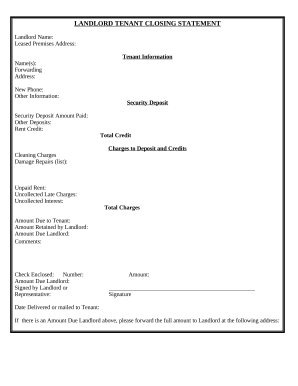
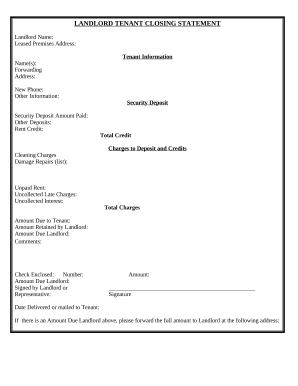
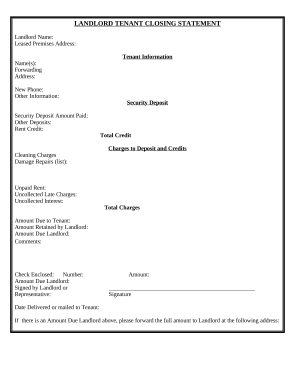
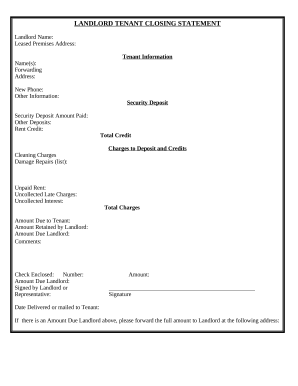

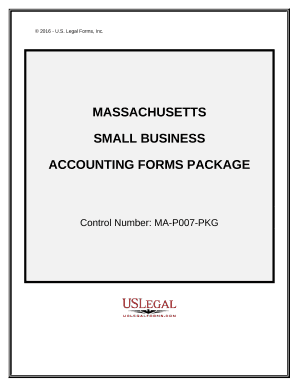
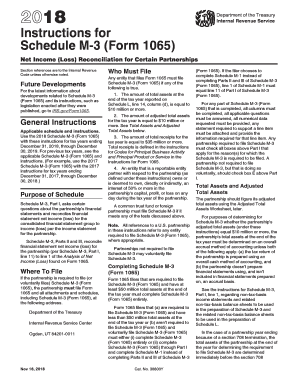



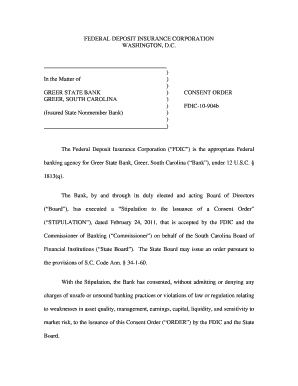
Document administration can overpower you when you can’t locate all of the documents you require. Luckily, with DocHub's extensive form categories, you can get everything you need and quickly take care of it without the need of switching among applications. Get our Year to date quickbooks Balance Sheet Templates and start working with them.
Using our Year to date quickbooks Balance Sheet Templates using these basic steps:
Try out DocHub and browse our Year to date quickbooks Balance Sheet Templates category easily. Get a free account today!