Collaborate and adjust Software Balance Sheet Templates in real-time. Sign up for a free DocHub and manage your business documents with accuracy, stay ahead your competition, and safeguard your records.

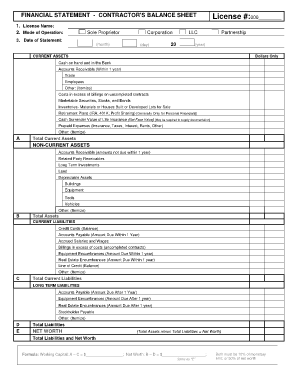


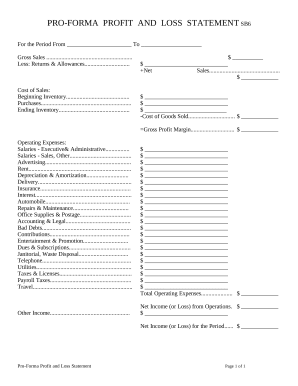
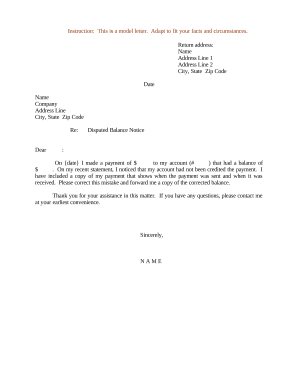
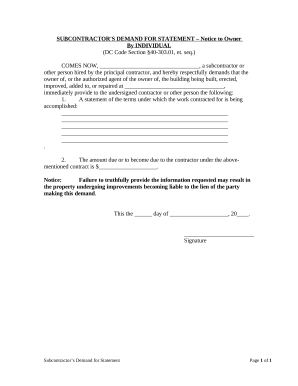
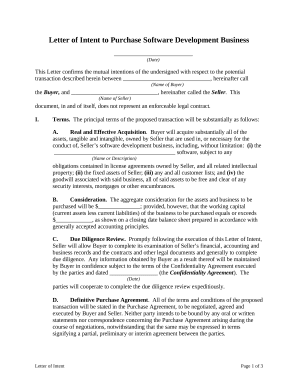
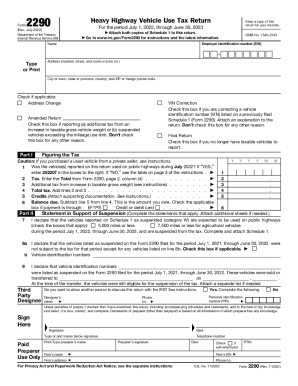
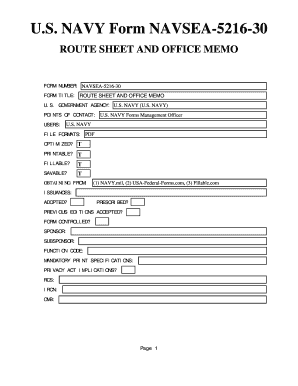
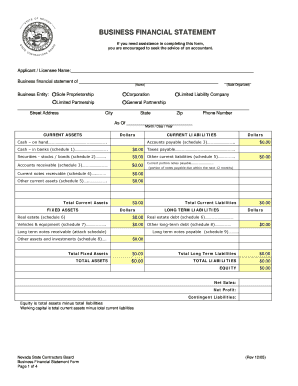
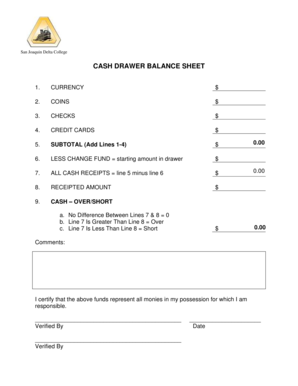
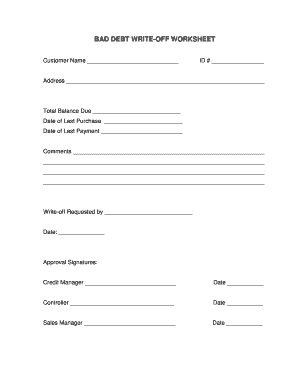
Speed up your form operations with our Software Balance Sheet Templates library with ready-made templates that suit your requirements. Get the document, modify it, complete it, and share it with your contributors without breaking a sweat. Start working more efficiently with the documents.
The best way to manage our Software Balance Sheet Templates:
Examine all of the opportunities for your online document management with the Software Balance Sheet Templates. Get a totally free DocHub profile right now!