Edit Daily Balance Sheet Templates and comply with local regulations. Easily adjust, complete, eSign, and distribute your financial statements with other contributors.

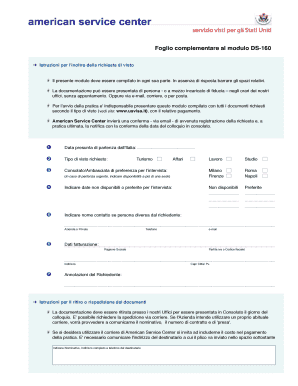
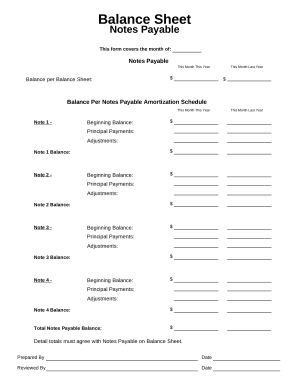
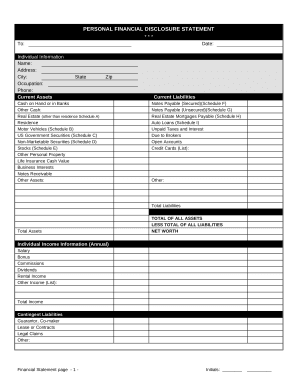
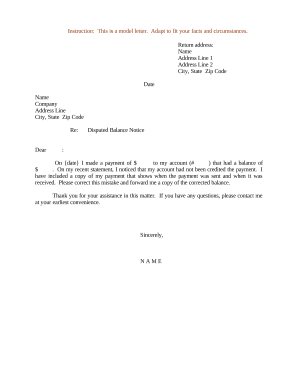
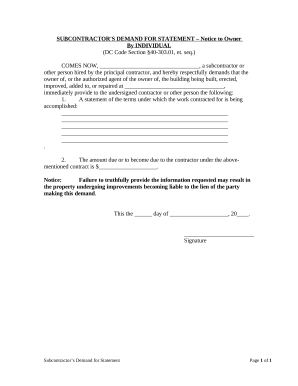
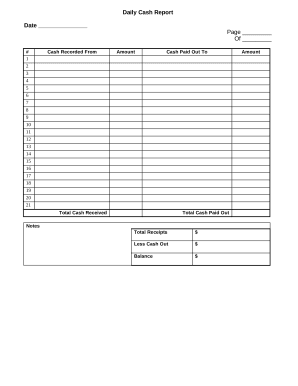


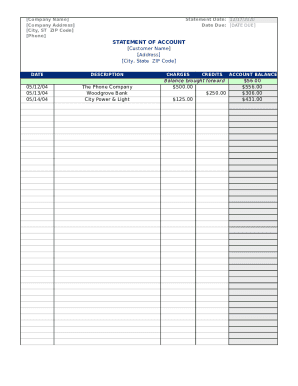
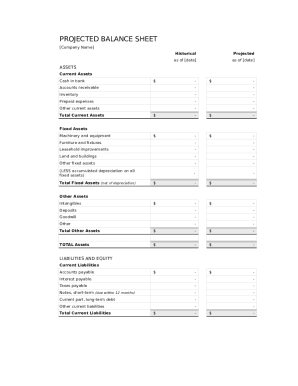
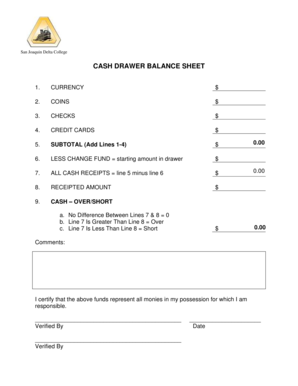
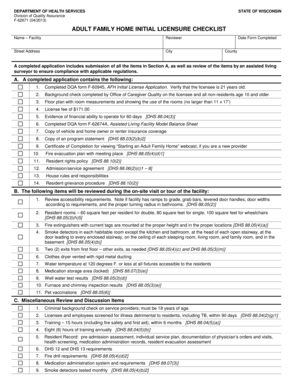

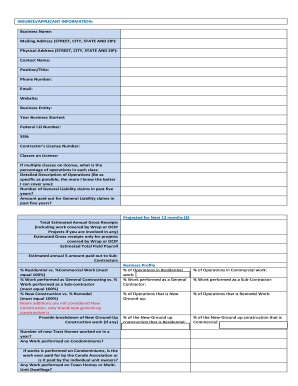
Your workflows always benefit when you can easily discover all the forms and documents you need on hand. DocHub delivers a a huge collection of templates to alleviate your day-to-day pains. Get hold of Daily Balance Sheet Templates category and easily discover your document.
Start working with Daily Balance Sheet Templates in several clicks:
Enjoy smooth record managing with DocHub. Check out our Daily Balance Sheet Templates online library and discover your form right now!