Get the best up-to-date Automated Balance Sheet Templates with DocHub online library. Personalize and cooperate on your financial statements with your team in real-time without losing crucial details.

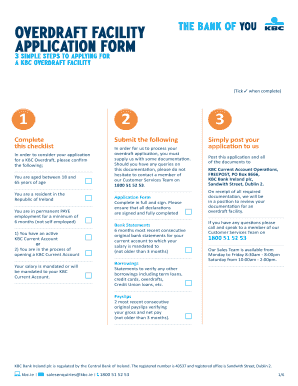
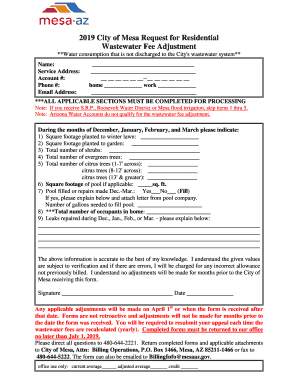
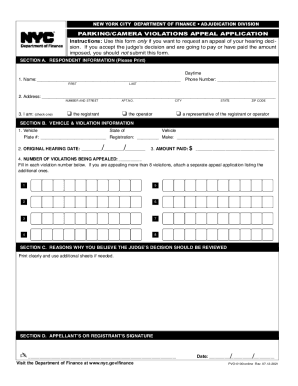
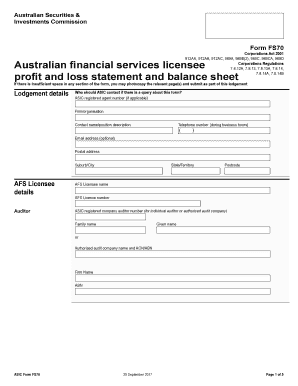

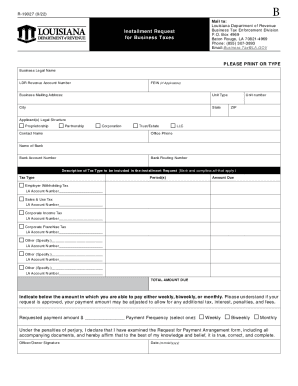
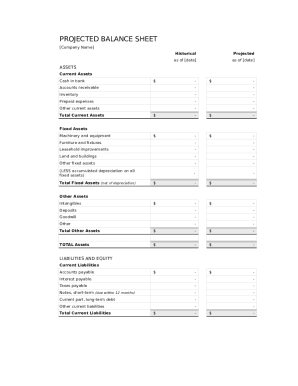
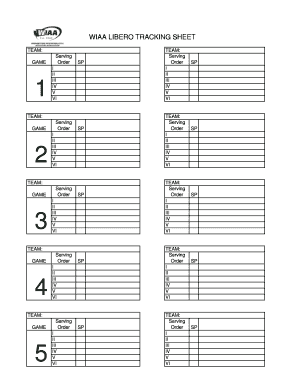
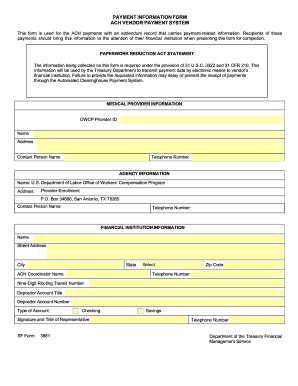
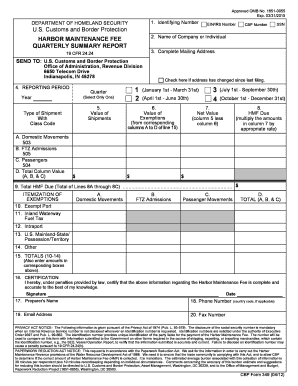

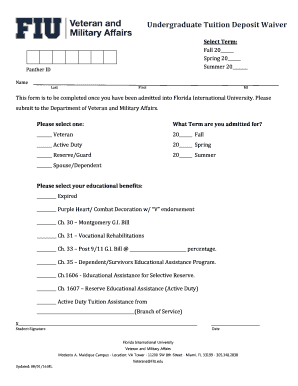
Boost your file administration using our Automated Balance Sheet Templates collection with ready-made templates that suit your needs. Access the document template, edit it, fill it, and share it with your contributors without breaking a sweat. Start working more efficiently with your forms.
The best way to manage our Automated Balance Sheet Templates:
Examine all of the opportunities for your online document administration using our Automated Balance Sheet Templates. Get your free free DocHub profile right now!