View and choose Windows Application Forms from our extensive document catalog. Streamline your form submission processes with DocHub: modify, fill out, and safely keep finished forms online.


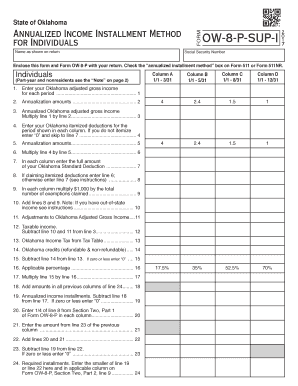

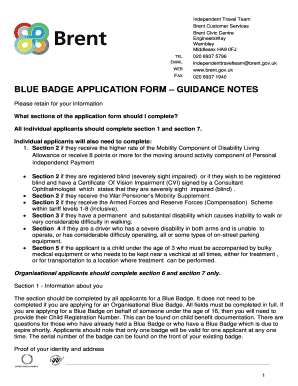
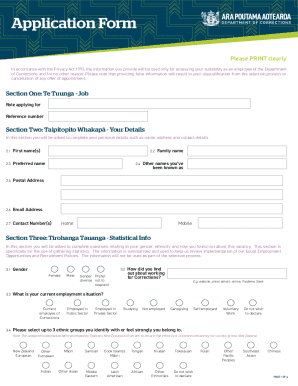
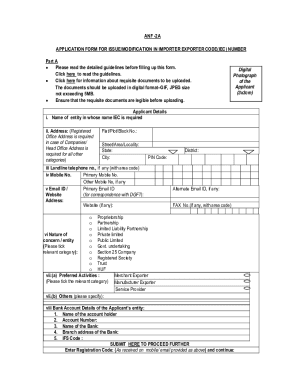


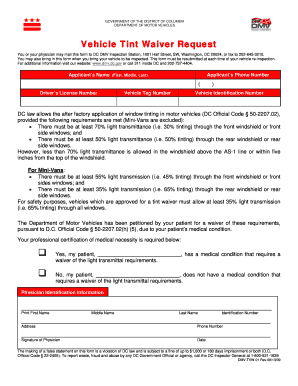


Boost your form administration with the Windows Application Forms library with ready-made document templates that suit your needs. Get your form template, change it, fill it, and share it with your contributors without breaking a sweat. Begin working more effectively together with your documents.
How to use our Windows Application Forms:
Explore all the possibilities for your online document management with our Windows Application Forms. Get your totally free DocHub profile today!