Enhance your document workflows with On google Order Forms templates. Modify, complete, and sign your order forms, and monitor their progress with DocHub.

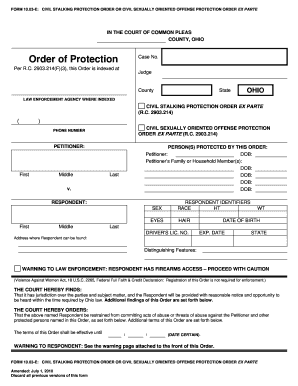





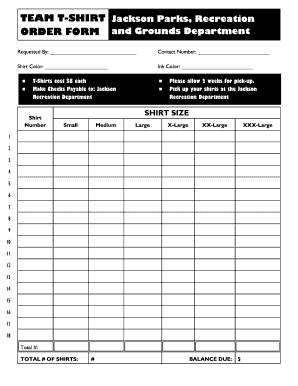
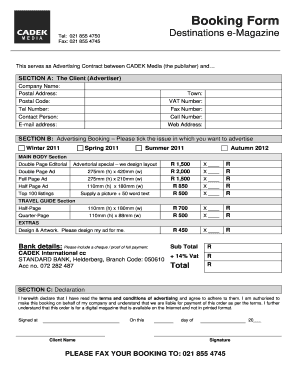
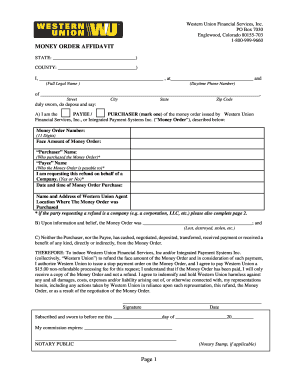

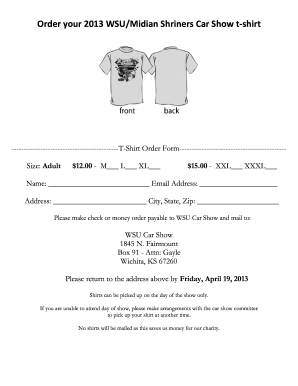
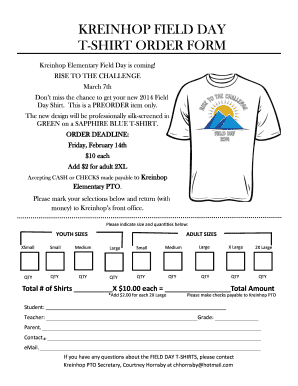
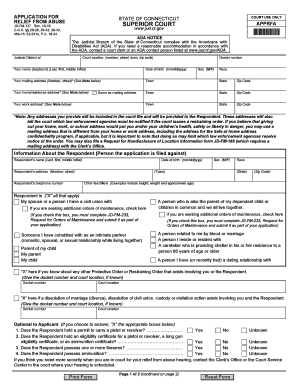
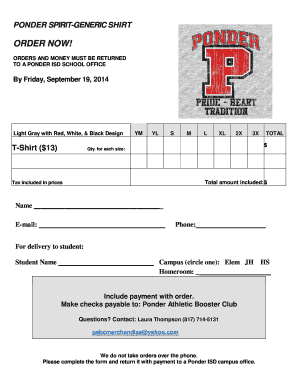
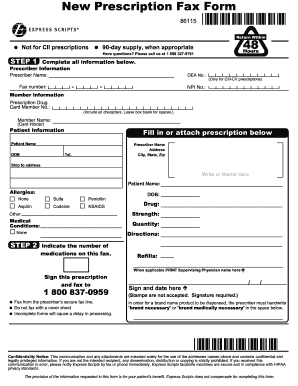
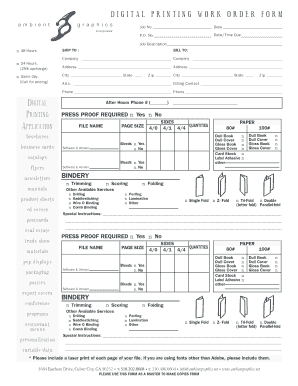
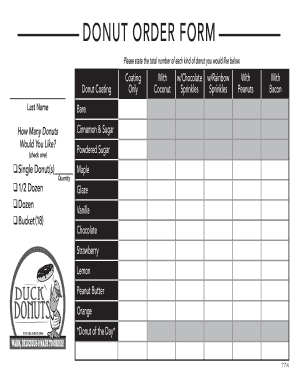





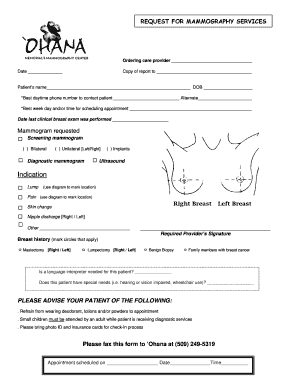
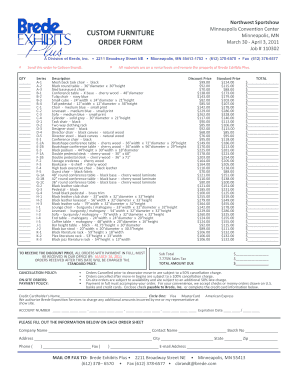
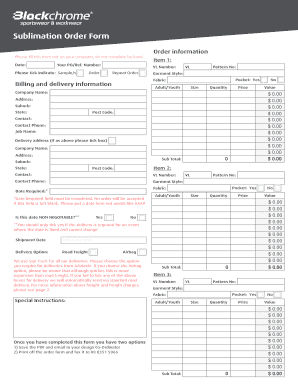



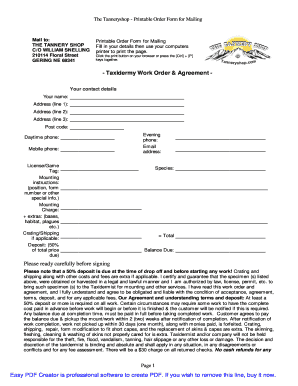
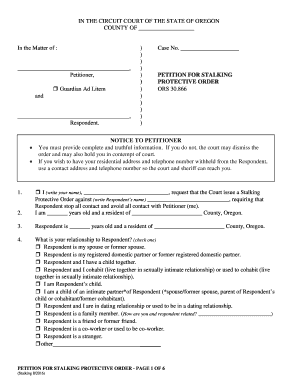
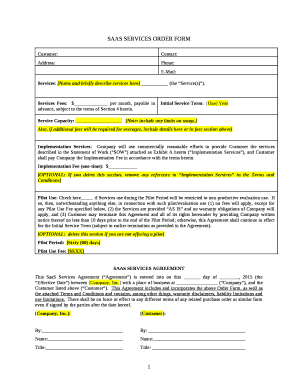
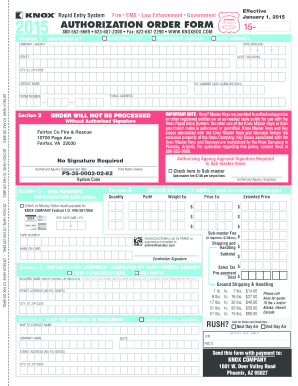
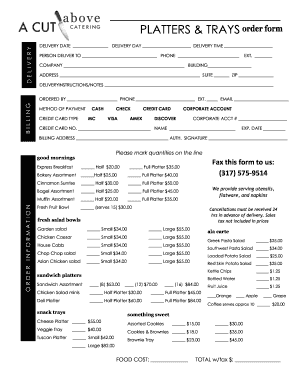
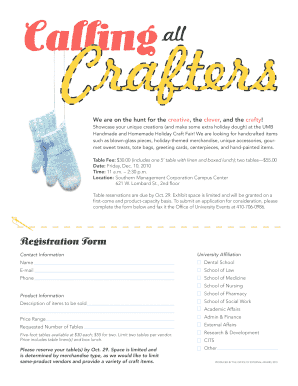

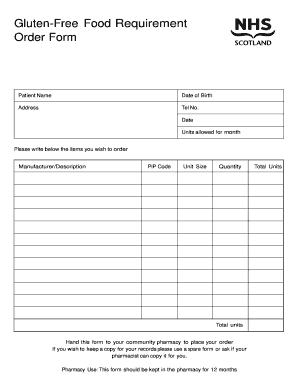
Speed up your form managing with our On google Order Forms category with ready-made form templates that suit your needs. Get the document template, modify it, fill it, and share it with your contributors without breaking a sweat. Start working more effectively with your documents.
The best way to manage our On google Order Forms:
Examine all the possibilities for your online file administration with the On google Order Forms. Get your free free DocHub account today!