Simplify your submission procedure with Employment authorization Application Forms. Customize and distribute ready-to-use documents without logging off from your DocHub profile.


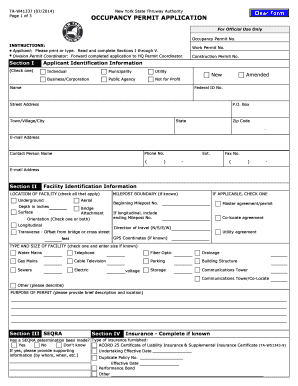

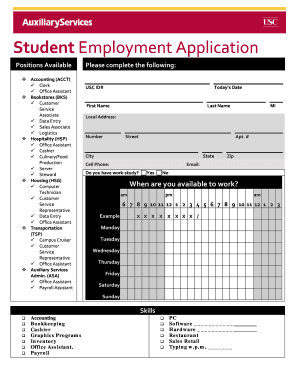
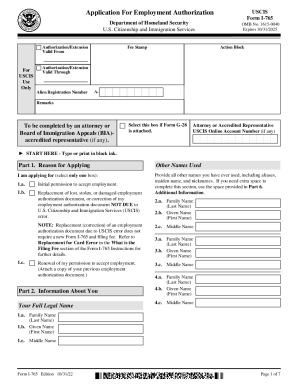

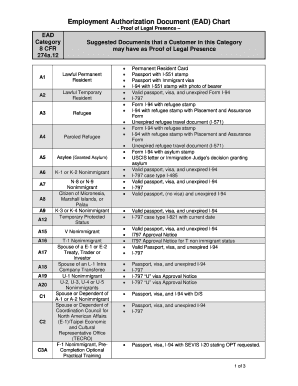
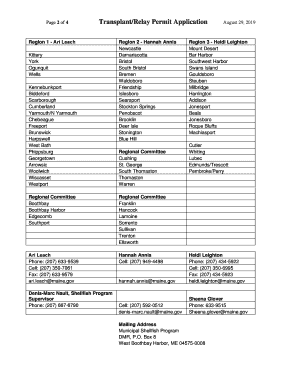
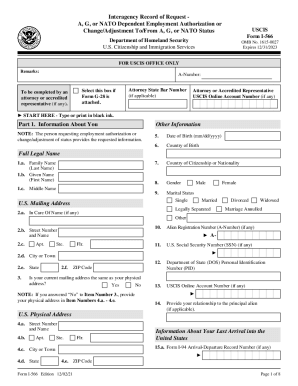
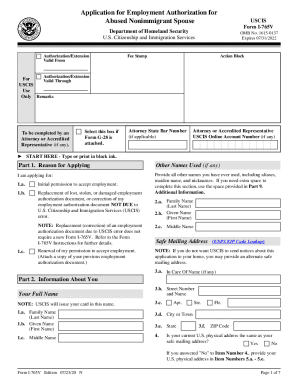

Your workflows always benefit when you can obtain all the forms and files you may need on hand. DocHub supplies a a huge library of forms to ease your daily pains. Get a hold of Employment authorization Application Forms category and quickly find your document.
Begin working with Employment authorization Application Forms in several clicks:
Enjoy seamless document management with DocHub. Check out our Employment authorization Application Forms collection and look for your form right now!