Get access to ready-made modifiable Design software Application Forms forms. Prepare and manage your documents whenever you are with DocHub flexible online editor.


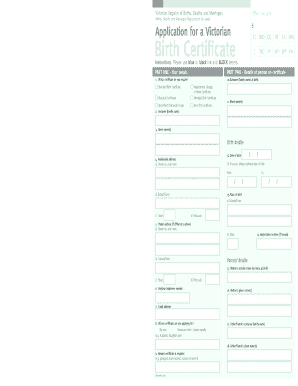
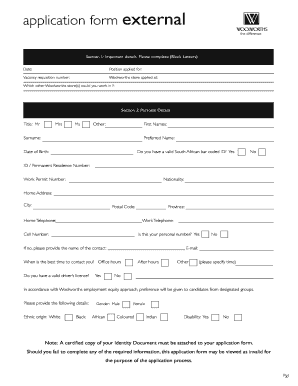

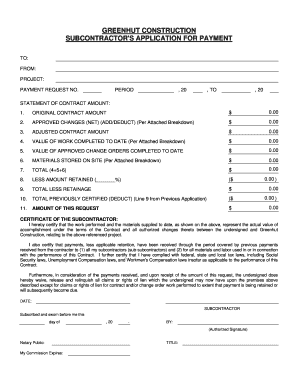
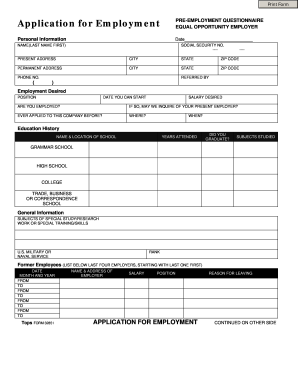
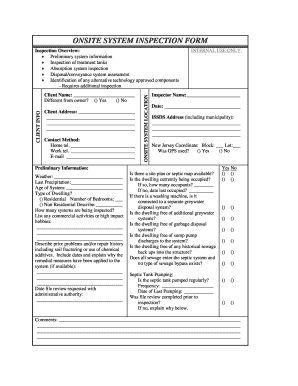
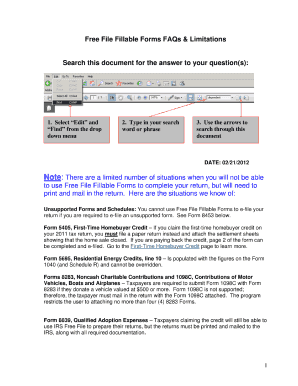
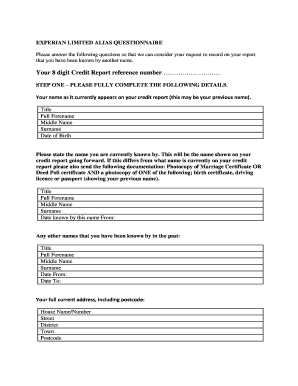



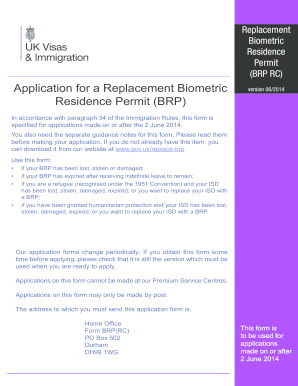


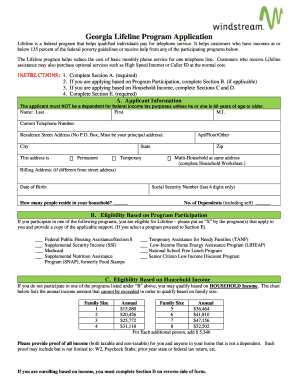
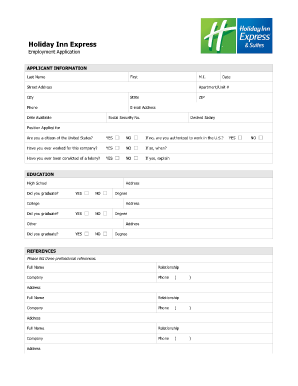
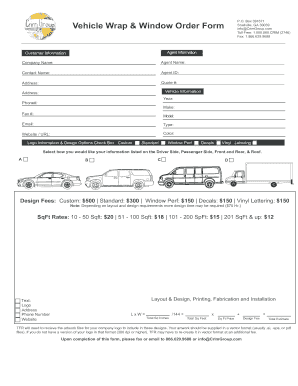
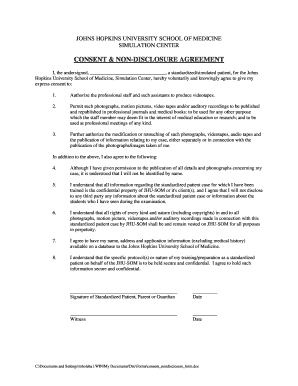
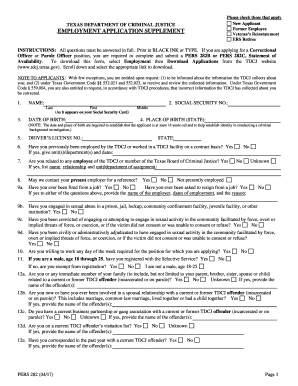
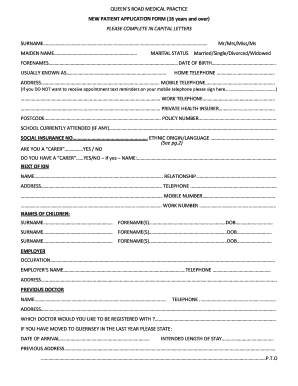
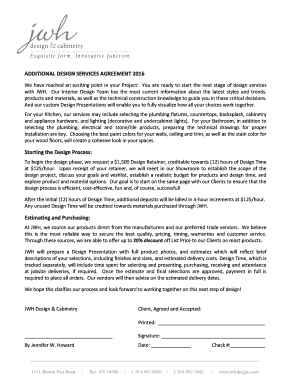
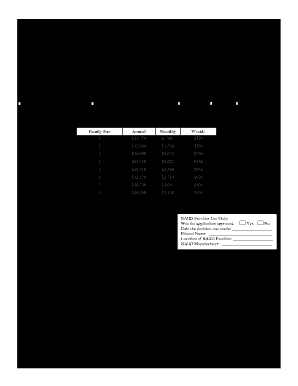

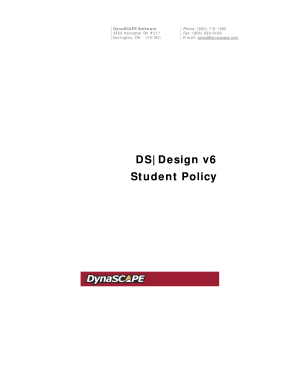
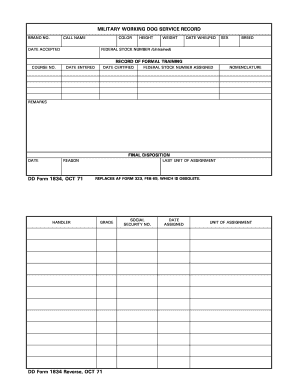
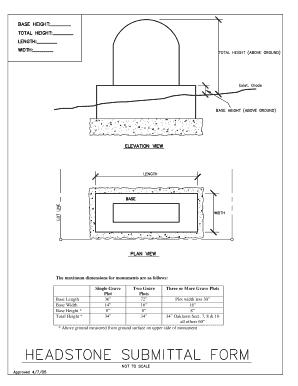
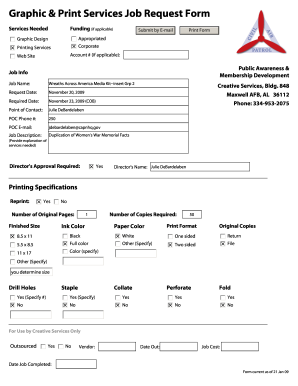
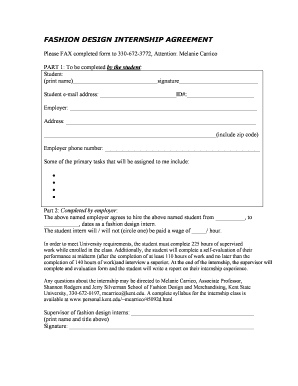

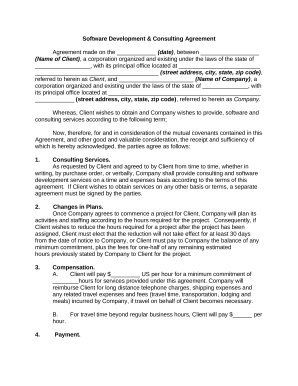


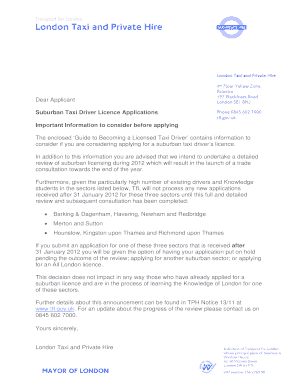
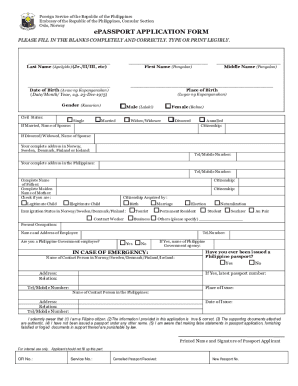

Your workflows always benefit when you are able to find all of the forms and files you may need at your fingertips. DocHub delivers a vast array of document templates to alleviate your daily pains. Get a hold of Design software Application Forms category and quickly browse for your form.
Begin working with Design software Application Forms in several clicks:
Enjoy easy form administration with DocHub. Explore our Design software Application Forms collection and discover your form right now!