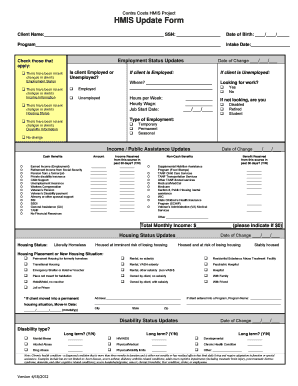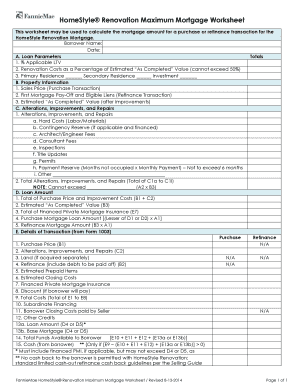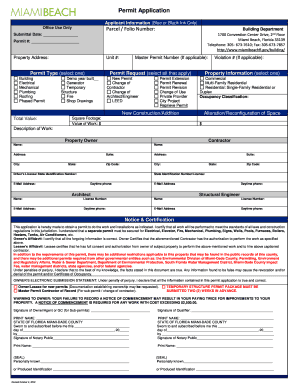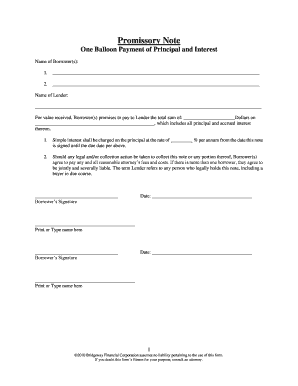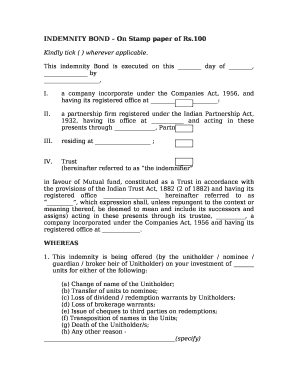Understanding the Duly Accomplished Application Form
The term "duly accomplished application form" refers to a completed form that adheres to the specified requirements and guidelines set forth by the issuing authority. This form serves as an official document necessary for various processes such as admissions, applications for passports, or employment. A duly accomplished application form signifies that all required information has been filled out accurately and completely, reducing the risk of delays or rejections.
Meaning and Significance
The phrase "duly accomplished" implies that the application form is not only filled out but also completed in accordance with all guidelines provided. This means respecting formatting requirements, ensuring all fields are accurately filled, and submitting any necessary supplementary documentation. The significance of submitting a duly accomplished application form is paramount in processes involving legal or administrative actions. It helps maintain clarity and efficiency within the system, reinforcing the importance of details in formal applications.
Who Uses the Duly Accomplished Application Form?
Various individuals and entities utilize the duly accomplished application form for different purposes.
- Students: Often use this form when applying for admission to educational institutions.
- Job Seekers: Submit the completed form when applying for employment.
- Individuals Applying for Passports: Use it as part of the passport application process.
- Small Business Owners: May need to accomplish various forms for licensing, permits, or grants.
- Nonprofit Organizations: Require the form while seeking funding or compliance with governmental program requirements.
Each of these users must ensure that their application forms are duly accomplished to avoid delays or complications in their respective processes.
Steps to Complete the Duly Accomplished Application Form
Completing a duly accomplished application form requires meticulous attention to detail. Here are essential steps to follow:
- Read the Instructions Carefully: Before starting, familiarize yourself with the guidelines provided with the form to understand what information is required.
- Gather Necessary Documentation: Collect all required documents, such as identification, proof of residency, or supporting letters, to ensure a seamless completion process.
- Fill Out the Form: In a clear and legible manner, complete all sections of the form. If applicable, input data in the specified formats, such as date formats or numeric fields.
- Review for Accuracy: After filling out the form, double-check all entries for completeness and correctness. Look for missing signatures or incomplete fields.
- Attach Relevant Documents: If the application requires additional documents to be submitted, ensure they are correctly attached or included.
- Submit the Form: Follow the submission method outlined in the instructions, ensuring adherence to deadlines and specific requirements.
Following these steps reduces the likelihood of errors that could lead to delays or denials of applications.
How to Obtain the Duly Accomplished Application Form
Obtaining a duly accomplished application form typically involves a few straightforward methods.
- Online: Many institutions provide downloadable versions of their required application forms through their official websites. Ensure that you are accessing the most up-to-date version of the form.
- In-Person: Physical copies are often available at the offices of the institution or organization requiring the application. This option allows for immediate assistance if any questions arise during the application process.
- By Mail: In some cases, you may request that a form be sent to you. Include all necessary information in your request for efficient processing.
Regardless of the method chosen, ensure that the form you obtain meets your requirements for completion.
Important Elements of the Duly Accomplished Application Form
There are key components that are typically required when completing a duly accomplished application form:
- Personal Information: Name, address, contact information, and other identifying details.
- Purpose of the Application: A clear indication of why you are submitting the form, such as applying for a program or a job.
- Specific Questions: Detailed sections that may ask about qualifications, experiences, or specific conditions related to the application.
- Signatures: In many cases, the form must be signed to confirm that the information provided is accurate and complete.
Each of these elements is crucial for ensuring the application can be processed effectively.
Legal Use of the Duly Accomplished Application Form
The duly accomplished application form often has legal implications and can be used in various contexts. It serves as a binding document that can be referenced during evaluation or review processes. Filling it out acknowledges acceptance of terms and conditions, making accuracy and truthfulness paramount. Legal uses may include:
- Admissions: When applied to educational institutions, this form must comply with any relevant laws regarding discrimination or protection of privacy.
- Employment: In job applications, misrepresentation within a duly accomplished form can lead to rejection or termination, emphasizing the importance of honesty.
- Licenses and Permits: These forms are legally binding and may subject applicants to penalties for false information or non-compliance with stated conditions.
Understanding these implications is vital to ensuring compliance and the integrity of the application process.