Customize and organize Blank job Application Forms online for free with DocHub. get, modify, and distribute application forms, minimizing mistakes and enhancing the workflow.

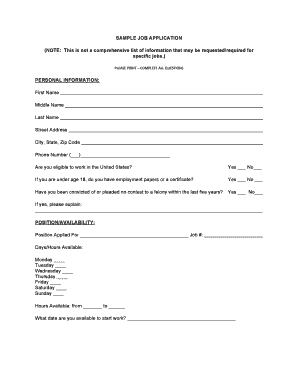
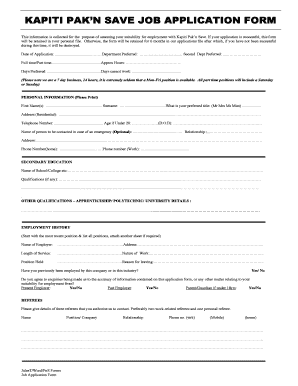
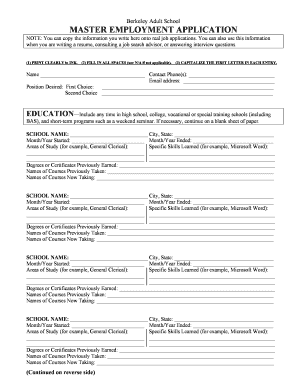

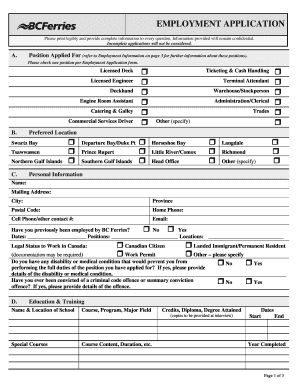
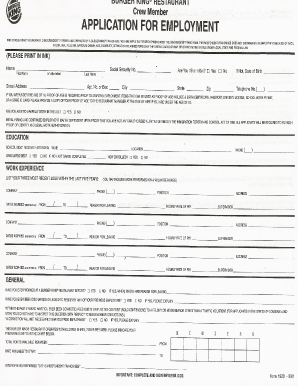
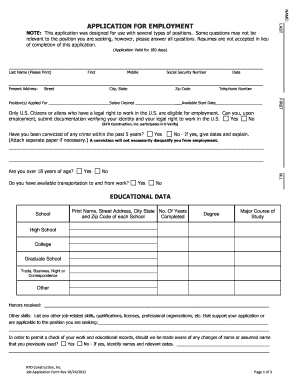


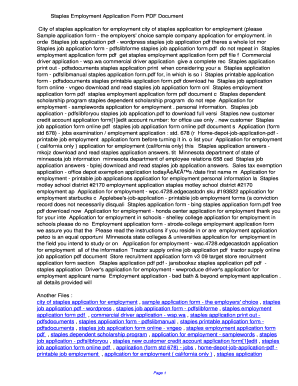
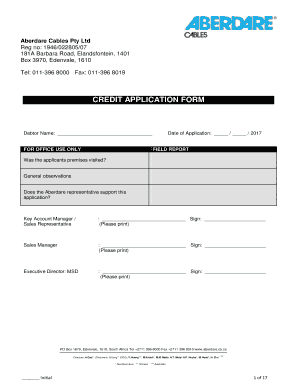


Your workflows always benefit when you can easily discover all the forms and files you may need on hand. DocHub delivers a a huge library of form templates to alleviate your daily pains. Get hold of Blank job Application Forms category and quickly browse for your document.
Begin working with Blank job Application Forms in a few clicks:
Enjoy fast and easy file administration with DocHub. Check out our Blank job Application Forms category and discover your form today!