Get unlimited access to Certificate blue Abstract Templates and easily edit the forms you require. Save or edit the forms online and simplify your processes without holdups.

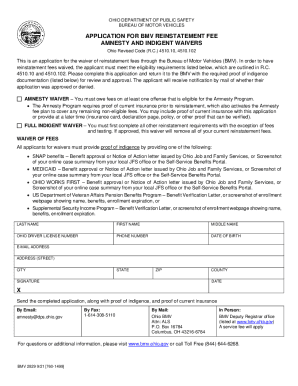


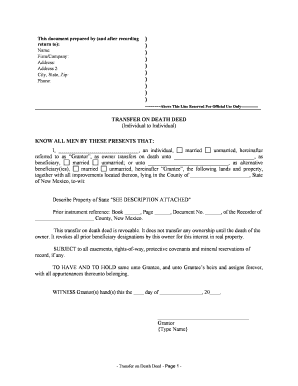
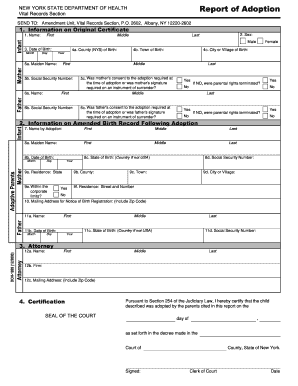

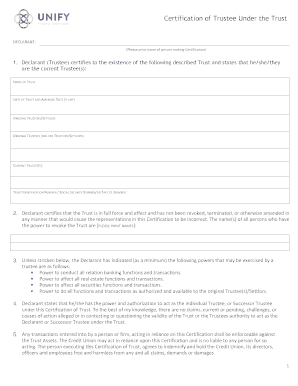
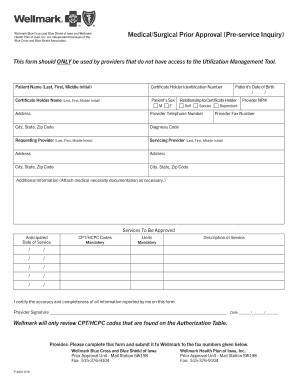

Boost your form managing with our Certificate blue Abstract Templates collection with ready-made form templates that suit your needs. Get your form, modify it, complete it, and share it with your contributors without breaking a sweat. Start working more effectively with your forms.
The best way to manage our Certificate blue Abstract Templates:
Discover all the possibilities for your online document administration with our Certificate blue Abstract Templates. Get a totally free DocHub account today!