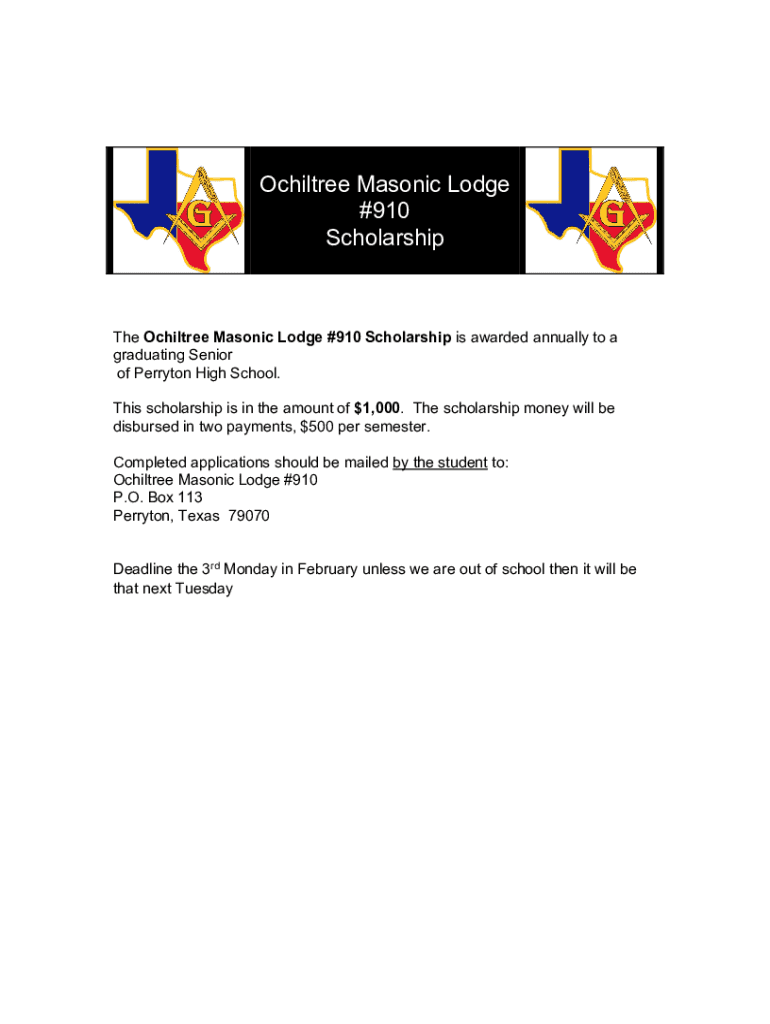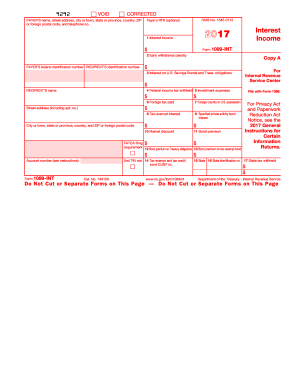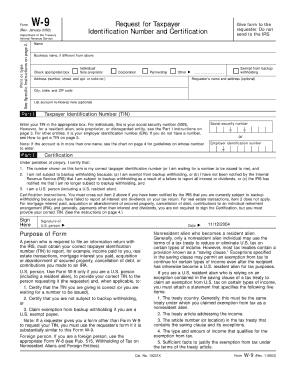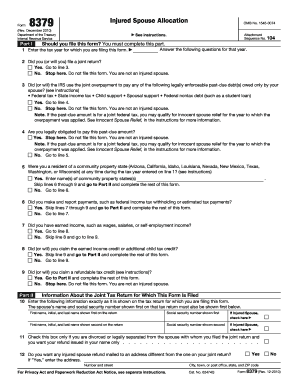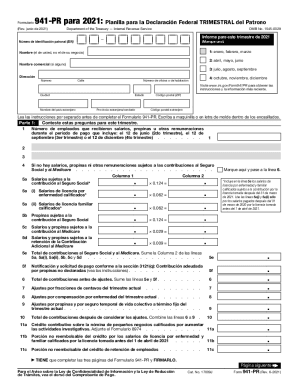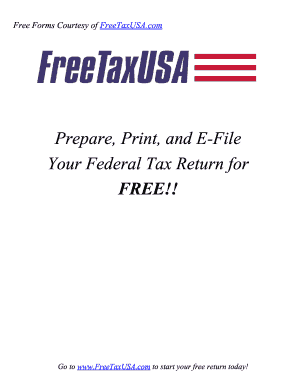Definition and Meaning
The "DocHub form-library437392-masonicMasonic Lodge Scholarship * Deadline: April 1st (fillable" is a digital application form used by Masonic Lodges to manage scholarship applications. It allows applicants to fill in their details online efficiently, ensuring a standardized submission format for easier processing. This form is specifically designed to capture all necessary information such as personal details, academic achievements, and future plans, essential for evaluating scholarship eligibility.
Steps to Complete the DocHub Masonic Lodge Scholarship Form
-
Accessing the Form: Open your web browser and navigate to DocHub's website. Search for the specific Masonic Lodge Scholarship form using the given library number.
-
Filling Out Personal Information: Start by entering personal details including full name, address, contact information, and date of birth. Ensure accuracy as these details are crucial for identity verification.
-
Academic Information: Provide academic records such as the high school you are graduating from, current GPA, and any honors or awards received.
-
Family Background: Include details about your family’s financial situation, which can be critical for scholarship assessments focusing on financial need.
-
Future Plans: Describe your intended field of study and career aspirations. This section helps evaluators understand your motivations and commitment to further education.
-
Uploading Supporting Documents: Attach required documents like transcripts, recommendation letters, and essays directly within the form. Ensure all files are in accepted formats like PDF or DOC.
-
Review and Submit: Once all sections are completed, review for accuracy. Confirm that all mandatory fields are filled before submitting electronically via DocHub’s platform.
Eligibility Criteria for the Masonic Lodge Scholarship
-
Academic Standings: Applicants must be graduating high school seniors with a minimum set GPA, often around 3.0.
-
Financial Need: Many Masonic Lodge scholarships consider candidates based on financial need, requiring disclosure of family income.
-
Community Involvement: Active participation in community service may be a criterion, emphasizing applicants who contribute positively to their communities.
-
Masonic Affiliation: Some lodges prioritize or exclusively offer scholarships to individuals who are Masonic family members or affiliates.
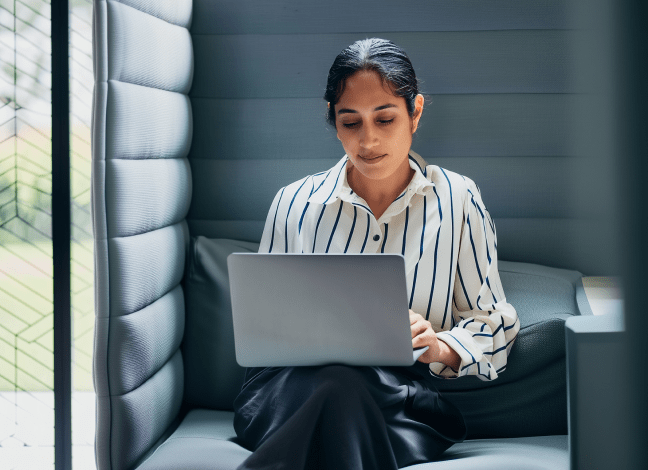

How to Obtain the DocHub Masonic Lodge Scholarship Form
To obtain the scholarship form, visit DocHub’s official site and search using the form-library number provided. Alternatively, you might receive a direct link through your educational guidance counselor or Masonic Lodge representatives, offering another way to access the form promptly.
Key Elements of the Scholarship Form
-
Fillable Fields: Designed to capture essential applicant data, including text boxes for narrative responses and dropdowns for structured information like selection of high schools.
-
Submission Instructions: Detailed guidelines on how to submit and the deadline for form submission, typically emphasized as April 1st.
-
Contact Information: Provides fields for entering personal and family contact details to streamline communication during the selection process.
-
Document Upload Section: Enables applicants to attach necessary documentation such as essays or proof of achievements.
Legal Use of the DocHub Masonic Lodge Scholarship Form
The form must be used in compliance with privacy laws, maintaining confidentiality of all applicant information. It is crafted to collect data relevant to scholarship allocation without infringing on individual rights.
Form Submission Methods
Applicants can submit the form online directly through the DocHub platform, ensuring a secure process with instant upload confirmations. While the primary mode is electronic, some lodges may allow physical submissions or downloads for sending by mail, providing flexibility to cater to different applicant needs.
Important Terms Related to the Form
-
Submission Deadline: April 1st is the final date for submitting your application to be considered.
-
Fillable Form: An electronic form that applicants can complete and submit online without needing to print, improving accessibility and efficiency.
-
Scholarship Criteria: Defines requirements and qualifications that must be met to be eligible for consideration.
Filing Deadlines and Important Dates
Adhering to prescribed deadlines is crucial. Submission by April 1st ensures your application is reviewed. Late submissions can result in being disqualified from the selection process, underscoring the importance of timely completion.