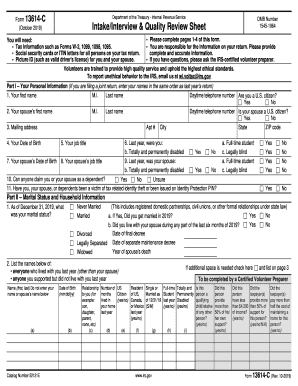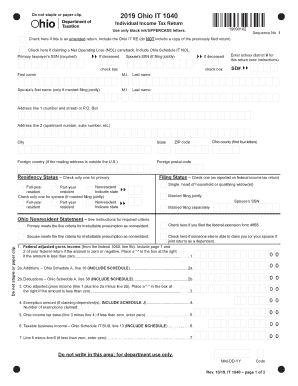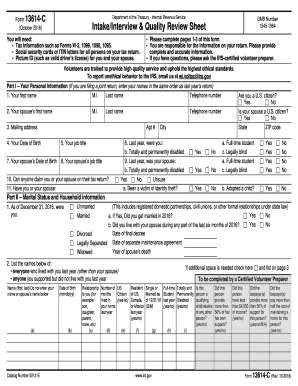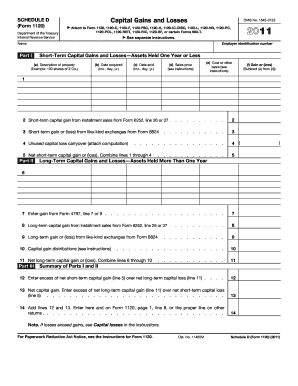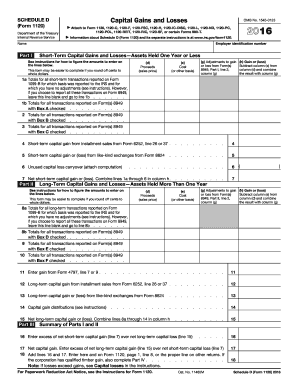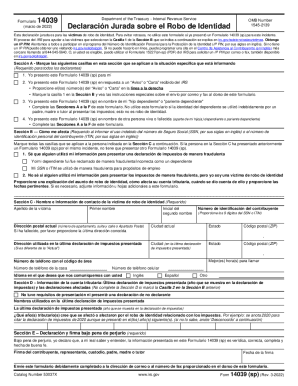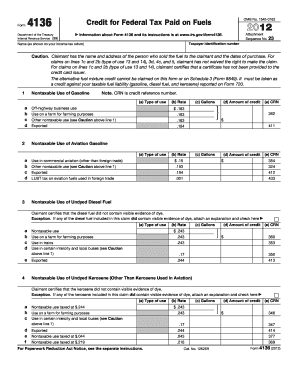Definition and Purpose
A 'Revocation of Trust' is a formal, legal document utilized by a grantor to officially terminate a revocable living trust. The document stipulates the effective termination date and ensures that all parties involved, including trustees and beneficiaries, are informed about the dissolution of the trust. The revocation clearly conveys the grantor’s intention to dissolve the trust and return assets to the grantor or redistribute them according to different terms.
Steps to Complete the Revocation of Trust
- Gather Necessary Information: Collect details about the original trust, including the trust document, trustee information, and a list of beneficiaries.
- Complete the Revocation Document: Enter the name of the trust, the date it was created, and the intended date of revocation.
- Notify Trustees and Beneficiaries: Ensure all involved parties receive a copy of the revocation document, emphasizing the effective date.
- Notarize the Document: Arrange for a notary public to witness the signature of the grantor to add legal standing.
- File the Document: Save a copy for personal records and file it as needed, depending on specific state requirements.
Additional Considerations
- It's essential for the grantor to maintain a copy of the original trust agreement for reference during the revocation process.
- While it's common for the grantor to handle revocation directly, consultation with a legal professional is advisable to ensure accuracy and compliance with state laws.
Legal Use of the Revocation of Trust
The 'Revocation of Trust' serves the legal function of dismantling the original terms established under a revocable trust. It returns control of the assets to the grantor, allowing for redistribution or other allocations not initially outlined in the original trust. The revocation document must comply with state-specific laws governing trust agreements and revocations.
Key Elements of the Revocation Document
- Trust Name and Date: The formal name of the trust and the date it was originally established.
- Grantor’s Declaration: Statement of the grantor's intention to revoke the trust.
- Notarization Section: Area for notarization, enhancing the document's legality.
- Signature Section: Space for the signature of the grantor and potentially witnesses depending on jurisdiction.
Important Terms
- Grantor: The individual creating the trust and executing its revocation.
- Trustee: Entity or individual responsible for administering the trust.
- Beneficiary: Individual(s) or entity(ies) who receive benefits or assets from the trust.
- Revocable Trust: A trust that can be amended or revoked by the grantor during their lifetime.
State-Specific Rules for Trust Revocation
States may have varying regulations concerning the revocation of trusts. It is crucial to consider local legal requirements, including mandatory notifications or additional forms that might be necessary. Some states might also impose unique notarization standards or recording methods.
- California: Requires inclusion of specific language addressing community property when applicable.
- New York: May require court approval if minors are involved as beneficiaries.
Who Typically Uses the Revocation of Trust
- Individuals Updating Estate Plans: Those looking to reconfigure their estate possessions or change beneficiaries.
- Legal Professionals: Attorneys facilitating the management or restructuring of client's estate plans.
- Family Members as Executors: When original estate plans become impractical or outdated for family dynamics.
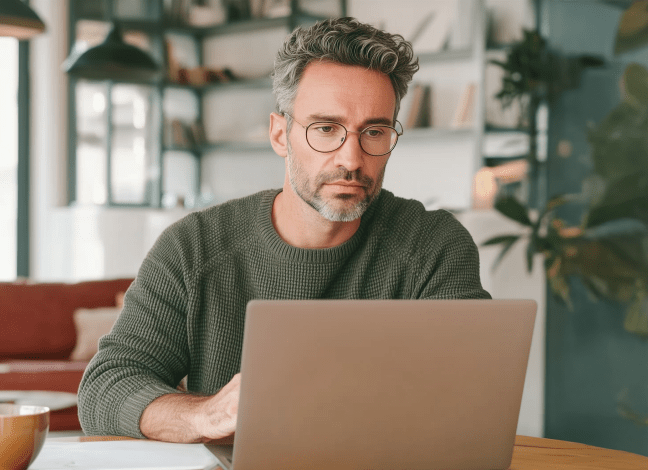

Examples of Using the Revocation of Trust
- Estate Reconfiguration: An individual wishes to convert a trust fund into direct ownership due to lifestyle changes or updated financial goals.
- Beneficiary Changes: When a grantor decides to update the beneficiary list due to familial changes, such as the birth of a child or a divorce.
- Asset Management Adjustments: If a grantor decides it's more advantageous to manage their assets differently, they may revoke the trust for strategic financial planning.
By understanding each of these aspects, users can effectively navigate the procedures involved in revoking a trust while ensuring compliance with relevant legal standards.