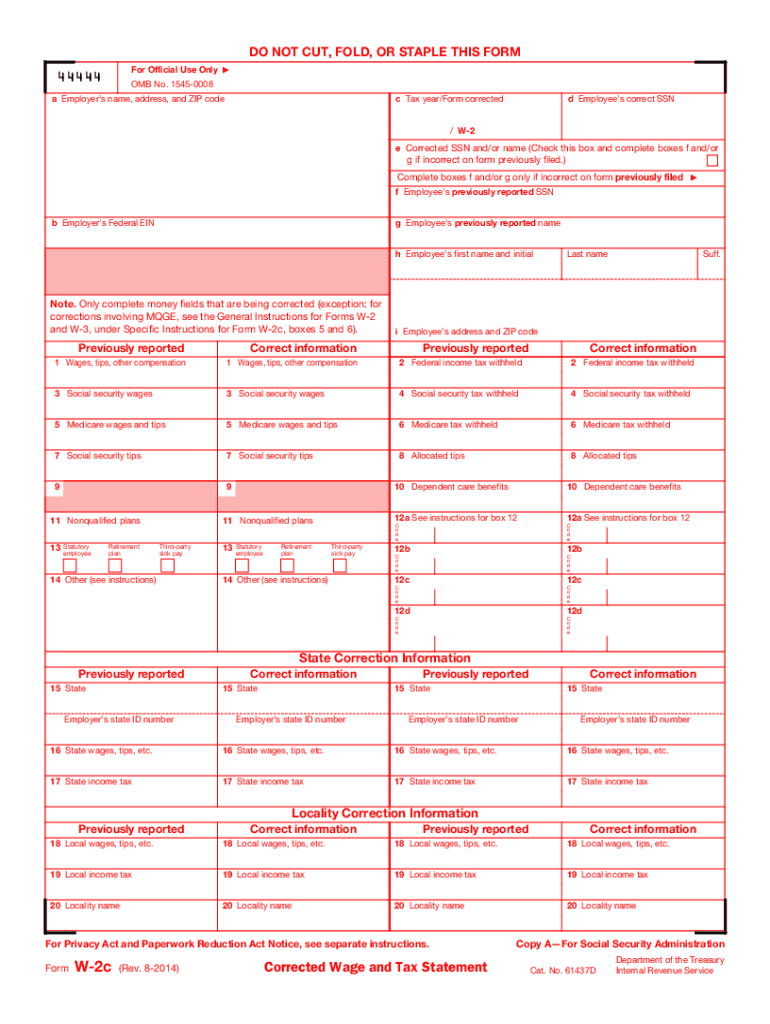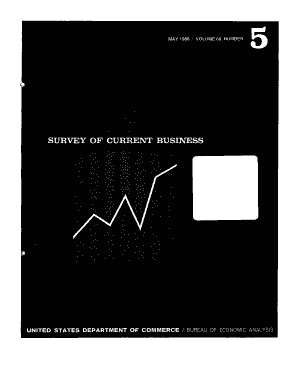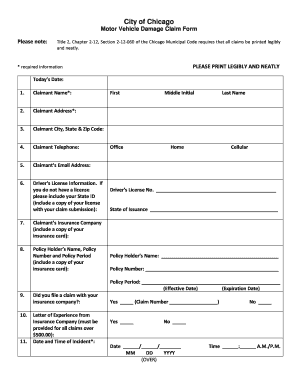Definition and Meaning of the W-2C Form
The W-2C form, or Corrected Wage and Tax Statement, is an essential document issued by employers to rectify errors found on previously filed W-2 forms. This form is specifically designed to report corrected information related to wages, tips, and other compensation paid to employees, as well as the taxes withheld. It ensures that both the Internal Revenue Service (IRS) and the taxpayer have accurate records, which is crucial for tax reporting and compliance.
Key components of the W-2C include:
- Employee Information: Essential details such as the employee’s name, Social Security number, and address, which must match the IRS records.
- Corrected Information: This section clearly states what information has changed, including corrections to the total wages and taxes withheld, which aids in tax filing accuracy.
- Employer Information: Similar to the W-2, it includes the employer's name, Tax Identification Number (TIN), and address.
Understanding the W-2C form's purpose is vital, as it serves to prevent discrepancies that could lead to audits or penalties for both employers and employees.
Steps to Complete the W-2C Form
Filling out the W-2C involves several specific steps to ensure accuracy and compliance with IRS regulations. Each step requires attention to detail to avoid potential penalties or complications.
-
Obtain the Form: First, it’s essential to get the correct version of the W-2C. This can usually be accessed through the IRS website or accounting software that supports tax form preparation.
-
Identify Errors on the Original W-2: Review the original W-2 form to pinpoint the exact errors. Common mistakes include incorrect wages, misspelled names, or incorrect Social Security numbers.
-
Fill in Employee and Employer Information: Complete the employee and employer sections with accurate details. Ensure that all information matches any corrected records and IRS databases.
-
Report Corrected Information: Use the “Corrected” fields to input the accurate figures. This includes reporting the new, corrected amounts for wages, federal income tax withheld, Social Security tax, and Medicare tax.
-
Check for Required Fields: Confirm that all required fields are complete before submission. It is also important to mark the box that indicates the form is a correction.
-
Distribute Copies: After completing the W-2C, provide necessary copies to the employee affected by the changes, as well as to the Social Security Administration (SSA) if applicable. Do not submit the online version of the W-2C directly to the SSA, as the IRS has specific submission guidelines.
The accuracy in filling out the W-2C is paramount to avoid further complications in tax filing and reporting.
How to Obtain the W-2C Form
The process of acquiring the W-2C form is straightforward. Employers can obtain this essential tax form through several channels:
-
IRS Website: The easiest way to obtain the W-2C form is by visiting the IRS official website. Here, employers and tax preparers can access the latest forms available for download.
-
Tax Software: Many tax preparation software solutions, like TurboTax or QuickBooks, offer the W-2C as part of their form library. Utilizing such software simplifies the process, as it often includes checks for accuracy and automatic calculations.
-
Accounting Professionals: Engaging an accountant or tax professional can also be a reliable way to obtain a W-2C. They are well-versed in the requirements and can ensure that the form is filled out correctly based on the identified corrections.
By accessing the W-2C through these channels, employers can ensure compliance with IRS regulations while facilitating accurate tax reporting for their employees.
Examples of Using the W-2C Form
Several scenarios can necessitate the use of the W-2C form, highlighting its importance in maintaining accurate tax records. Understanding these examples can help employers recognize when to issue the form.
-
Incorrect Employee Name: If an employee's name was misspelled on the original W-2, the employer must issue a W-2C with the correct spelling. This adjustment is vital for accurate recordkeeping with the IRS, especially during tax season.
-
Misreported Wages: Suppose an employee’s total taxable wages were incorrectly reported. The employer must issue a W-2C reflecting the correct wages to prevent discrepancies during the employee’s tax filing process.
-
Adjustments for Tips: For tipped employees, if reported tips were underestimated, the W-2C can be used to report the correct amount of tips, ensuring that all income reported matches the IRS expectations.
-
Changes in Tax Withholding: If the amounts withheld for Social Security or Medicare were reported incorrectly, a W-2C must be issued to rectify these amounts. This is essential to avoid penalties or gaps in an employee's tax payments.
These examples illustrate how essential the W-2C is for both compliance and for the integrity of tax filings, emphasizing the necessity for prompt and accurate corrections.
Key Elements of the W-2C Form
The W-2C consists of several critical elements that must be accurately completed to ensure its effectiveness in correcting previously reported tax information. Understanding these elements is essential for proper use.
-
Employee Information: This section, which includes the employee’s name, Social Security number, and address, must be consistent with IRS records. Any discrepancies can lead to processing issues.
-
Employer Information: Similarly, the employer’s details, including their name and TIN, should align with IRS records to facilitate a smooth correction process.
-
Correction Indicators: The W-2C contains specific fields meant to indicate what information is being corrected. Accurately completing these fields helps clarify the changes made.
-
Corrected Figures: The form requires the entry of both the original amounts (if available) and the new corrected amounts. This transparency is essential for IRS reviews.
-
Signature and Date: Although not required, signing and dating the W-2C can add an additional layer of verification, confirming that the corrections were intentional and verified by the employer.
Each of these elements plays a crucial role in the legal compliance and accuracy of the tax reporting process, making it imperative for employers to handle the W-2C form with diligence.