Increase productivity with our modifiable Request Order Forms templates. Modify and tailor forms to fit your specific business needs in just a few clicks.

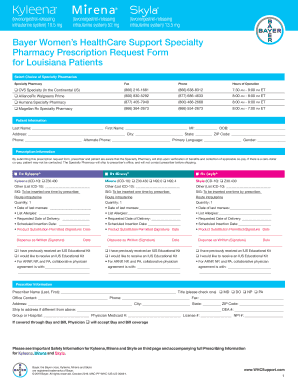
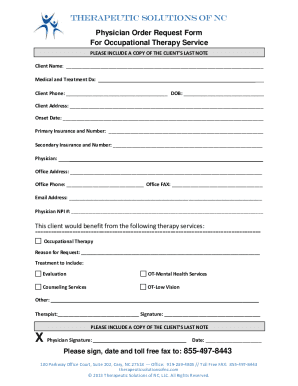
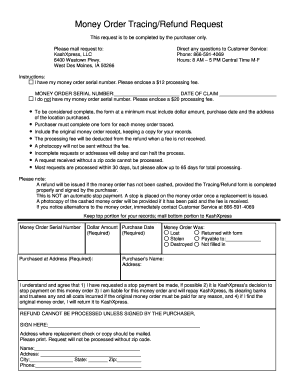
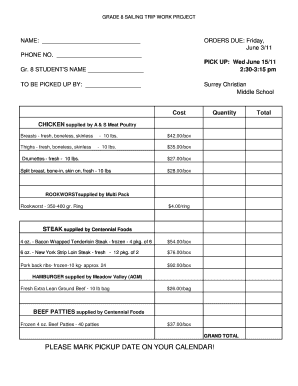
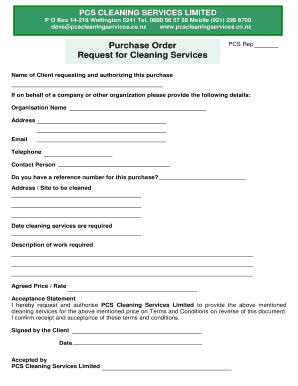
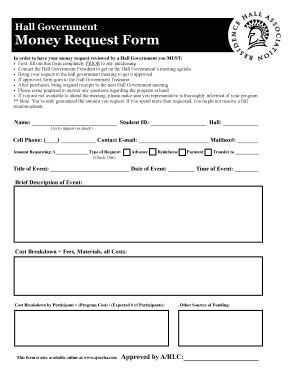
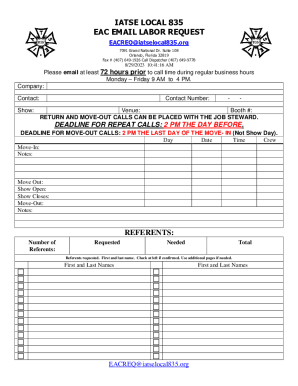
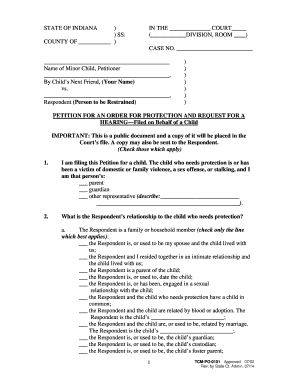
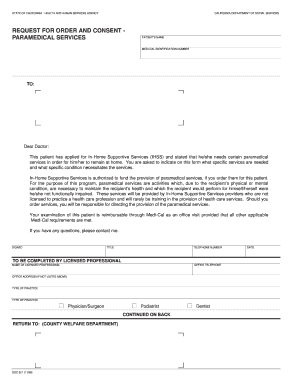




Document management can overpower you when you can’t find all the forms you require. Fortunately, with DocHub's vast form library, you can find all you need and easily handle it without the need of switching between apps. Get our Request Order Forms and begin working with them.
How to use our Request Order Forms using these easy steps:
Try out DocHub and browse our Request Order Forms category without trouble. Get your free account right now!