Simplify order forms management process and browse Printable tshirt Order Forms web collection. Locate case-specific forms, adjust them, and safely share them with other contributors.

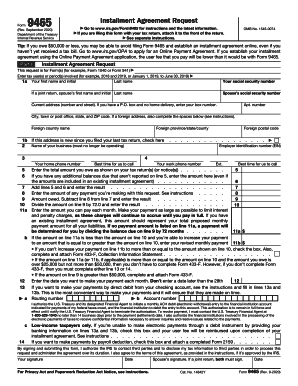
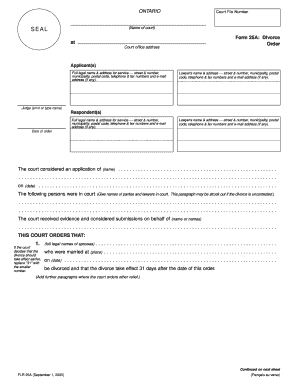
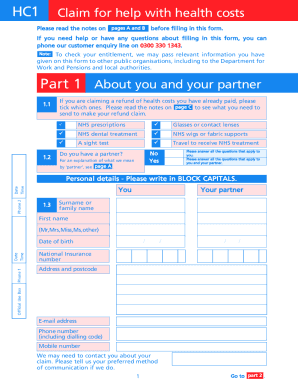
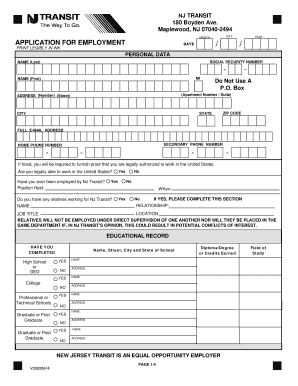



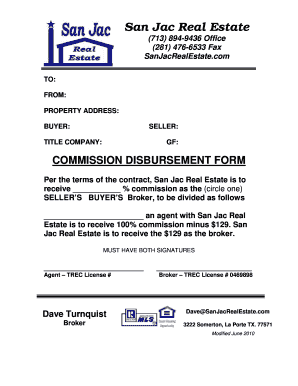

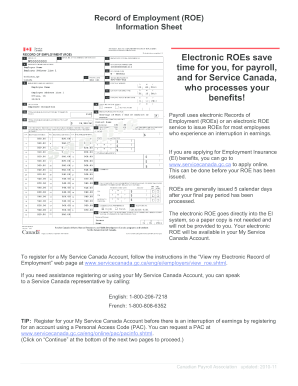
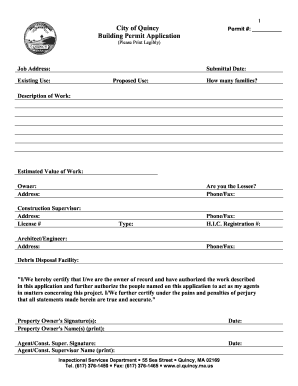


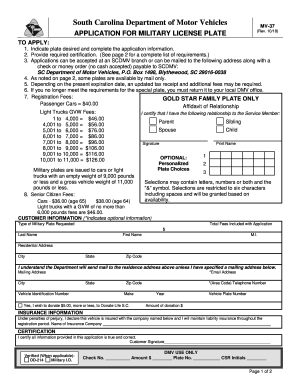
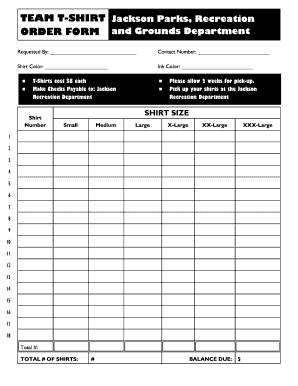
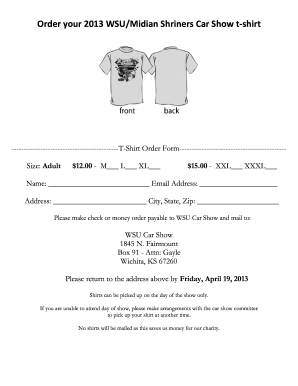
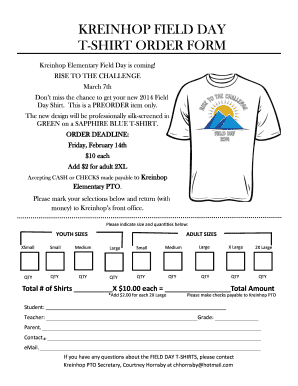
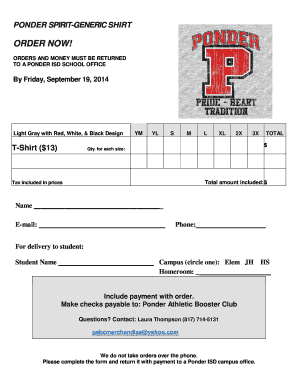
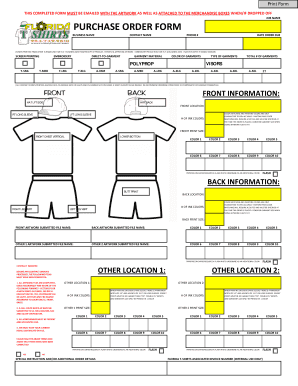


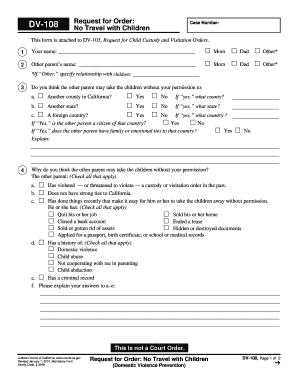

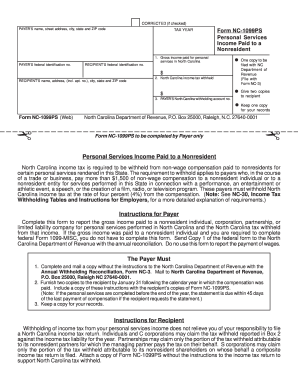
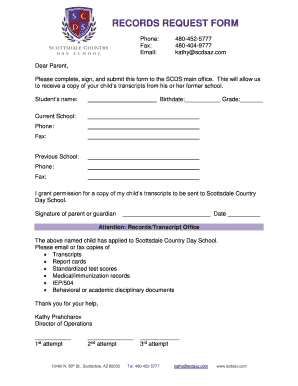
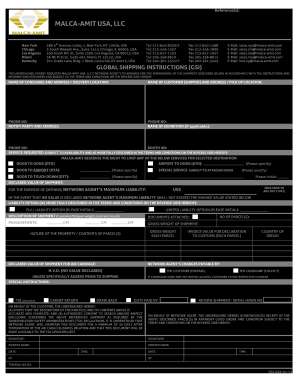
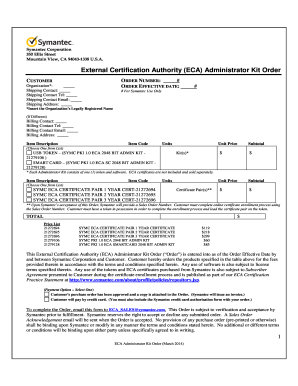
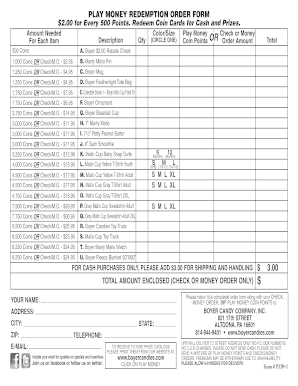

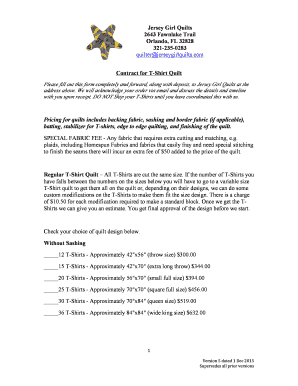
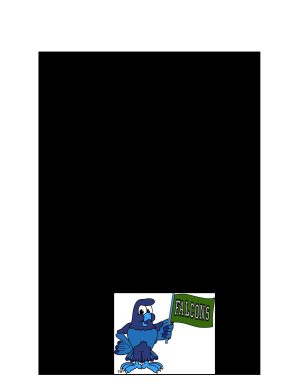
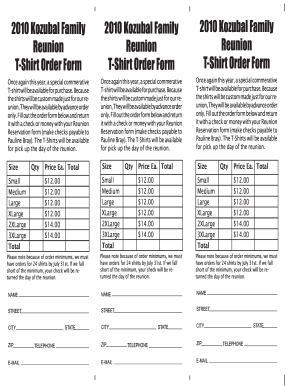

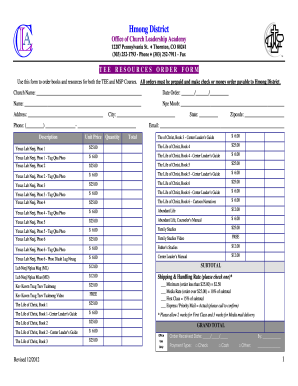
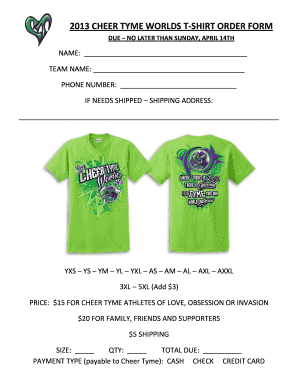
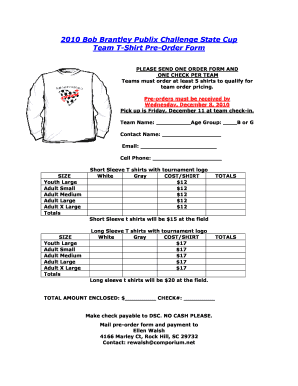
Form administration consumes to half of your office hours. With DocHub, it is simple to reclaim your time and increase your team's productivity. Access Printable tshirt Order Forms collection and check out all form templates relevant to your day-to-day workflows.
The best way to use Printable tshirt Order Forms:
Improve your day-to-day file administration with our Printable tshirt Order Forms. Get your free DocHub account right now to explore all forms.