Streamline your document management with DocHub's Jewelry Order Forms templates. Modify, share, and securely save your order forms hassle-free.

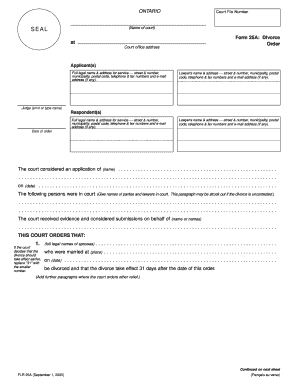

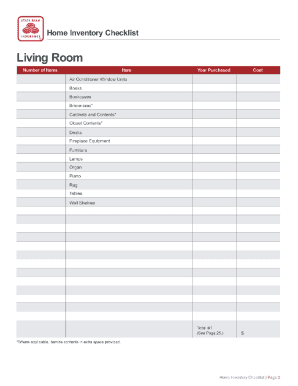
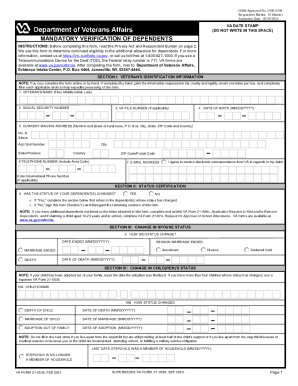
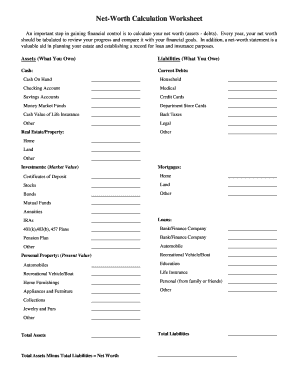
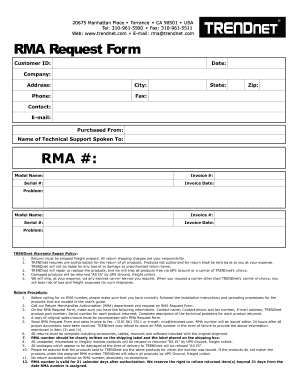

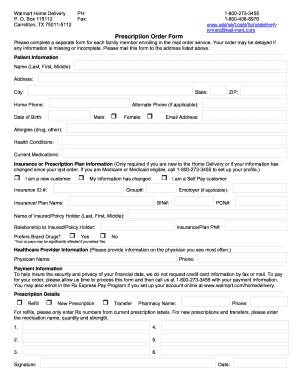
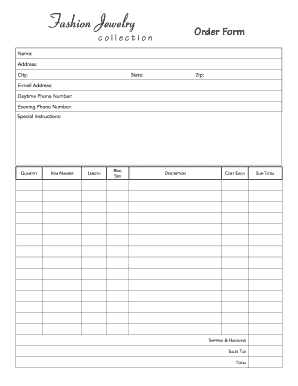
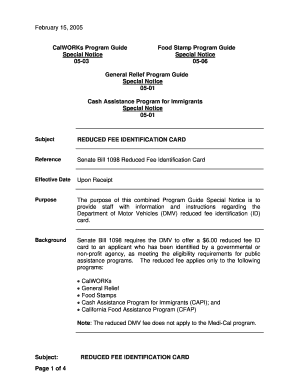
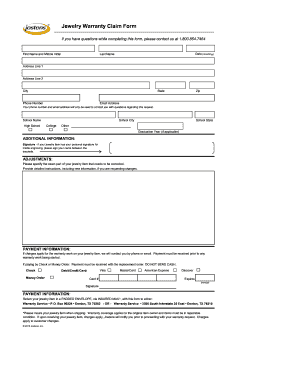
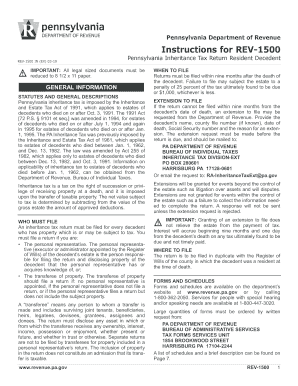
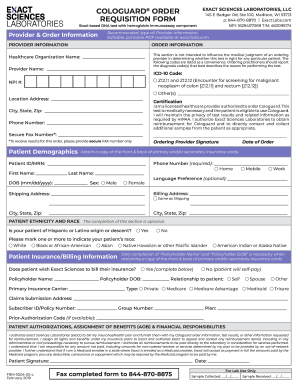

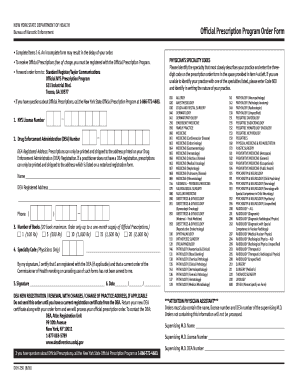

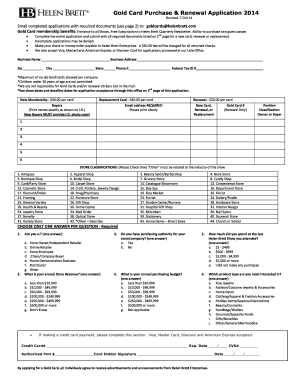
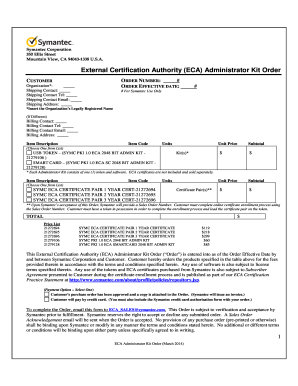
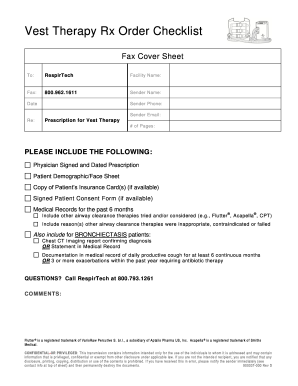
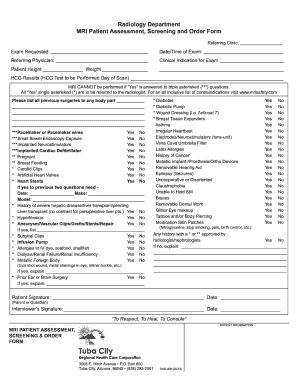
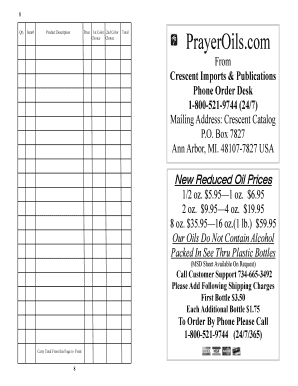
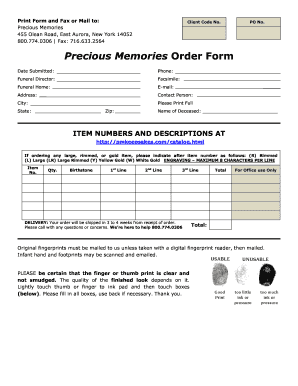

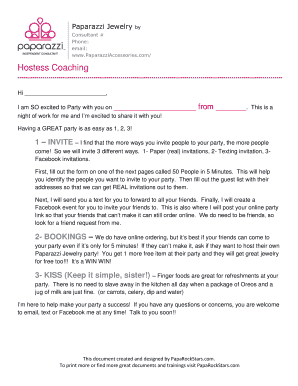
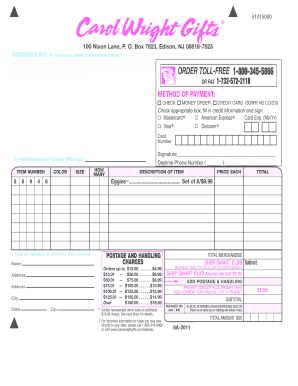

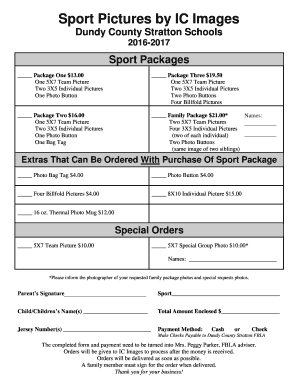
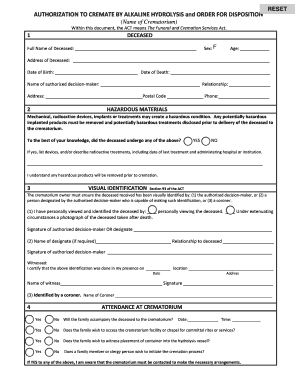
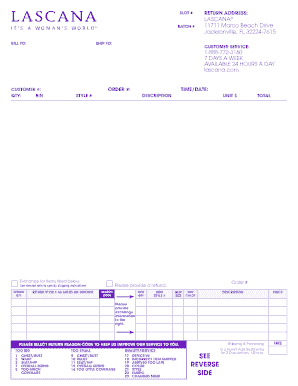
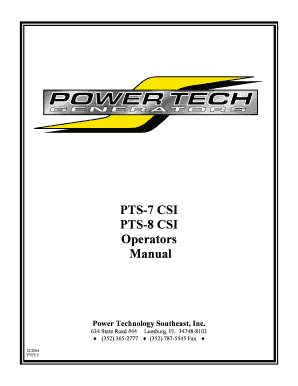


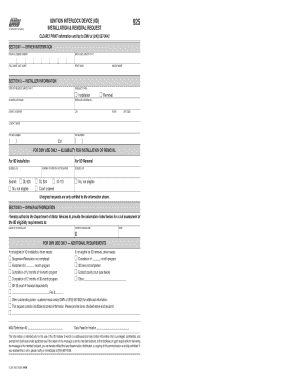
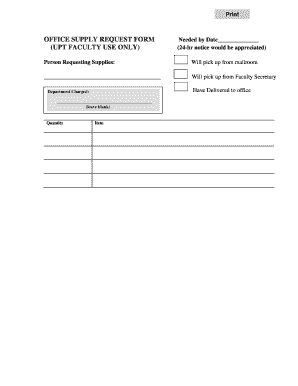
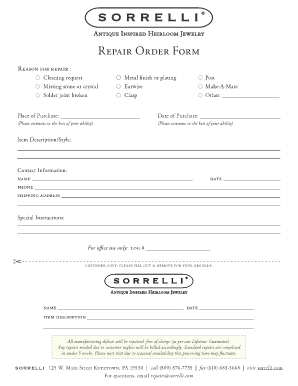

Your workflows always benefit when you can discover all of the forms and documents you may need at your fingertips. DocHub delivers a a huge library of documents to alleviate your everyday pains. Get a hold of Jewelry Order Forms category and easily discover your form.
Start working with Jewelry Order Forms in several clicks:
Enjoy smooth record management with DocHub. Explore our Jewelry Order Forms online library and find your form right now!