Locate appropriate documents in Dental lab Order Forms online catalog and effortlessly edit them online. Gain complete control of your documents and ensure document security and compliance without difficulty.

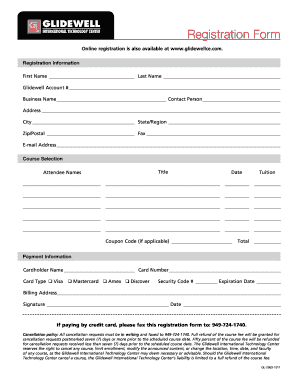


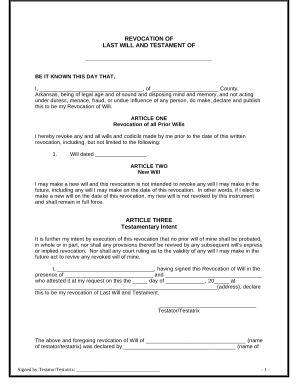

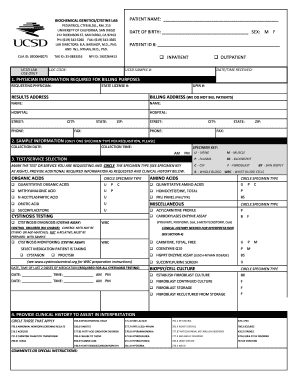


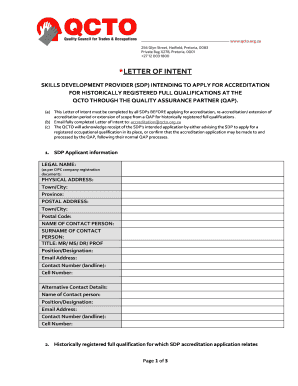


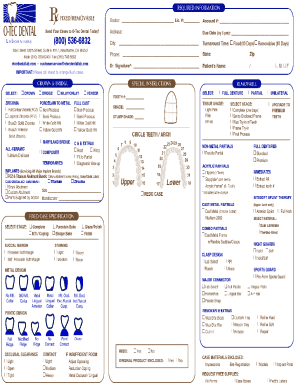

Your workflows always benefit when you can discover all the forms and documents you will need on hand. DocHub provides a vast array of documents to alleviate your daily pains. Get a hold of Dental lab Order Forms category and quickly find your document.
Start working with Dental lab Order Forms in a few clicks:
Enjoy seamless document management with DocHub. Discover our Dental lab Order Forms online library and get your form today!