Increase productivity with our customizable Custom work Order Forms templates. Edit and tailor templates to fit your specific business requirements in just a few steps.

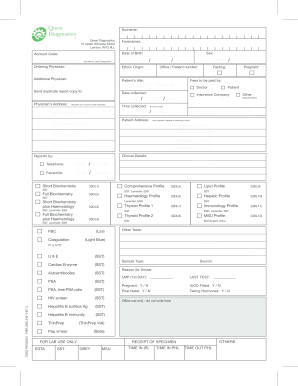




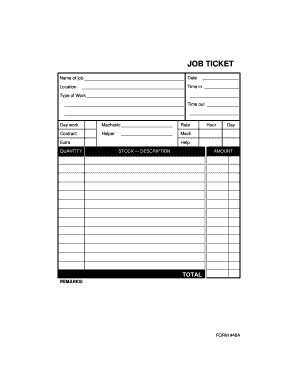
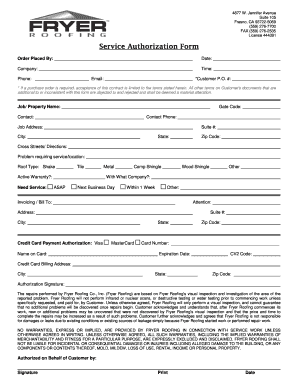
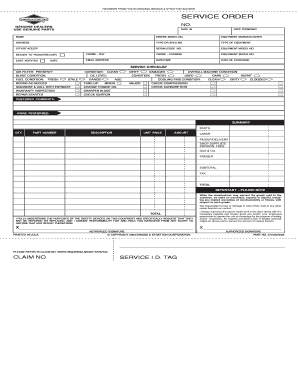

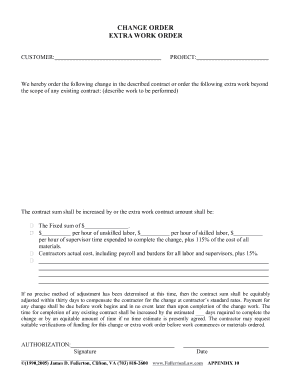
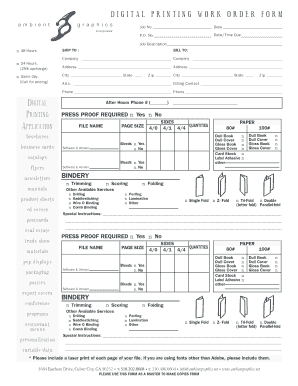

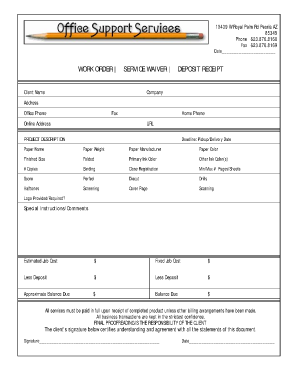
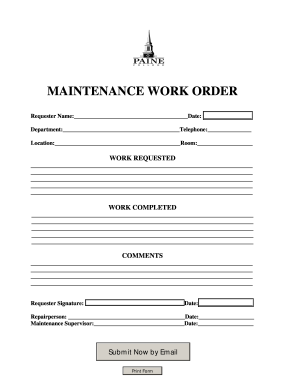
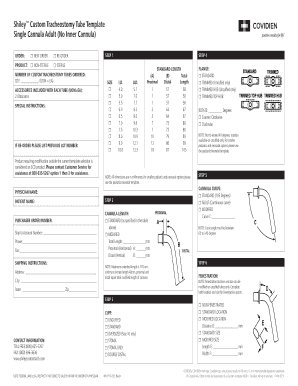

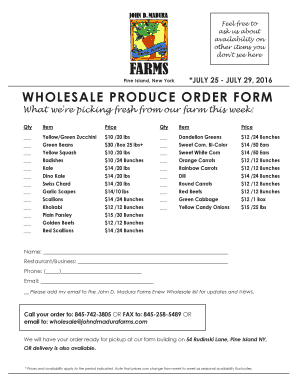

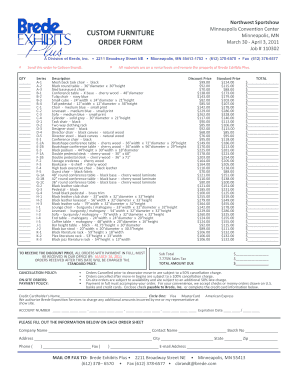

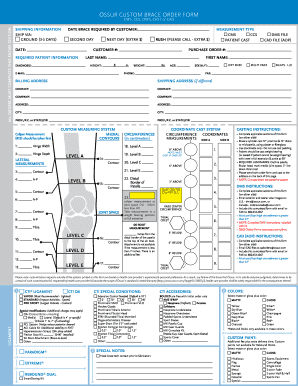
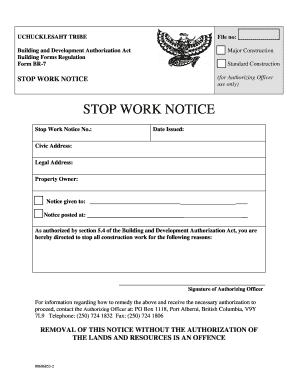
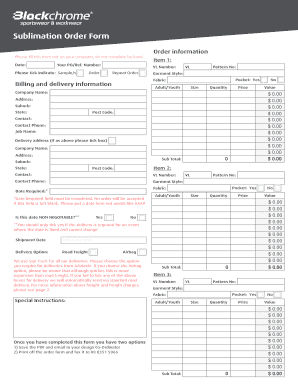
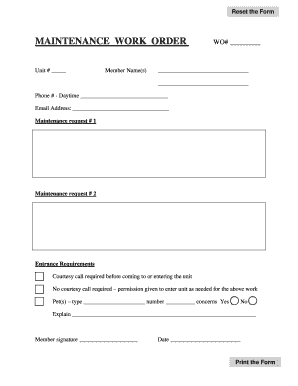
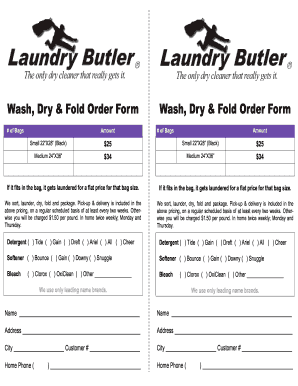
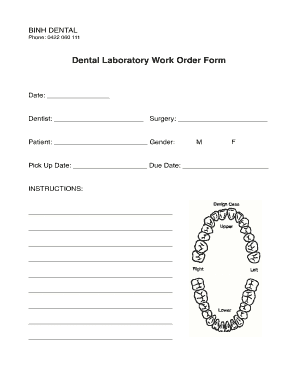
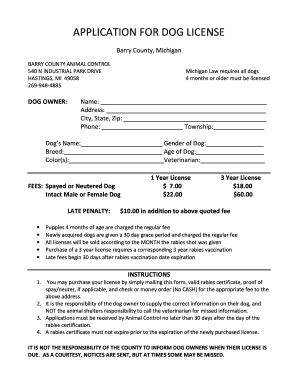
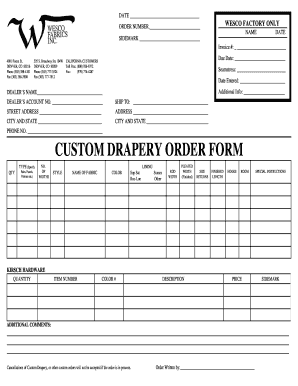
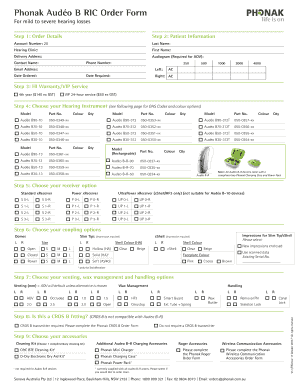
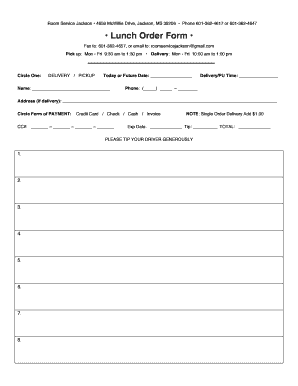

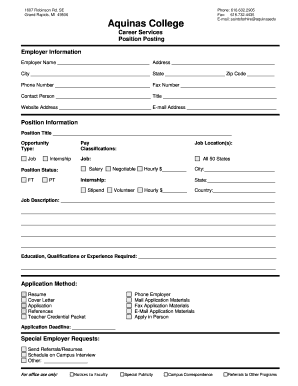
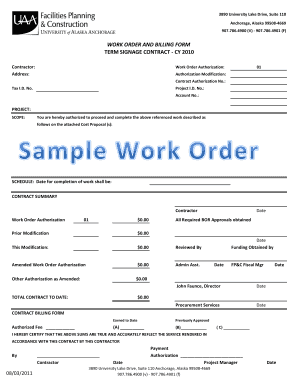

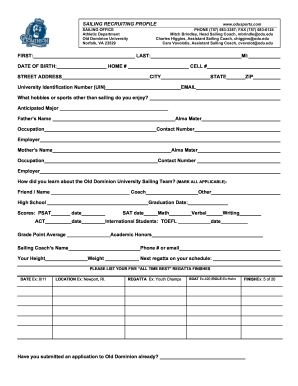
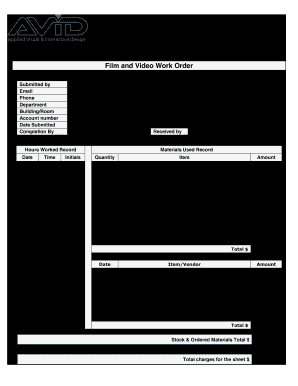
Form management consumes to half of your business hours. With DocHub, you can reclaim your time and effort and improve your team's efficiency. Get Custom work Order Forms collection and investigate all document templates related to your daily workflows.
Easily use Custom work Order Forms:
Boost your daily document management using our Custom work Order Forms. Get your free DocHub profile today to explore all forms.