Begin using Event terms and conditions Booking Templates immediately with DocHub flexible editing tools. Fill out and eSign your templates, distribute or publish them to preserve time.


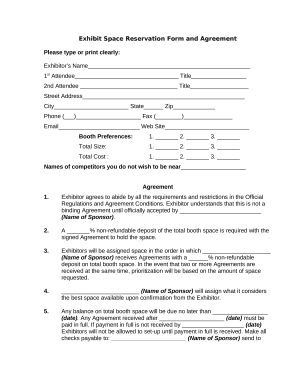
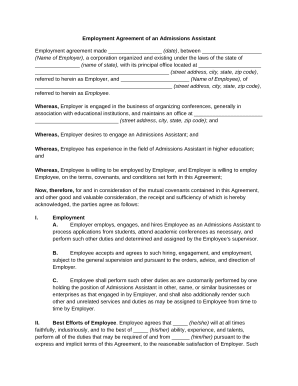



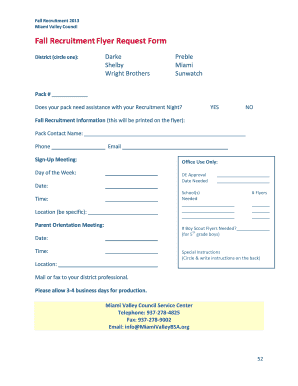
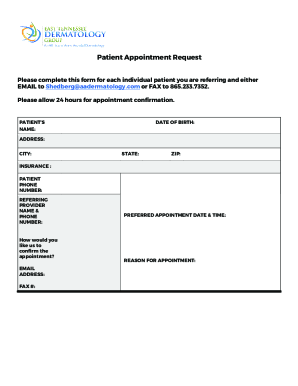


Form administration occupies to half of your office hours. With DocHub, you can easily reclaim your office time and improve your team's productivity. Access Event terms and conditions Booking Templates collection and check out all templates relevant to your everyday workflows.
Effortlessly use Event terms and conditions Booking Templates:
Accelerate your everyday document administration with our Event terms and conditions Booking Templates. Get your free DocHub profile right now to discover all templates.