Tailor and manage Doctor appointment Booking Templates with DocHub versatile tools. Access a vast catalog of ready-made booking templates and effortlessly send and fill them.

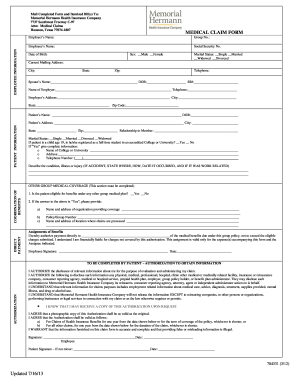
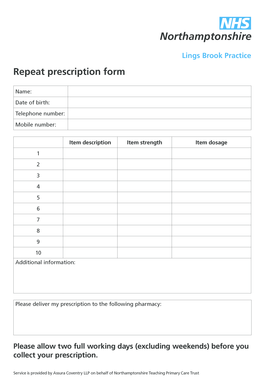
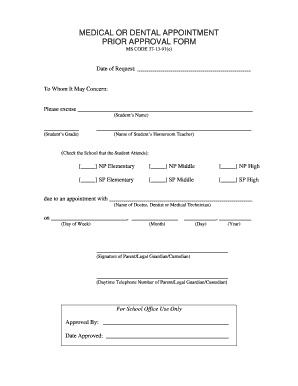


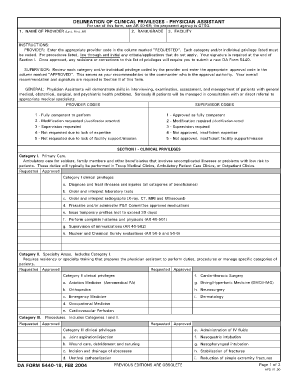
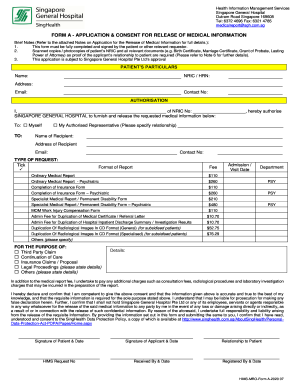

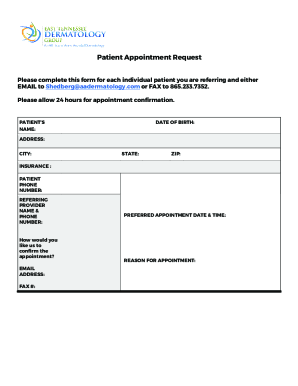
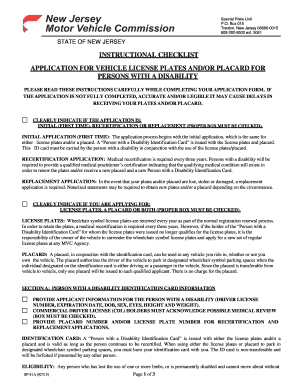
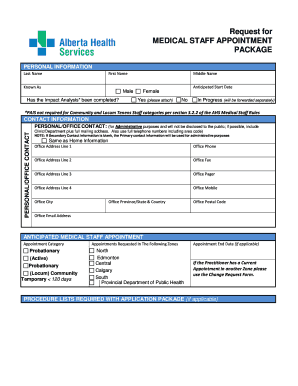
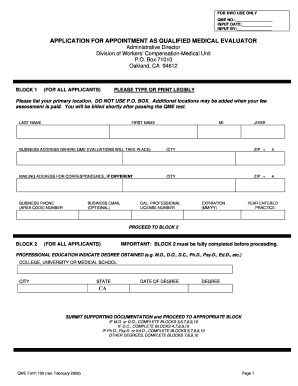
Document managing can overpower you when you can’t discover all the forms you require. Fortunately, with DocHub's extensive form library, you can discover all you need and swiftly handle it without switching between apps. Get our Doctor appointment Booking Templates and start utilizing them.
How to use our Doctor appointment Booking Templates using these easy steps:
Try out DocHub and browse our Doctor appointment Booking Templates category easily. Get a free account today!