Download the best up-to-date Business owner's toolkit: Balance Sheet Templates with DocHub online library. Personalize and collaborate on your financial statements with your team in real-time without losing crucial data.

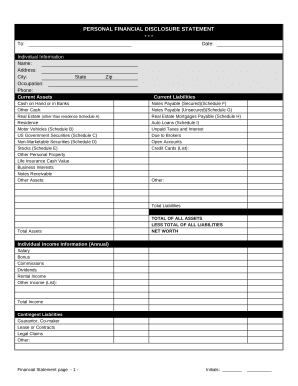
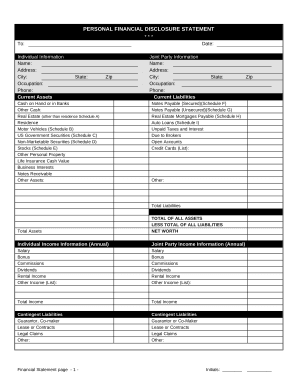

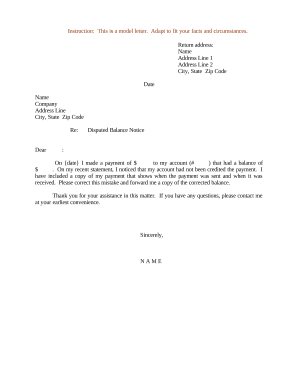
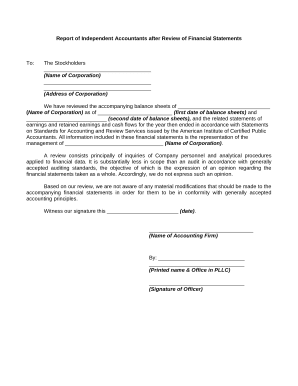

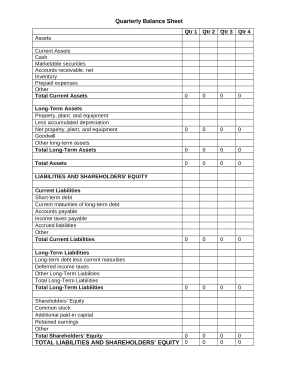
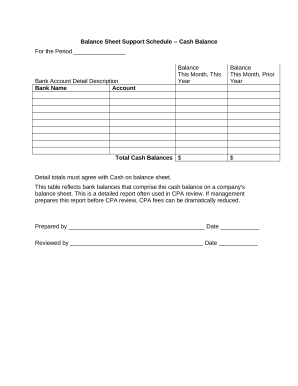


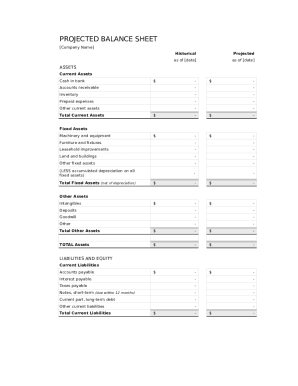
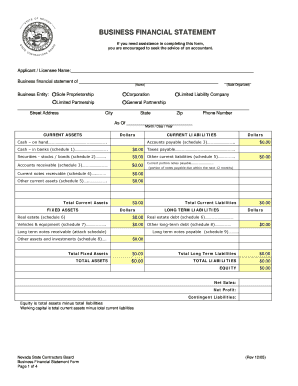


Your workflows always benefit when you can easily get all of the forms and files you may need on hand. DocHub supplies a a huge collection of form templates to relieve your day-to-day pains. Get a hold of Business owner's toolkit: Balance Sheet Templates category and quickly browse for your document.
Start working with Business owner's toolkit: Balance Sheet Templates in several clicks:
Enjoy seamless form managing with DocHub. Check out our Business owner's toolkit: Balance Sheet Templates category and discover your form today!