Navigate various Builders Application Forms relevant to your needs. Enhance the document submission workflow and securely store finished forms within your DocHub account.

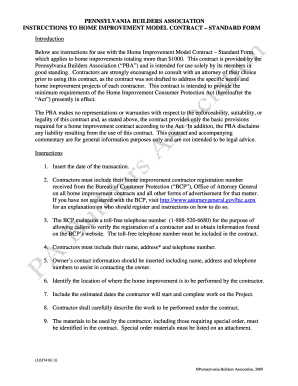
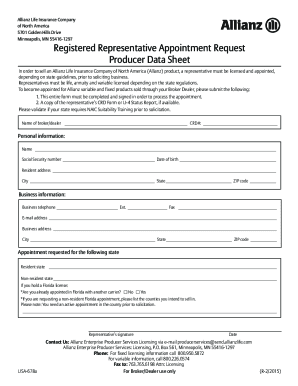
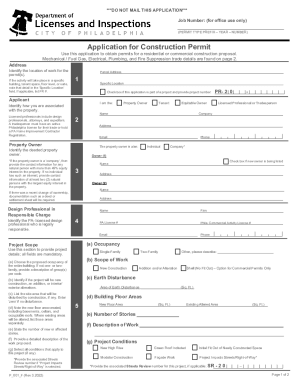


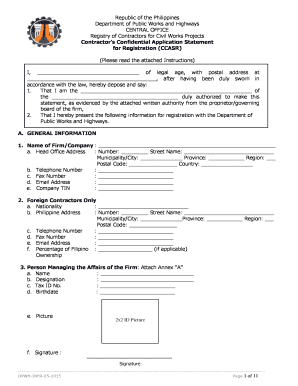
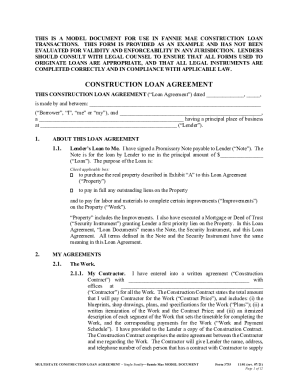
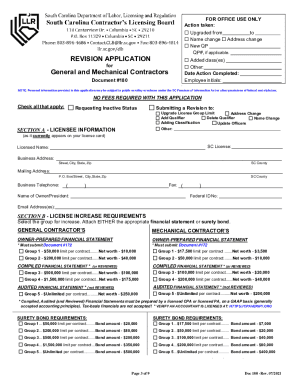
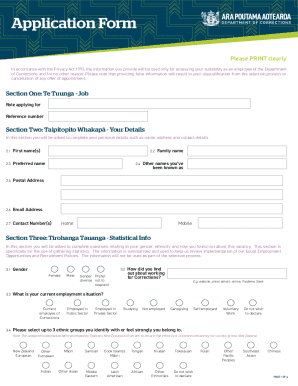

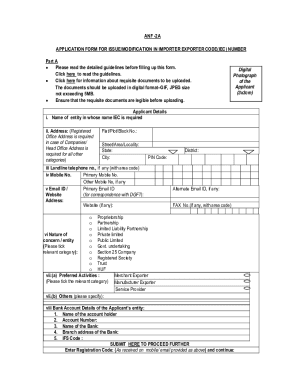
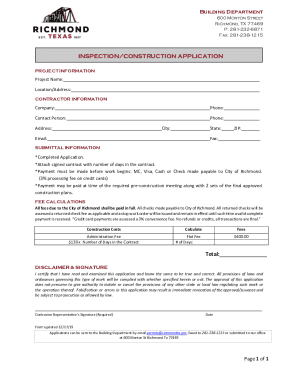
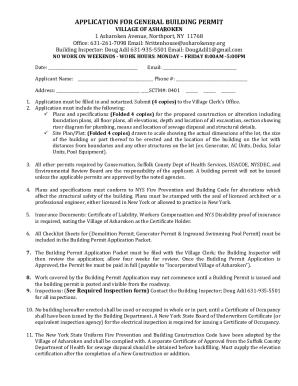
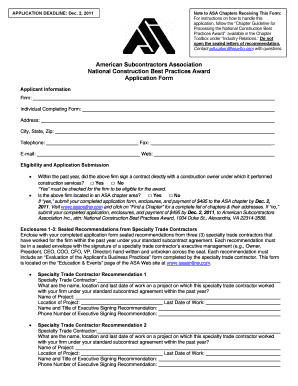
Your workflows always benefit when you can easily obtain all of the forms and files you will need at your fingertips. DocHub gives a huge selection of documents to alleviate your daily pains. Get a hold of Builders Application Forms category and easily discover your document.
Begin working with Builders Application Forms in a few clicks:
Enjoy easy record management with DocHub. Discover our Builders Application Forms category and find your form today!