Monitor and optimize your Access point Application Forms management. Easily find, preview, and complete documents for individual and corporate use with DocHub free profile.

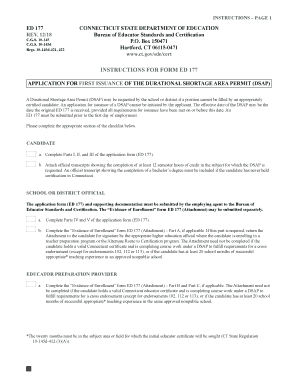
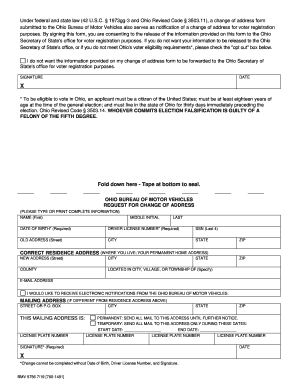
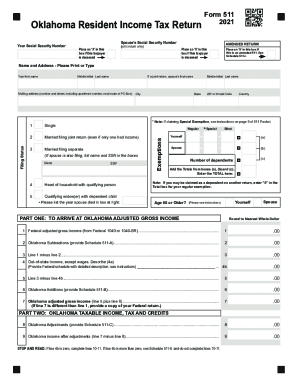




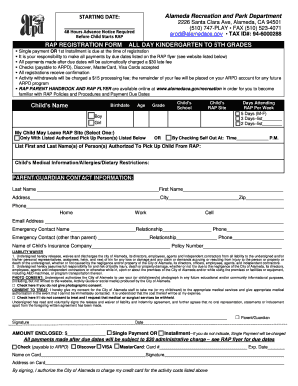
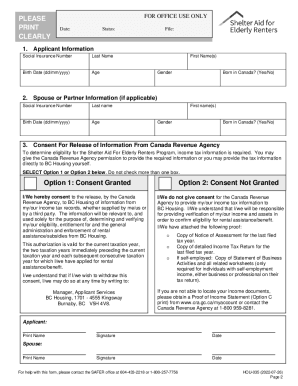
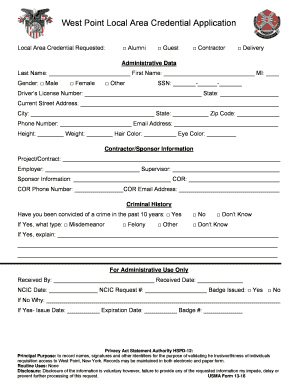
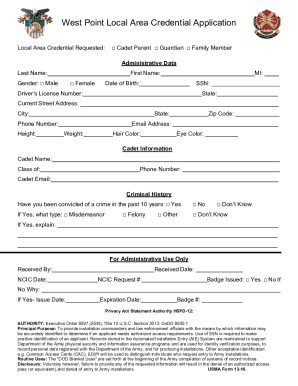
Record managing consumes to half of your business hours. With DocHub, it is simple to reclaim your office time and enhance your team's productivity. Get Access point Application Forms collection and discover all templates related to your daily workflows.
The best way to use Access point Application Forms:
Boost your daily document managing with our Access point Application Forms. Get your free DocHub account today to discover all templates.