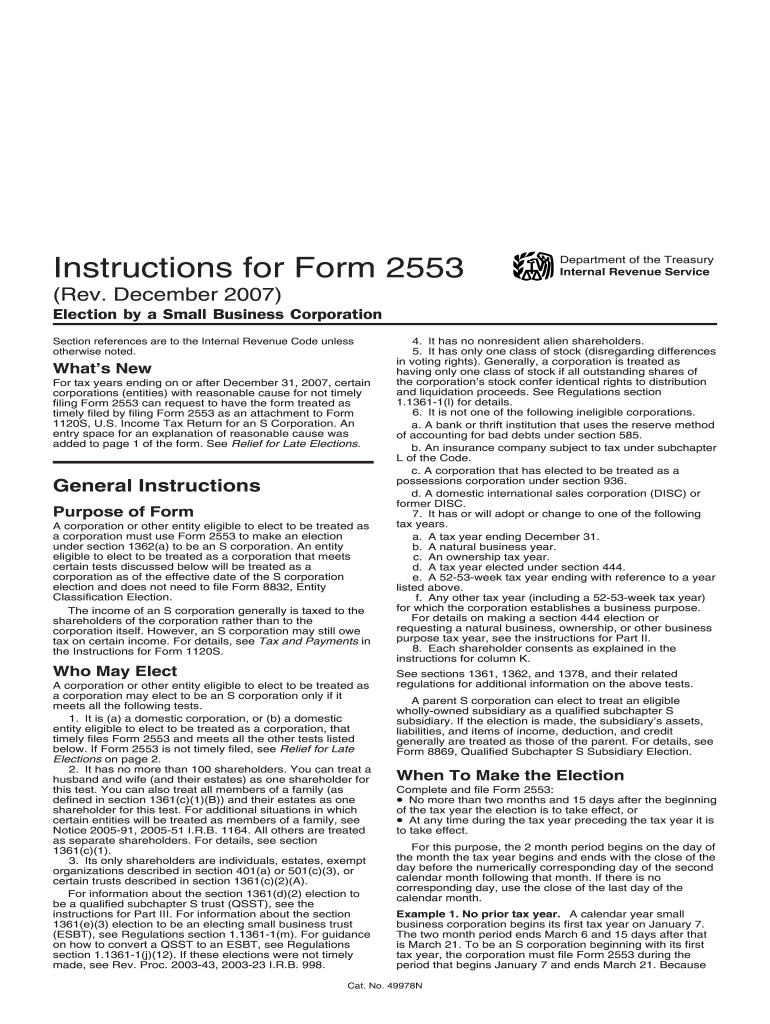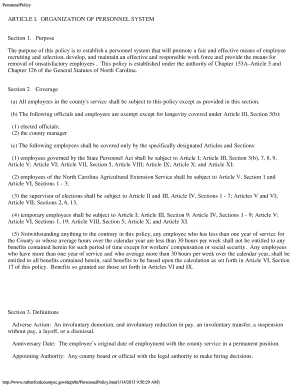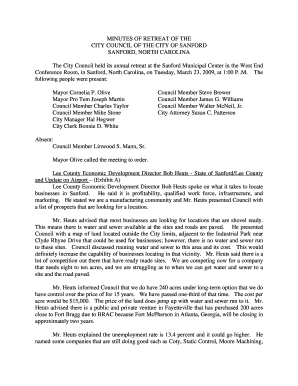Definition & Meaning
IRS Form 2553, officially known as "Election by a Small Business Corporation," is a crucial document used by eligible corporations to elect S corporation status for tax purposes under Subchapter S of the Internal Revenue Code. This election allows certain corporations to enjoy the benefits of pass-through taxation, where income is taxed at the shareholder level rather than at the corporate level. The form enables businesses to avoid double taxation, which is typically encountered by C corporations.
Practical Example
Consider a small corporation that wants to avoid being taxed twice — once at the corporate level and again on dividends received by shareholders. By filing IRS Form 2553, the corporation can elect S corporation status and have profits, and some losses, passed directly to its owners' personal income without being subject to corporate tax rates.
Steps to Complete the IRS Form 2553 Fillable 2007
Completing IRS Form 2553 requires attention to detail to ensure eligibility and proper election of the S corporation status. Follow these essential steps:
-
Provide Basic Information:
- Enter the corporation's name, address, and employer identification number (EIN).
- Indicate the date of incorporation.
-
Select Tax Year:
- Indicate the intended tax year. Choose either the calendar year or state a specific fiscal year.
-
Shareholder Consent:
- Obtain signatures from all shareholders, signifying their consent to the S corporation election.
-
Corporation Officer's Verification:
- A corporate officer must sign and date the form to verify its accuracy.
-
Check for Complete Information:
- Ensure no sections are left incomplete. Double-check for any errors to avoid rejection.
Common Errors to Avoid
- Not obtaining all required shareholder signatures.
- Incorrect or incomplete EIN information.
- Failing to meet filing deadlines, which can result in delayed or denied elections.
Eligibility Criteria
Before filing IRS Form 2553, corporations must confirm their eligibility to elect S corporation status. Key criteria include:
- Domestic Corporation: The business must be organized within the United States.
- Shareholder Limit: The corporation can have no more than 100 shareholders.
- Shareholder Type: Shareholders must be individuals, certain trusts, or estates but not partnerships, corporations, or non-resident aliens.
- Class of Stock: The corporation must have only one class of stock.
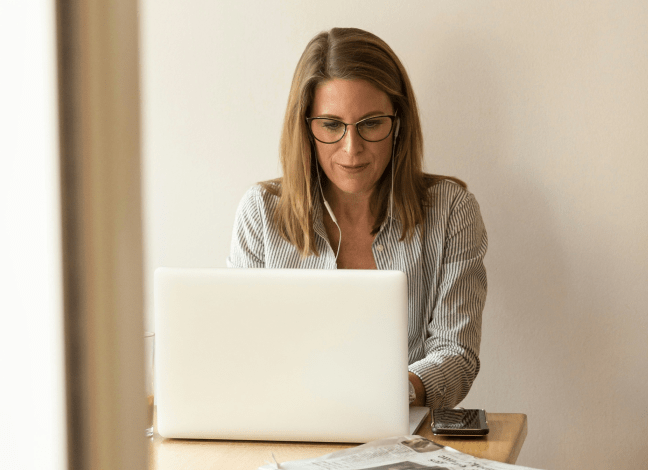

Additional Considerations
Entities such as banks or insurance companies are ineligible for S corporation status. Moreover, the corporation must adhere to specific regulations regarding passive income limitations.
Filing Deadlines / Important Dates
Timeliness is critical when electing S corporation status with Form 2553. Corporations must adhere to specific deadlines:
- Initial Deadline: To be valid for the current tax year, file within two months and 15 days after the beginning of the tax year the election is intended to take effect.
- Late Election: Corporations can request relief for late elections by providing a reasonable cause explanation alongside the form.
Examples of Critical Time Management
Example: A corporation with a calendar year tax year ending December 31 should file Form 2553 by March 15 to be effective for that tax year.
Why Should You Use IRS Form 2553?
Electing S corporation status via Form 2553 offers significant tax advantages and operational benefits:
- Avoid Double Taxation: Corporate income is taxed only once at the shareholder level, not at the corporate level.
- Liability Protection: Shareholders enjoy limited liability protection, safeguarding personal assets.
- Passing on Losses: Shareholders can utilize corporate losses to offset personal income, which can reduce overall tax liability.
Real-World Scenario
A small tech startup with initial years of losses can file Form 2553, allowing losses to be passed through to offset the founders' personal income, thereby providing financial relief during critical growth phases.
Form Submission Methods (Online / Mail / In-Person)
Corporations have several options for submitting IRS Form 2553:
- Mail: Send the completed form to the IRS service center designated for your location.
- In-Person: Deliver to an IRS office, though less common due to time constraints and the digital age.
Caveats and Considerations
- Always confirm the correct mailing address, as it can vary based on the corporation's principal office location.
- Consider certified mail to ensure proof of delivery.
IRS Guidelines
IRS guidelines for Form 2553 ensure that corporations follow consistent filing procedures and maintain eligibility throughout the S corporation's existence. These guidelines are detailed in the IRS instructions accompanying Form 2553 and cover:
- Annual Reporting Requirements: Ensures ongoing compliance.
- Shareholder Limitations: Monitoring changes in shareholder structure.
- Changes to Election Status: Procedures for voluntary termination or revocation of S status.
Nuances
The guidelines also emphasize adherence to ongoing operational guidelines and the importance of shareholder agreement to maintain S status.
Legal Use of the IRS Form 2553 Fillable 2007
The legal framework surrounding the use of IRS Form 2553 ensures corporations elect S corporation status accurately and lawfully under tax regulations. Legal considerations include:
- Consents and Verifications: Ensuring shareholder consent aligns with legal standards.
- Accurate Reporting: Maintaining transparency in financial disclosures.
Importance for Corporations
Proper use of Form 2553 aligns corporate tax strategy with the IRS's legal expectations, safeguarding against penalties or the unintended loss of S status due to non-compliance.