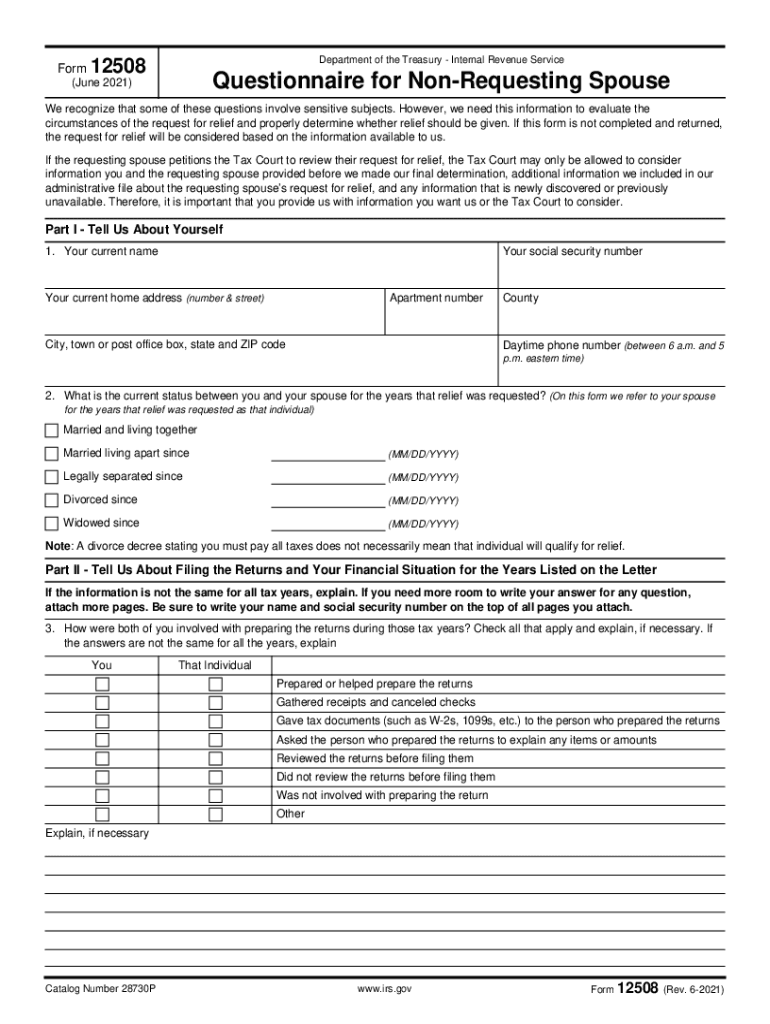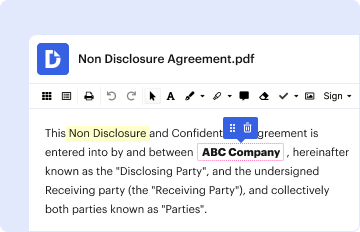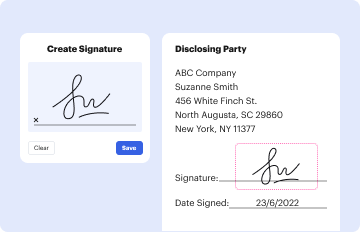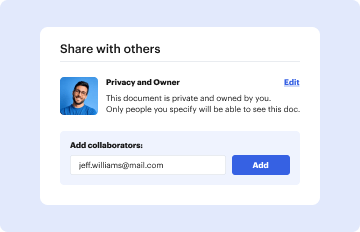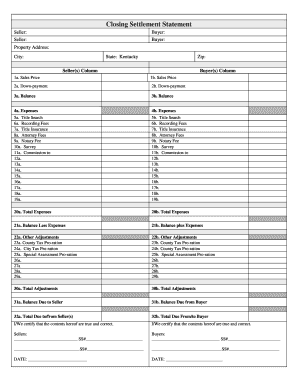Definition & Meaning
The non requesting person search refers to a specialized inquiry conducted to gather information about individuals who are not formally requesting documentation or other action from the IRS. This process often aims to verify tax statuses or gain insights into financial backgrounds without a direct appeal from the individual in question. The term is frequently used in legal contexts, particularly concerning tax law and compliance.
Key aspects of the non requesting person search include:
- Purpose: To aid tax professionals, legal representatives, or the IRS in obtaining necessary information on taxpayers without their direct involvement. This could include cases where an individual’s financial history is relevant to a tax liability or audit.
- Application: It's often initiated for compliance procedures or investigations, ensuring that relevant parties are adhering to tax responsibilities.
Understanding the definition is crucial for individuals or entities engaging in this process, as it sets the foundation for further actions regarding tax compliance.
How to Use the Non Requesting Person Search
Utilizing the non requesting person search effectively involves a series of strategic steps. Understanding the process helps ensure that the search aligns with legal requirements and achieves desired results.
- Identify the Need: Define the reason for conducting a non requesting person search. This could involve compliance checks, fraud investigations, or audit preparations.
- Gather Necessary Information:
- Full name of the subject.
- Relevant identification numbers (Social Security Number or Tax Identification Number).
- Previous addresses or known affiliations.
- Select the Appropriate Tools or Services:
- Consider using IRS databases where applicable.
- Employ third-party services specializing in tax compliance and records retrieval.
By adhering to these steps, professionals can conduct a targeted and efficient search that respects privacy laws and fulfills legal obligations.
Steps to Complete the Non Requesting Person Search
Completing a non requesting person search requires diligence and attention to detail. Follow these steps to execute the search effectively:
- Initiate the Process:
- Access the relevant databases or portals.
- Verify that you have authorization to conduct the search.
- Input Required Information:
- Enter the subject's details accurately, including birth date and prior addresses.
- Utilize filters to narrow down search results.
- Analyze the Results:
- Review the data obtained, looking for tax-related information that is pertinent to your inquiry.
- Contextualize findings within the specific legal framework applicable to the situation.
- Document Your Findings:
- Create a summary report detailing the information retrieved and how it relates to your initial purpose.
- Ensure that all records comply with data protection laws before sharing with stakeholders.
These steps ensure that your search is thorough and complies with all relevant legal standards.
Important Terms Related to Non Requesting Person Search
Familiarizing yourself with the terminology surrounding the non requesting person search can enhance your understanding and efficacy in handling such inquiries.
- Tax Compliance: Adhering to tax laws and regulations to fulfill obligations.
- IRS Databases: Official records maintained by the IRS, including taxpayer information and filings.
- Investigative Procedures: Methods and protocols used to gather information for tax-related investigations, often involving multiple data sources.
- Data Privacy Laws: Regulations governing the protection of personal information, crucial for ensuring legal compliance during searches.
Being informed about these terms is essential for anyone involved in tax practices or legal compliance matters.
Eligibility Criteria for Non Requesting Person Search
Determining eligibility for conducting a non requesting person search is vital to maintain compliance with IRS regulations and privacy protections.
- Authorized Professionals: Typically, tax professionals, legal representatives, or IRS employees are permitted to conduct these searches.
- Legal Justification: The search must be justified by a legitimate reason, such as the need for compliance verification or conducting an audit.
- Privacy Compliance: Ensure that the search complies with all federal and state data privacy laws to avoid legal repercussions.
Understanding these criteria aids in maintaining a compliant and ethical approach throughout the search process.

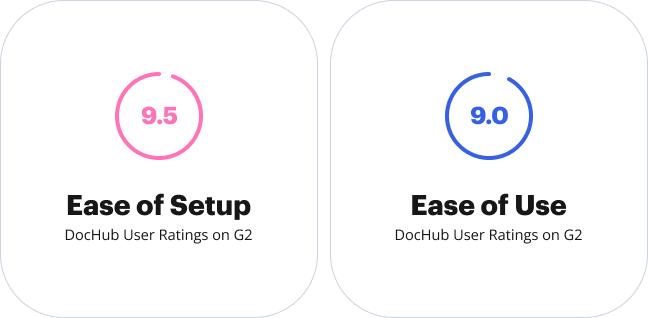
IRS Guidelines for Non Requesting Person Search
Adhering to IRS guidelines is critical when engaging in a non requesting person search to ensure legal and procedural correctness.
- Documentation Requirements: The IRS requires certain documentation to support inquiries into taxpayer information. This may include proof of authority to act on behalf of the subject.
- Confidentiality Obligations: Information obtained through the search must be treated confidentially, strictly limited to authorized purposes as defined by IRS regulations.
- Framework for Use: The IRS outlines specific conditions under which an inquiry can be made, including established protocols for handling sensitive information.
Following these guidelines ensures that the search remains within the bounds of legal and ethical standards.