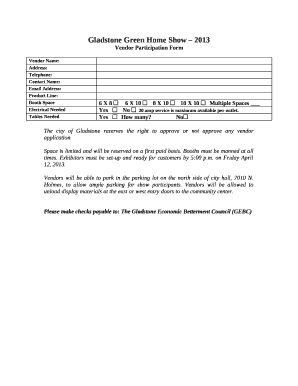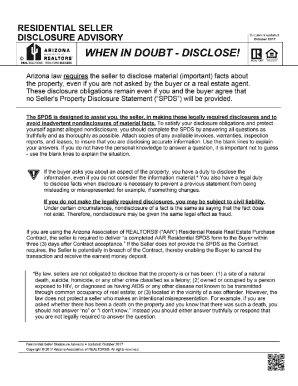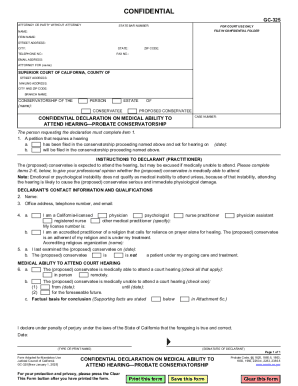Definition & Meaning
The "Enclosed is the application for the Assistance Program" refers to a document meant to facilitate the application for financial assistance programs, such as those offered by healthcare systems, government entities, or non-profit organizations. These forms are designed to collect personal and financial data to evaluate eligibility for assistance. The intention is to streamline the process of applying for aid by gathering all necessary information in one comprehensive document. Applicants usually need to provide details about their income, employment, family size, and any existing healthcare coverage.
How to Use the Application for the Assistance Program
To effectively use the application, one must begin by thoroughly reading all instructions included with the form. These instructions outline how each section should be completed to ensure accuracy and completeness.
- Review the Instructions: Before filling out any part of the form, read all guidelines provided.
- Gather Information: Collect all necessary documents and information, such as social security numbers, income proof, and relevant personal information.
- Fill Out the Form: Enter the required data carefully, ensuring all entries are clear and accurate.
- Review and Correct: After completing the form, review each section to check for errors or missing information, making corrections as needed.
- Follow Submission Guidelines: Confirm the preferred method of submission – whether online, by mail, or in-person – and follow those instructions to submit the form.
Steps to Complete the Application
Completing the application requires several steps to ensure accuracy and prompt processing:
- Read Instructions Carefully: Detailed instructions are provided with the application. Understanding them is crucial for accurate completion.
- Collect Necessary Documents: Documents may include income verification, tax returns, and identification. Check the list of required documents specific to the application.
- Fill in Personal Information: Provide full names, addresses, contact details, and any demographic information requested.
- Enter Financial Details: Precise financial information supports eligibility assessment, including income, assets, and existing debts.
- Attach Additional Documentation: Include any required supporting documents as attachments.
- Review the Application: Double-check all entries for clarity and accuracy. Ensure nothing is omitted.
- Submit the Completed Application: Use the designated method to submit the application – keep copies for personal records.
Eligibility Criteria
Eligibility for the assistance program typically depends on several factors. Each program may have its own specific criteria, but common ones include:
- Income Level: Applicants usually need to fall within a certain income bracket to qualify.
- Family Size: Larger families may qualify for greater assistance based on household needs.
- Residency Status: Some programs require proof of residency or citizenship.
- Current Benefits: Current recipients of other benefits might automatically be eligible.
Understanding and meeting these criteria is crucial before submitting an application to avoid unnecessary rejections.


Key Elements of the Application
Several essential elements comprise the application, each designed to gather specific information:
- Personal Information: Full name, contact details, and social security number.
- Financial Data: Employment status, income, taxes paid, and assets.
- Insurance Coverage: Current healthcare coverage information.
- Expressed Needs: Clarification of why assistance is needed and the type of assistance sought.
A well-completed application will address each of these areas thoroughly to facilitate prompt evaluation.
Required Documents
Applicants should prepare several key documents to support their application:
- Identification: Government-issued ID, such as a driver's license or passport.
- Income Verification: Recent pay stubs, tax returns, or proof of unemployment.
- Proof of Residency: Utility bills, lease agreements, or other documentation that confirms residence.
- Insurance Documentation: Any existing insurance cards or proof of coverage.
Including these documents with the application, as specified, enhances the application's credibility and completeness.
Submission Method
The method of submission can significantly affect the processing time. Options generally include:
- Online Submission: Forms can often be completed and submitted via a secure online portal, allowing for quicker processing times.
- Mail Submission: For programs that accept mail submissions, ensure all forms and documents are included in the envelope.
- In-Person Submission: May be necessary for individuals needing additional assistance or for those providing sensitive information.
Following the specified method of submission, marked clearly in the application instructions, ensures it reaches the intended destination promptly.
Examples of Using the Application
Practical examples highlight usage scenarios, illustrating common cases where the application might be utilized:
- Healthcare Assistance: For individuals facing substantial medical bills, this form can be used to seek financial relief or payment plans.
- Education Grants: Students may apply for tuition assistance using a similar form structure to alleviate educational expenses.
- Utility Subsidy Programs: Individuals struggling with utility bills may use this application to receive government aid, ensuring continued access to essential services.
These examples demonstrate the breadth of applicability for the assistance application, offering aid across various needs.