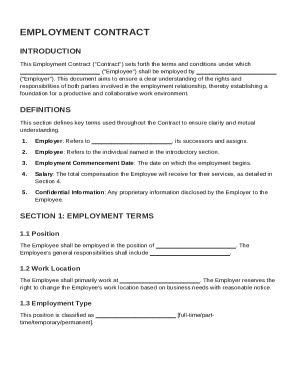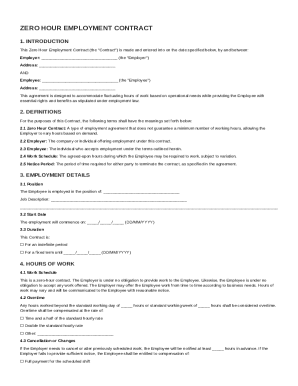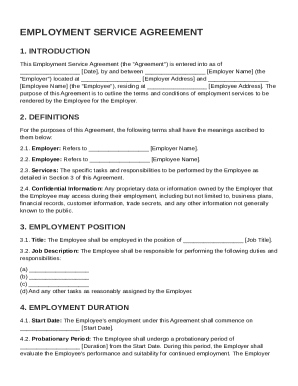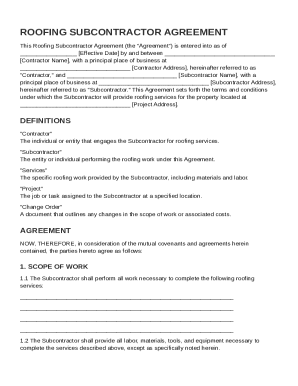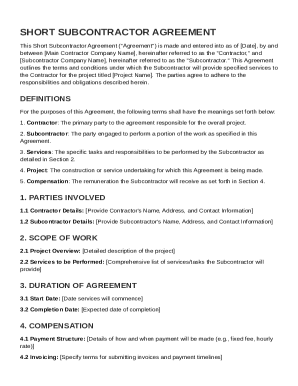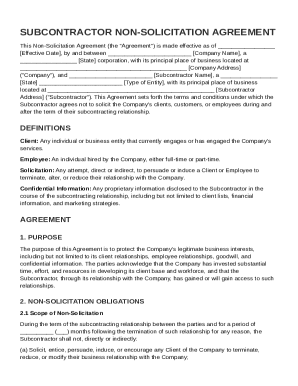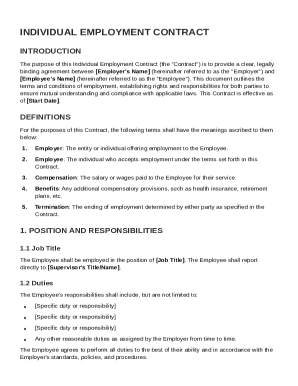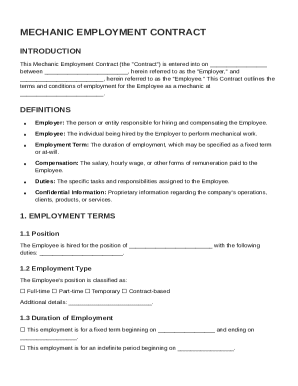Definition & Meaning
A trust registration statement is a critical legal document used to formalize the existence of a trust in a legal setting, such as a court or government office. This statement includes essential details about the trust, such as the trustee's information, beneficiaries, and specific provisions of the trust. It serves to publicly acknowledge the trust's existence and ensures that the trust operates within the statutory regulations applicable within a particular jurisdiction, such as the state of Colorado. The statement typically contains clauses verifying the registration within the legal framework of trusts, providing a level of transparency and accountability for all parties involved.
Components of a Trust Registration Statement
- Trustee Information: Includes the name, address, and contact details of the individual or entity managing the trust.
- Beneficiary Details: Lists the individuals or groups who will benefit from the trust.
- Trust Terms: Outlines the specific terms, conditions, and purpose of the trust.
- Registration Verification: Confirms that the trust is registered according to local laws.
Legal Context
In the U.S., trust registration statements are often required by courts to ensure that all involved parties are clear on their roles, responsibilities, and rights concerning the trust. This legal instrument is vital in avoiding disputes and ensuring smooth administration of the trust.
How to Use the Trust Registration Statement
Using a trust registration statement involves several crucial steps designed to communicate the necessary information about the trust to relevant parties. It is used primarily to establish the trust's legal presence and notify concerned parties of its terms.
Primary Uses
- Filing with Courts: Typically filed with the district court in the area where the trust is administered to establish legal recognition.
- Notification to Beneficiaries: Informs beneficiaries of their rights under the trust.
- Facilitating Legal Actions: Used in legal proceedings to clarify the structure and purpose of the trust.
Practical Applications
Trust registration statements are often presented during legal disputes involving the trust, amendments to the trust terms, or when transferring trust assets. They serve as definitive proof of the trust's terms and existence.
Steps to Complete the Trust Registration Statement
Completing a trust registration statement requires precision and understanding of its components. Here’s a structured guide on how to fill it out:
Step-by-Step Process
- Gather Information: Collect all relevant details, including trust name, trustee details, and beneficiary information.
- Identify Trust Type: Specify if it’s a living trust, testamentary trust, etc.
- Provide Trustee Information: Enter the trustee’s personal and contact details.
- List Beneficiaries: Detail the names and addresses of all beneficiaries.
- Outline Trust Terms: Clearly state the trust’s purpose and any specific terms.
- Verification: Include any necessary verification, such as notarization or court filing.
Important Considerations
Ensure accuracy in all entries and double-check the requirements specific to your jurisdiction, as failure to meet legal standards may result in delays or legal issues.
Legal Use of the Trust Registration Statement
The legal application of the trust registration statement is integral to its function. It serves as the foundation for recognizing a trust’s legitimacy.
Compliance and Enforcement
- Validation by Courts: Courts use the statement to confirm the trust's validity and the trustee's adherence to legal standards.
- Beneficiary Rights: Provides a baseline for beneficiaries to understand and enforce their rights.
- Trust Modifications: When terms of the trust are modified, updated statements should be filed with the relevant authorities to reflect changes.
Consequences of Non-Compliance
Failure to appropriately register or update the trust registration statement can lead to legal consequences, including court penalties against the trustee or invalidation of certain trust provisions.
State-specific Rules for the Trust Registration Statement
Each state may have unique requirements for trust registration statements, making it essential to understand specific local laws.
Considerations for Colorado Trusts
In Colorado, for example, the statement may need to be filed with the District Court, and specific clauses must comply with state trust administration laws. This ensures that the trust operates within the legal boundaries set by state law.
Variations Across States
- Registration Requirements: Some states mandate court registration, while others do not.
- Documents Needed: Varies in terms of accompanying documents, such as proof of identity for trustees.
- Filing Fees: Fees can vary significantly between states and jurisdictions.
Required Documents
The trust registration process requires several supporting documents to ensure legal compliance and accuracy.
Essential Documentation
- Identification Documents: For both trustees and beneficiaries.
- Trust Instrument: The original trust agreement outlining terms and conditions.
- Previous Amendments: Any amendments or modifications made to the trust.
- Court Orders: If the trust is subject to any legal orders, include those as well.
Additional Requirements
Check with local regulations to ensure all required documentation is included to avoid processing delays.
Key Elements of the Trust Registration Statement
Several key elements form the backbone of a comprehensive trust registration statement.
Core Elements
- Trust Name: A unique identifier for the trust.
- Establishment Date: Clearly state when the trust was established.
- Trustee and Beneficiary Roles: Detailed roles and duties.
- Signatures: Required from trustees and possibly beneficiaries or court officials.
Detailed Explanation
The statement must thoroughly explain each element to prevent misunderstandings. Each key detail helps clarify legal obligations and rights associated with the trust.
Who Typically Uses the Trust Registration Statement
Various parties utilize the trust registration statement, each with specific goals and intents.
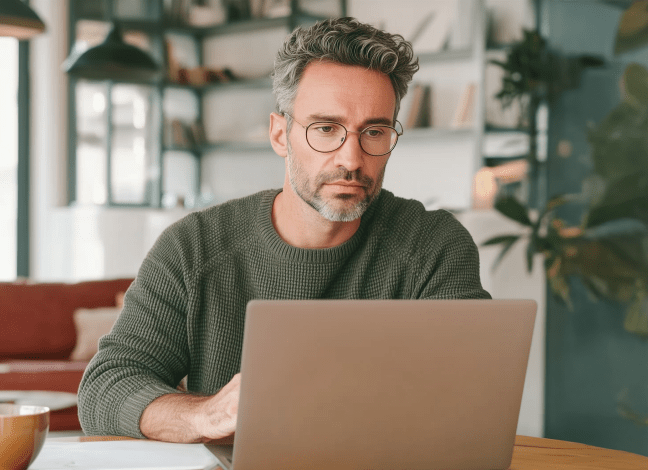
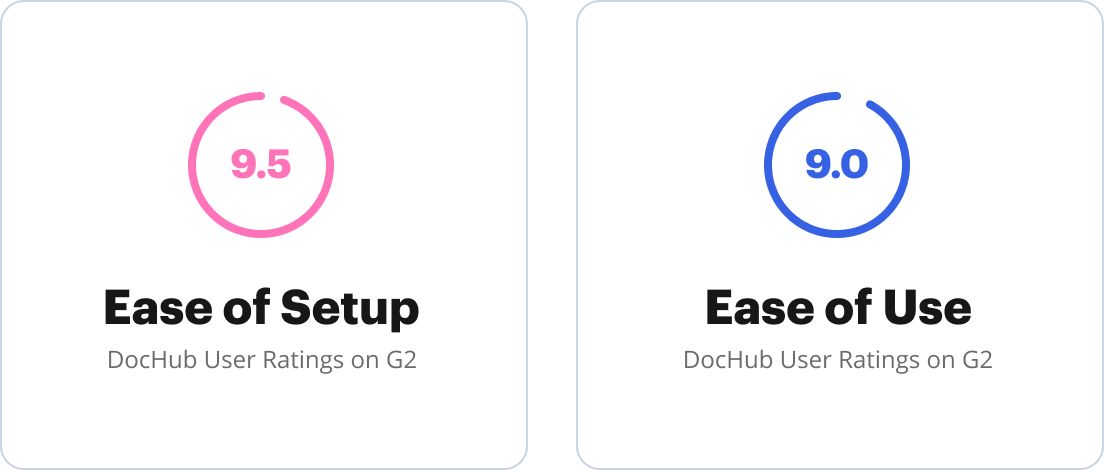
Common Users
- Trustees: For legal recognition and administrative purposes.
- Beneficiaries: To understand entitlements and obligations.
- Legal Professionals: When advising clients on trust administration.
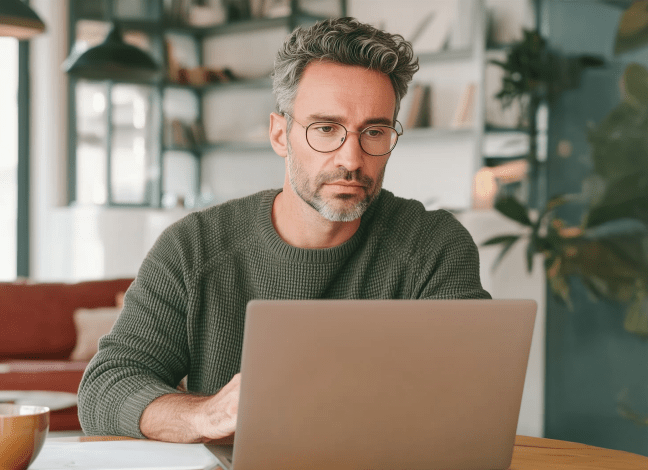
Specific Use Cases
In family trusts, these statements help family members track asset distribution. For commercial trusts, they provide business partners with a clear understanding of trust-related commitments.
By creating an in-depth understanding of the trust registration statement, you can ensure that your trust administration adheres to legal standards, facilitating transparency, accountability, and proper legal standing.