Explore state-specific Florist Order Forms and modify them online. Use DocHub's effective document management features and track your forms' progress with an activity log.

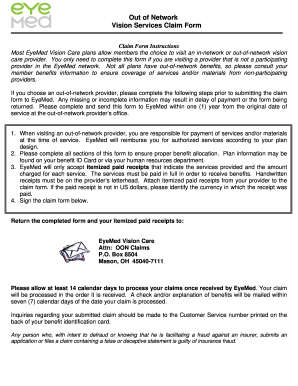
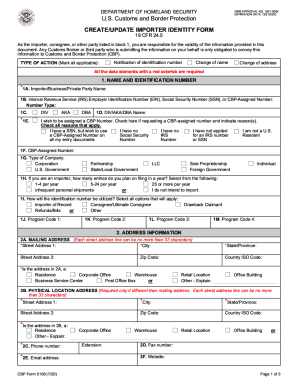

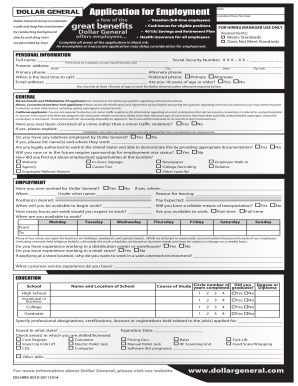



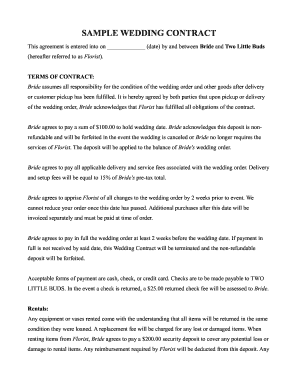
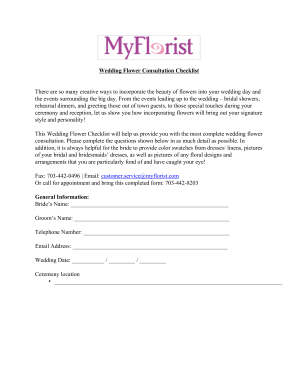
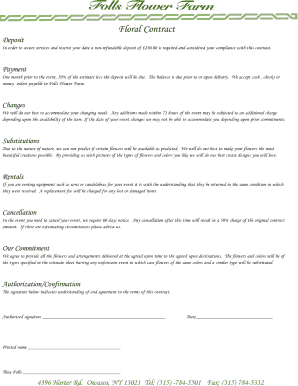
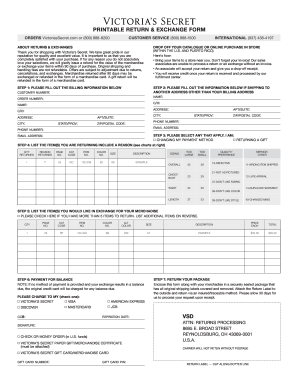
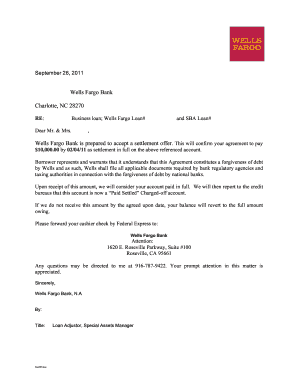
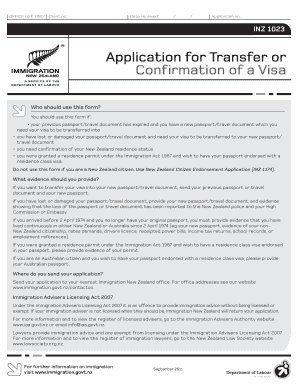


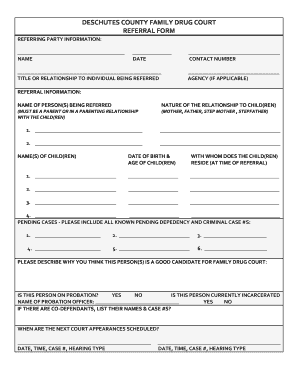
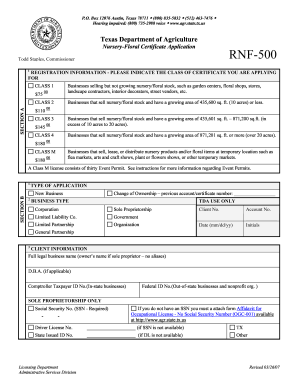
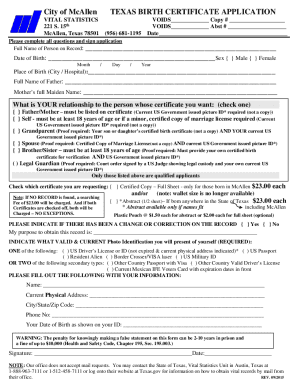


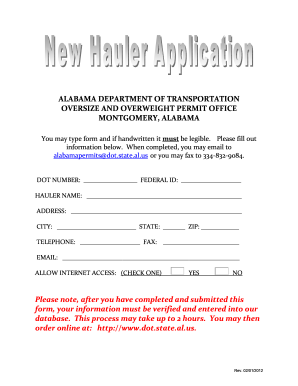
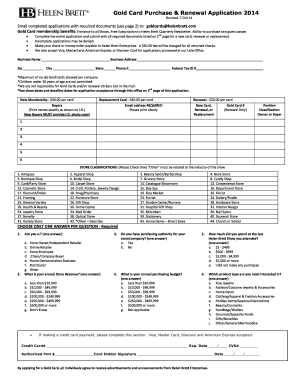
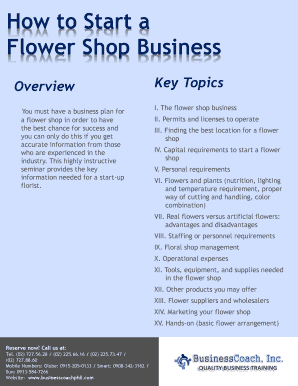
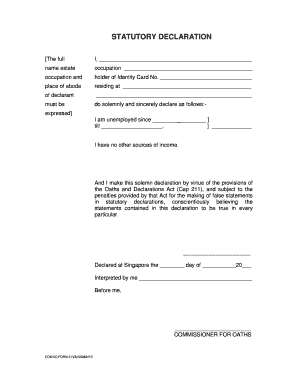
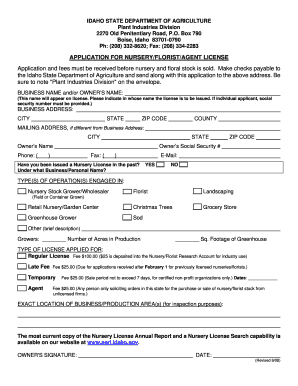

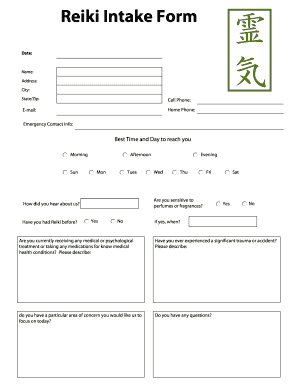


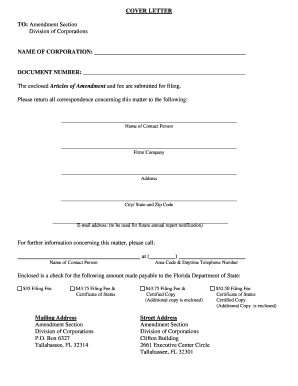
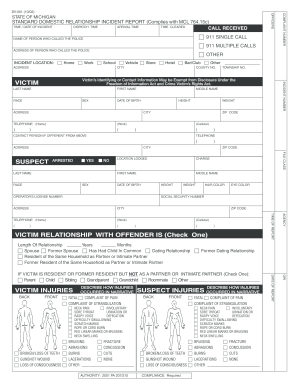

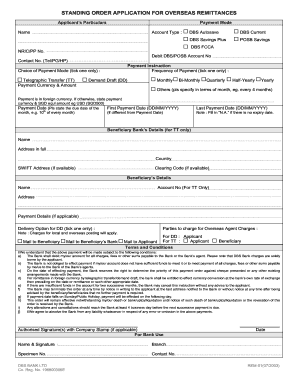

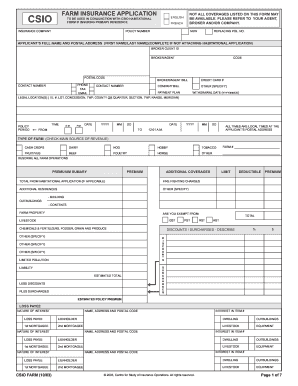
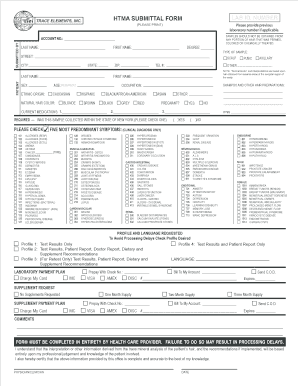
Your workflows always benefit when you can get all of the forms and documents you may need on hand. DocHub supplies a huge selection of forms to ease your day-to-day pains. Get hold of Florist Order Forms category and easily discover your document.
Start working with Florist Order Forms in several clicks:
Enjoy easy record administration with DocHub. Check out our Florist Order Forms collection and find your form today!