Simplify your document workflows with Customizable Order Forms templates. Modify, complete, and sign your order templates, and track their status with DocHub.

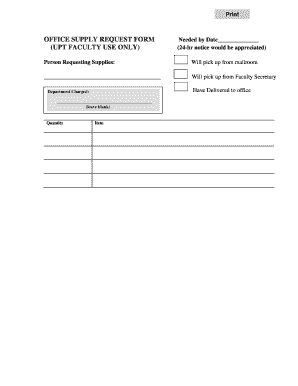
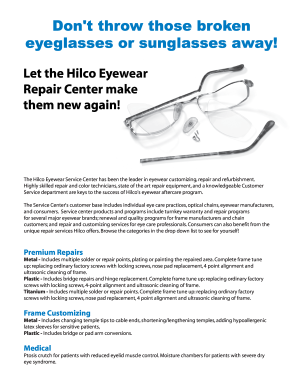

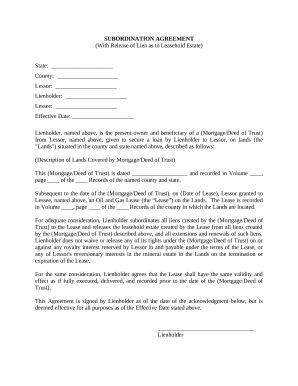
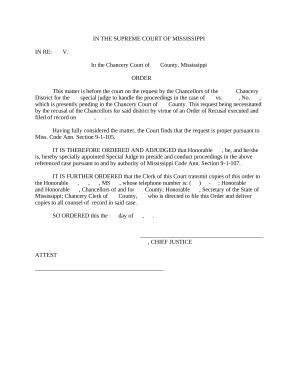
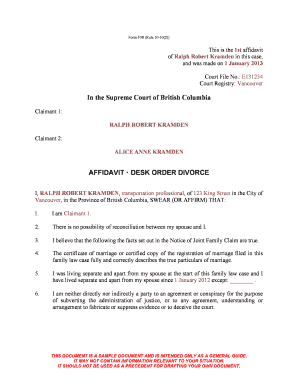

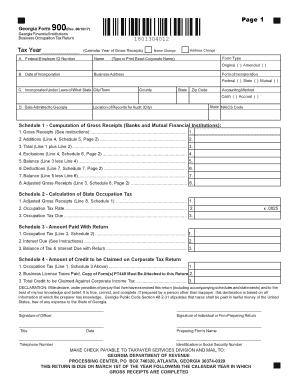
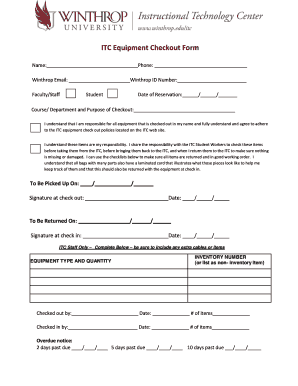

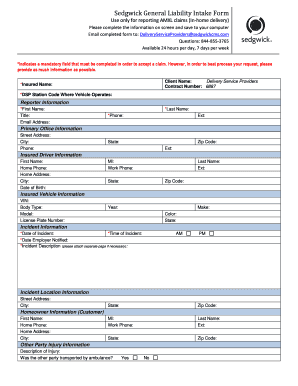
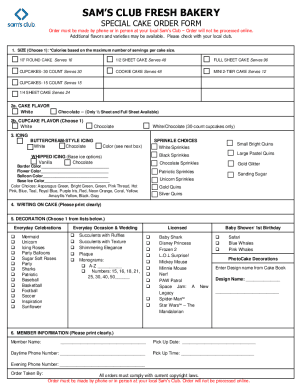
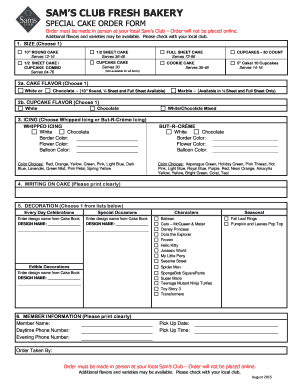
Your workflows always benefit when you can discover all of the forms and files you need at your fingertips. DocHub gives a wide array of templates to ease your day-to-day pains. Get hold of Customizable Order Forms category and quickly find your form.
Begin working with Customizable Order Forms in a few clicks:
Enjoy easy form management with DocHub. Check out our Customizable Order Forms online library and locate your form today!