Navigate through a extensive list of Passport photo psd Canada Forms and pick the one you require. Save or complete your documents online, organize them, and collect signatures all in one place.



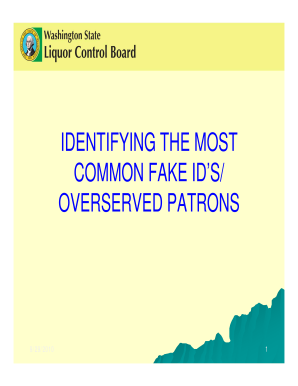
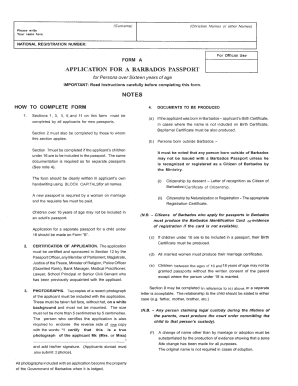




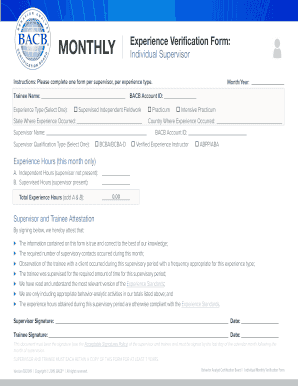
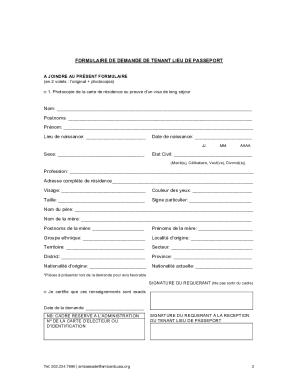
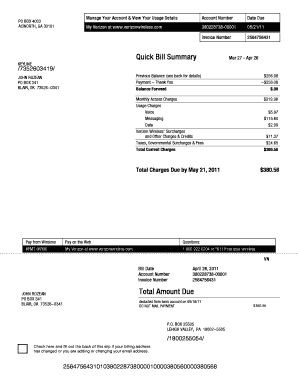
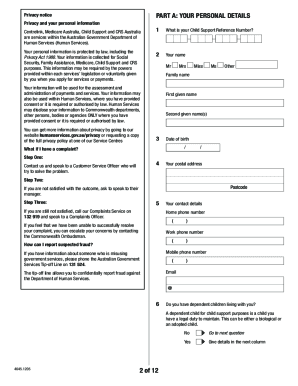
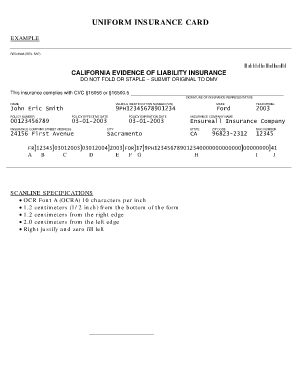
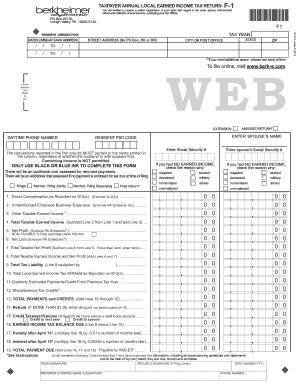
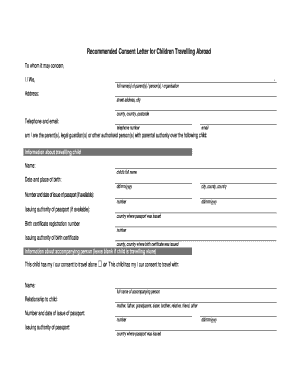


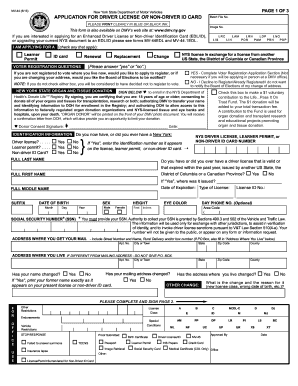
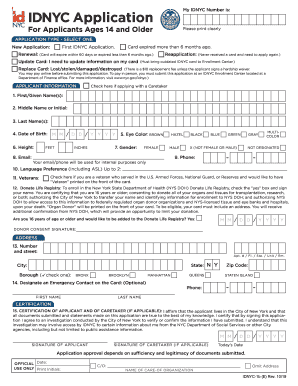
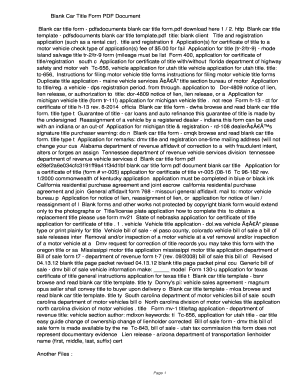

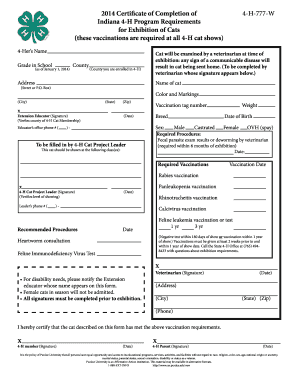
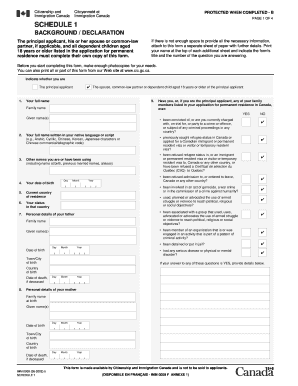
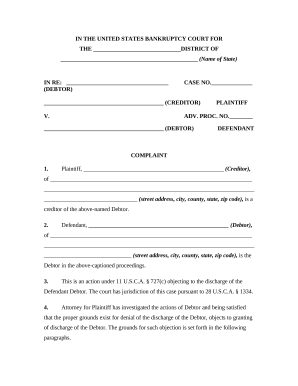
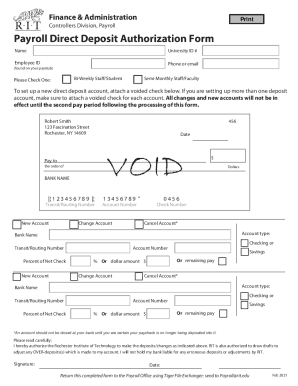
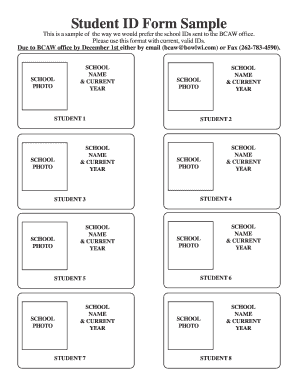
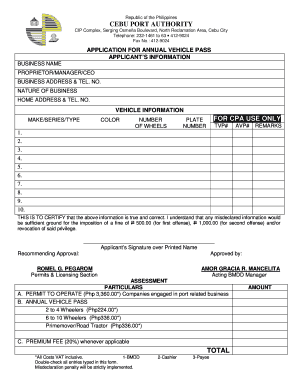
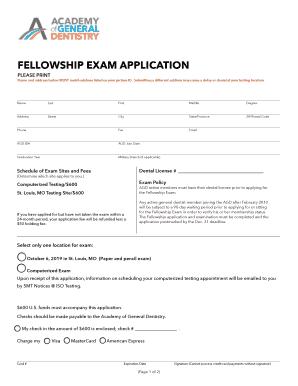
Your workflows always benefit when you can easily get all the forms and files you will need at your fingertips. DocHub provides a wide array of templates to alleviate your day-to-day pains. Get hold of Passport photo psd Canada Forms category and quickly browse for your form.
Start working with Passport photo psd Canada Forms in a few clicks:
Enjoy fast and easy file management with DocHub. Explore our Passport photo psd Canada Forms online library and locate your form right now!