Get started with a comprehensive catalog of Work order Business Forms. Pick, adjust, complete, and send your business forms without issues.



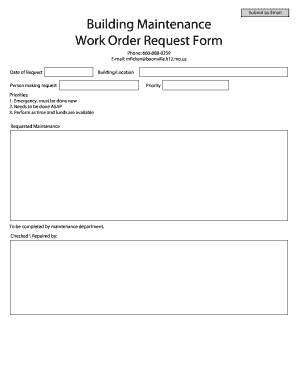
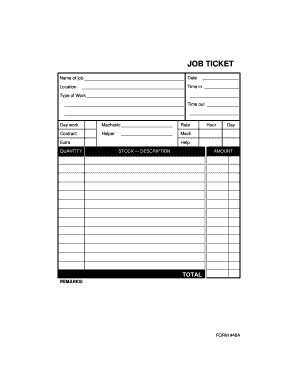
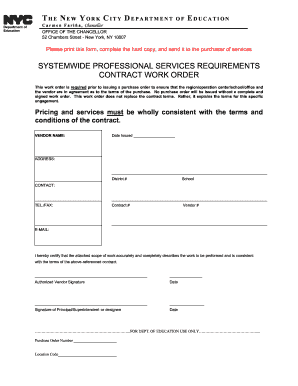

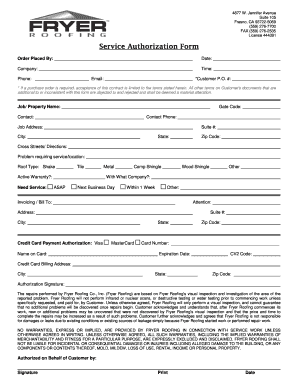
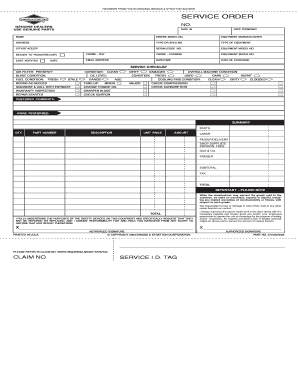

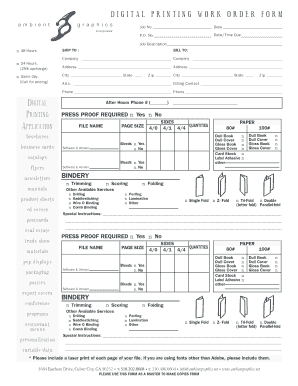
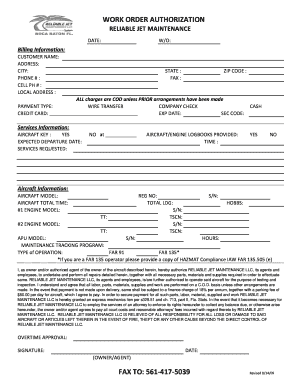
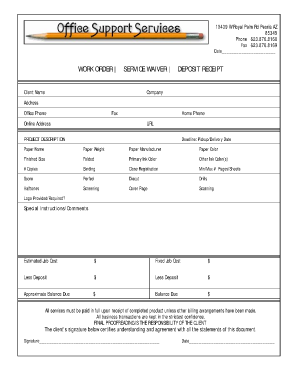
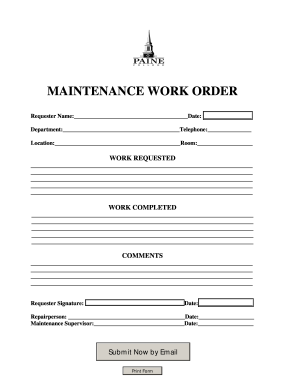


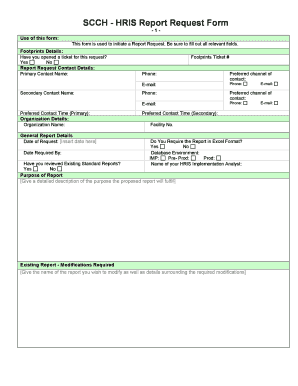
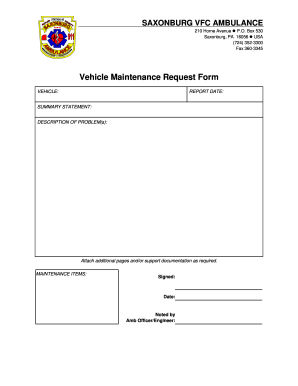
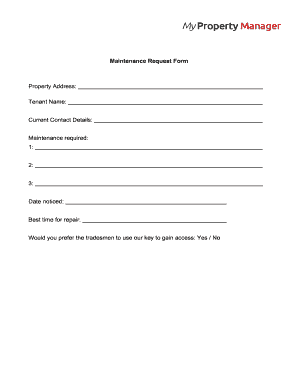
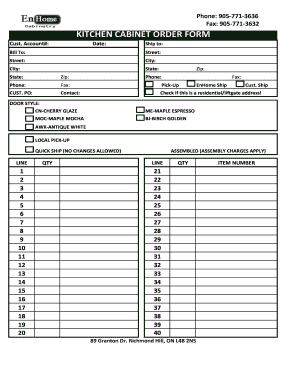
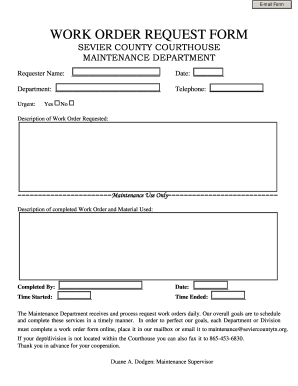
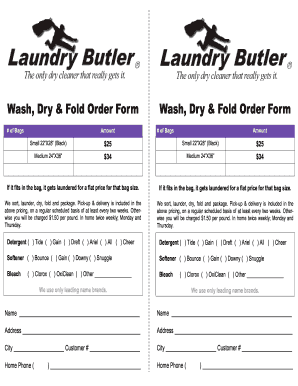
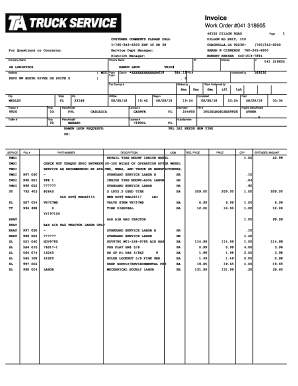
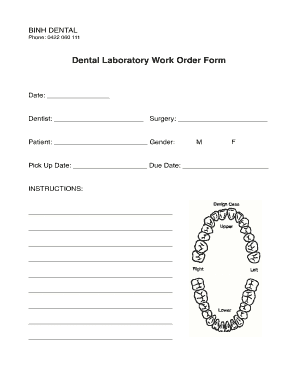
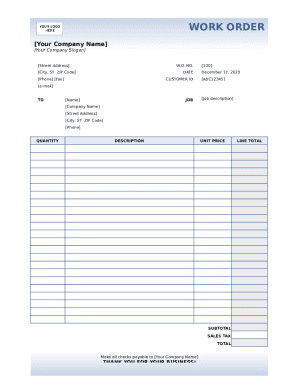
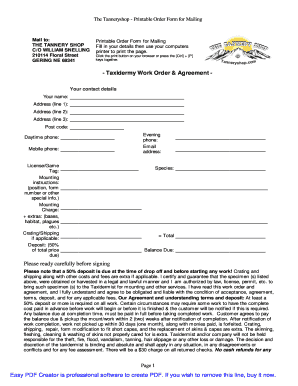
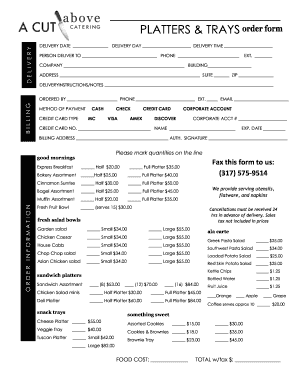
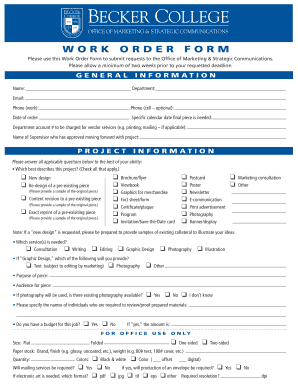
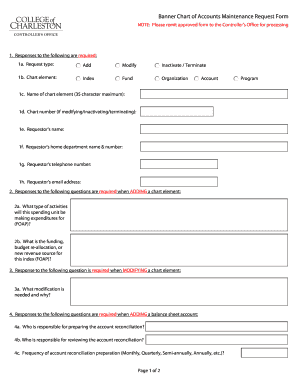
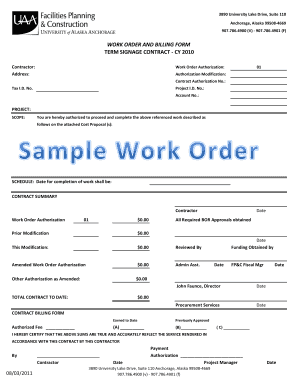
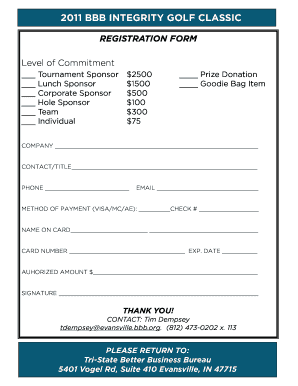
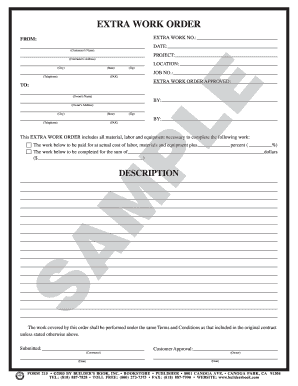
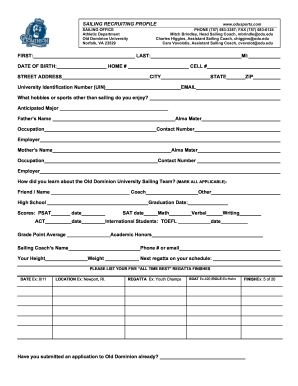

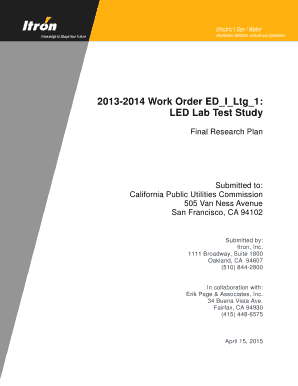
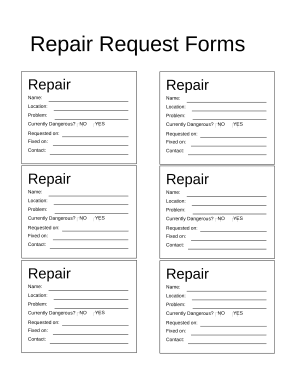
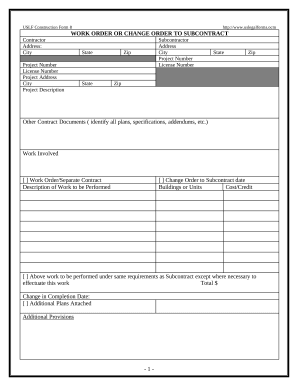
Boost your file administration with the Work order Business Forms category with ready-made templates that suit your requirements. Access the form template, modify it, fill it, and share it with your contributors without breaking a sweat. Start working more effectively with the documents.
How to use our Work order Business Forms:
Discover all of the opportunities for your online file administration with the Work order Business Forms. Get a totally free DocHub profile today!