Get a hold of flexible and easy-to-use DocHub document editing tools at any moment. Modify, complete, and safely preserve Squarespace Booking Templates all in one place.


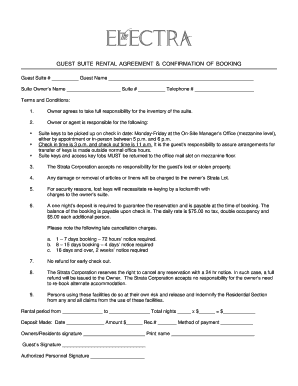
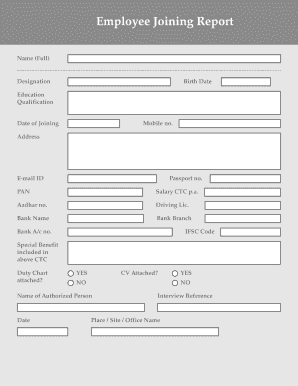
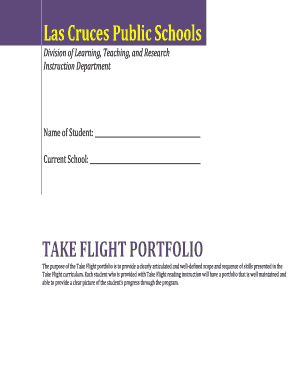
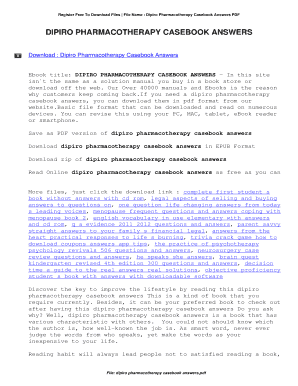
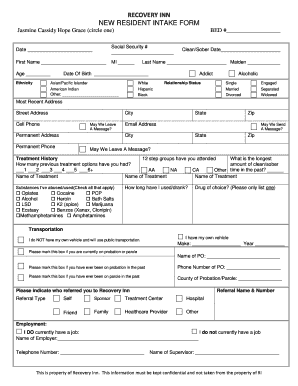
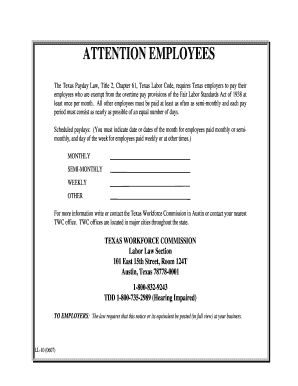
Document management can overpower you when you can’t find all of the documents you need. Fortunately, with DocHub's extensive form library, you can get all you need and swiftly deal with it without the need of changing between software. Get our Squarespace Booking Templates and begin utilizing them.
How to use our Squarespace Booking Templates using these basic steps:
Try out DocHub and browse our Squarespace Booking Templates category without trouble. Get your free account today!