Obtain the best up-to-date Simple profit & loss trial Balance Sheet Templates with DocHub online collection. Personalize and cooperate on your balance sheets with your team in real-time without losing important information.

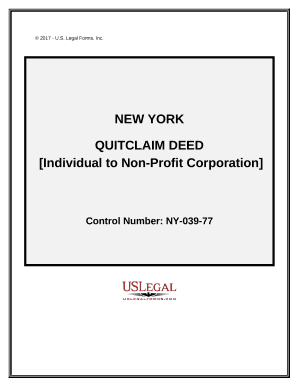
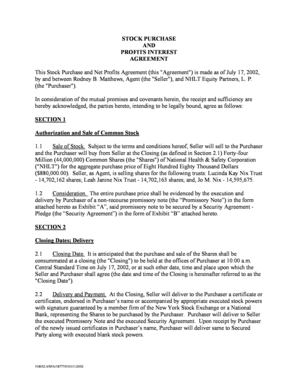
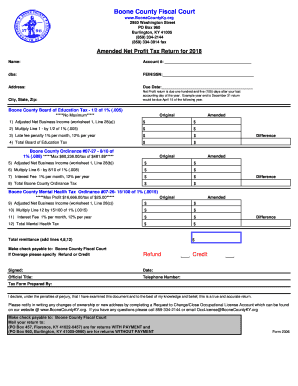
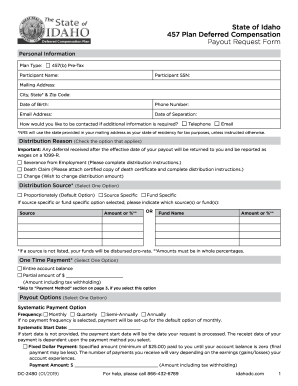
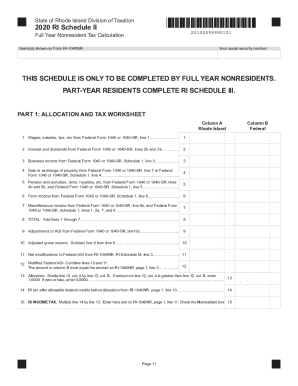
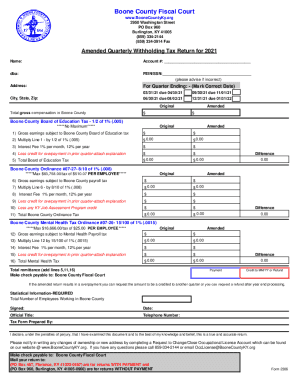

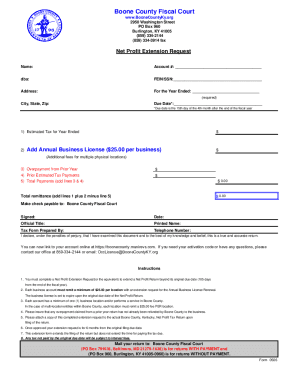

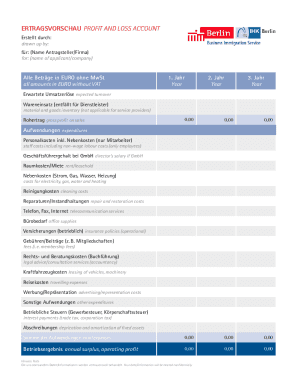
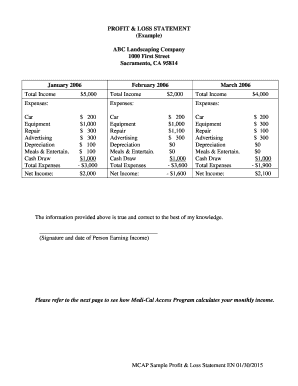
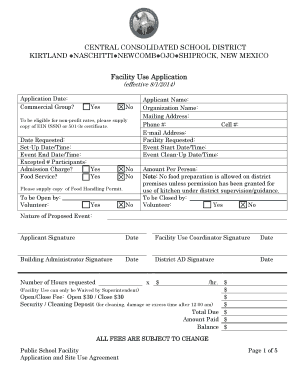

Document administration can stress you when you can’t discover all the documents you need. Luckily, with DocHub's vast form library, you can find everything you need and easily take care of it without the need of switching between applications. Get our Simple profit & loss trial Balance Sheet Templates and begin utilizing them.
The best way to manage our Simple profit & loss trial Balance Sheet Templates using these easy steps:
Try out DocHub and browse our Simple profit & loss trial Balance Sheet Templates category with ease. Get your free profile right now!