Enhance your productivity and financial record precision with DocHub's Profit and loss statement Balance Sheet Templates. Stay compliant and fill out your balance sheets online.


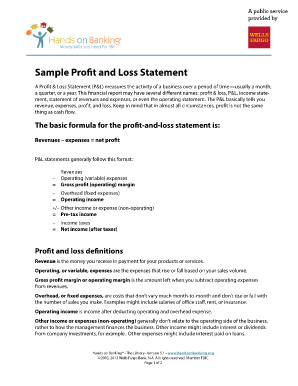
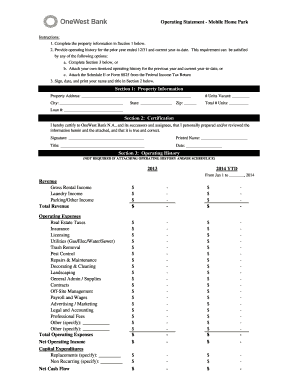


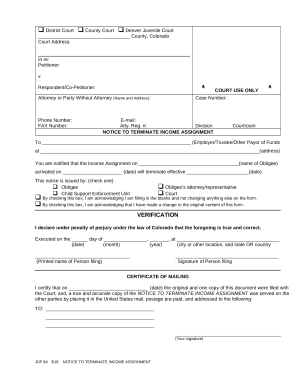
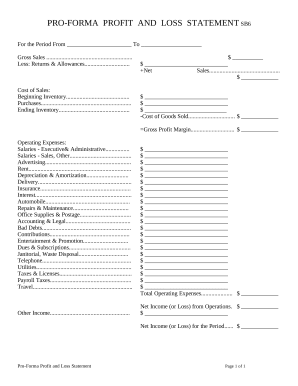
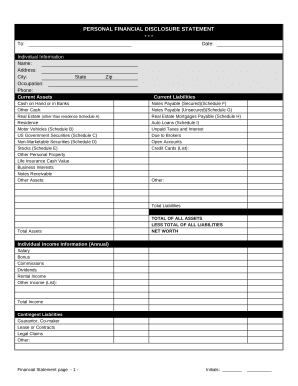
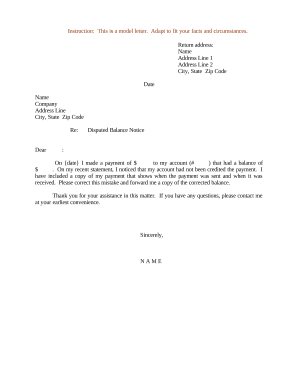
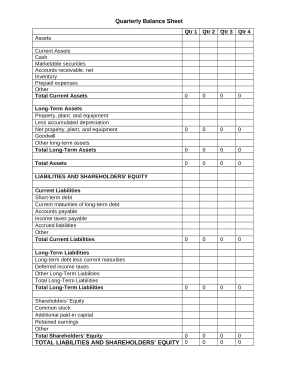


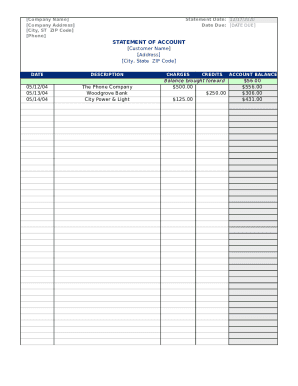
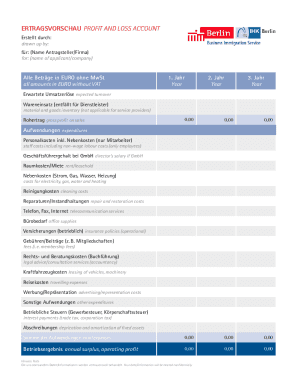
Boost your file administration using our Profit and loss statement Balance Sheet Templates category with ready-made document templates that meet your requirements. Get your form, alter it, fill it, and share it with your contributors without breaking a sweat. Begin working more effectively with the documents.
The best way to manage our Profit and loss statement Balance Sheet Templates:
Examine all the possibilities for your online document management using our Profit and loss statement Balance Sheet Templates. Get your free free DocHub profile today!