Collaborate and adjust Innovative Balance Sheet Templates in real-time. Register a free DocHub and handle your business documents with precision, stay ahead your competition, and secure your data.

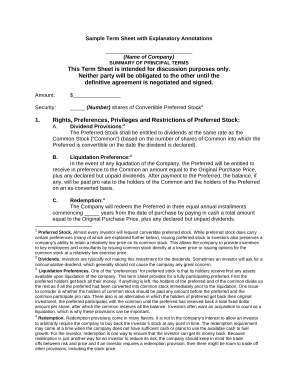
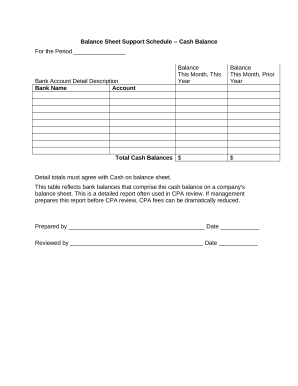

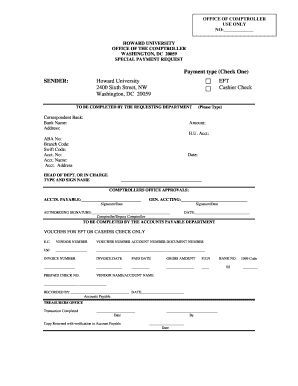
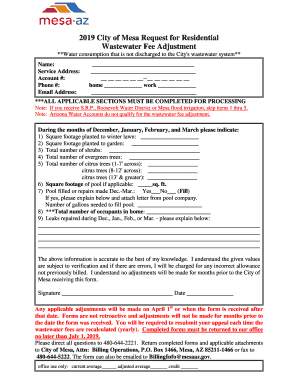
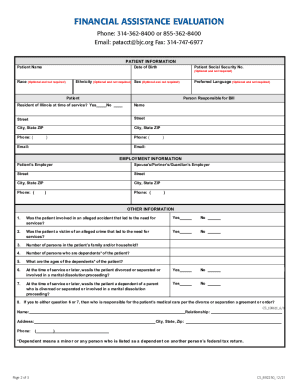
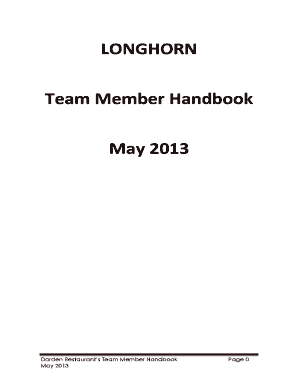
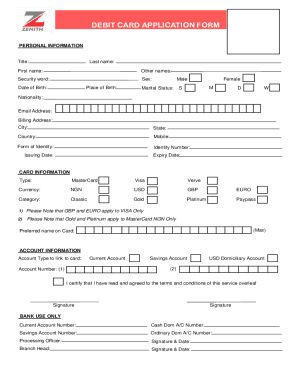

Your workflows always benefit when you are able to obtain all the forms and documents you will need on hand. DocHub provides a a huge collection of form templates to alleviate your everyday pains. Get a hold of Innovative Balance Sheet Templates category and easily discover your form.
Begin working with Innovative Balance Sheet Templates in several clicks:
Enjoy easy file administration with DocHub. Discover our Innovative Balance Sheet Templates category and locate your form right now!