Get all the right tools when managing Bookkeeping Balance Sheet Templates and improve your productivity. Adjust and handle your balance sheets online with a free DocHub account.

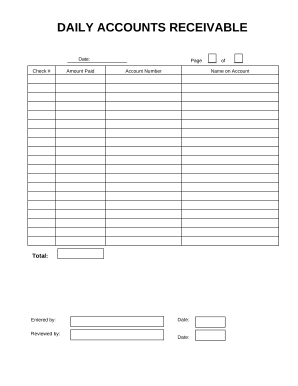
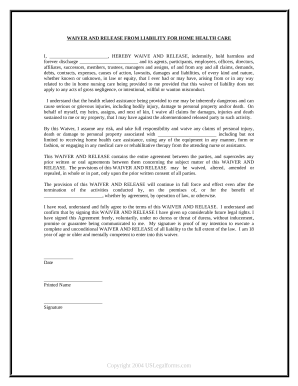
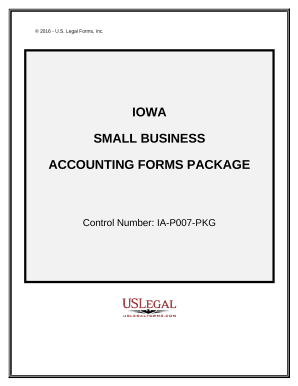
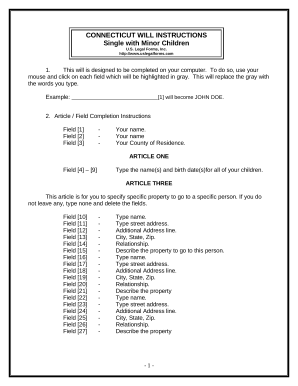
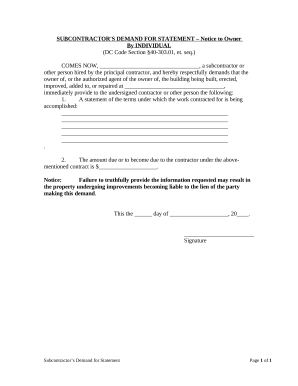
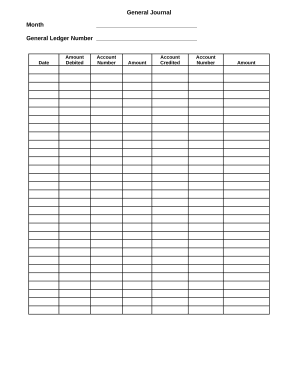

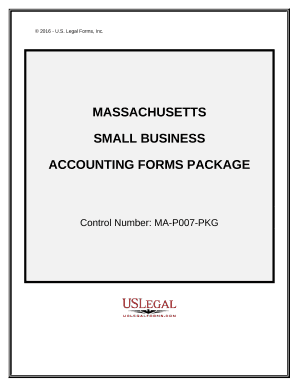
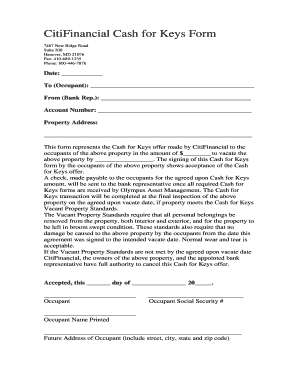
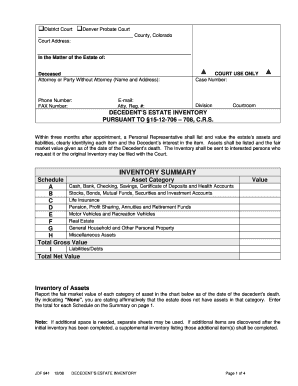
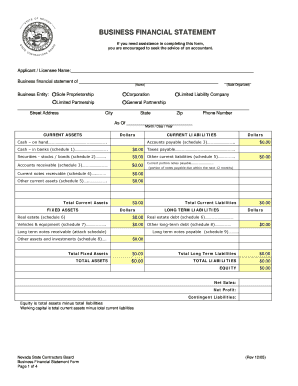

Document administration consumes to half of your office hours. With DocHub, it is simple to reclaim your time and effort and improve your team's efficiency. Access Bookkeeping Balance Sheet Templates online library and investigate all document templates related to your daily workflows.
Easily use Bookkeeping Balance Sheet Templates:
Speed up your daily document administration with the Bookkeeping Balance Sheet Templates. Get your free DocHub profile right now to discover all templates.