Get access to ready-made modifiable Google for job Application Forms templates. Create and handle your documents whenever you are with DocHub flexible online editor.

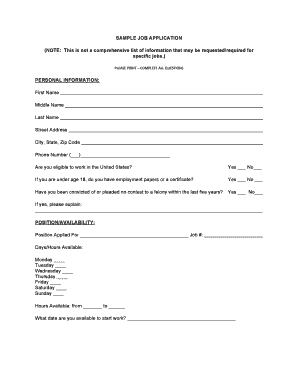


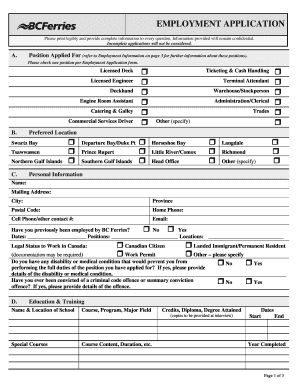
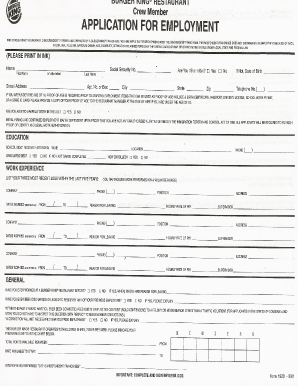
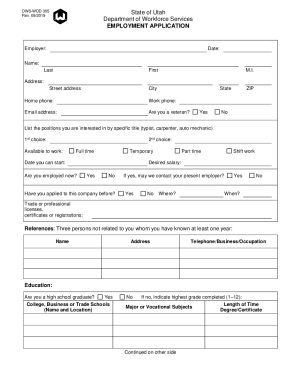


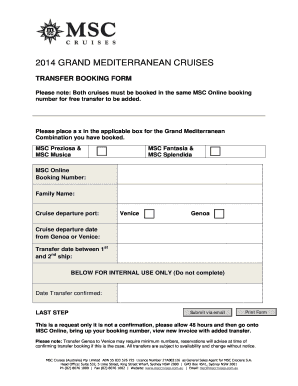
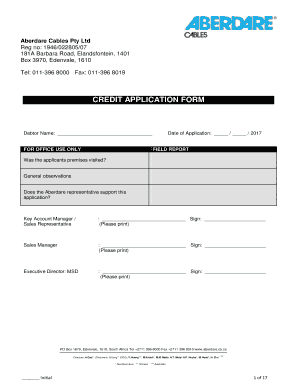
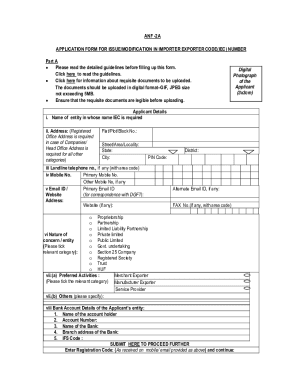


Your workflows always benefit when you are able to get all of the forms and documents you may need at your fingertips. DocHub supplies a a huge library of templates to relieve your daily pains. Get a hold of Google for job Application Forms category and quickly find your document.
Start working with Google for job Application Forms in several clicks:
Enjoy smooth form management with DocHub. Explore our Google for job Application Forms category and look for your form today!